With more businesses focusing on efficient growth and “doing more with less,” many companies immediately begin to consolidate their tech stack. It’s like a complex game of Tetris: evaluating usage here, removing tools with overlapping features there, and decreasing subscription seats across the board.
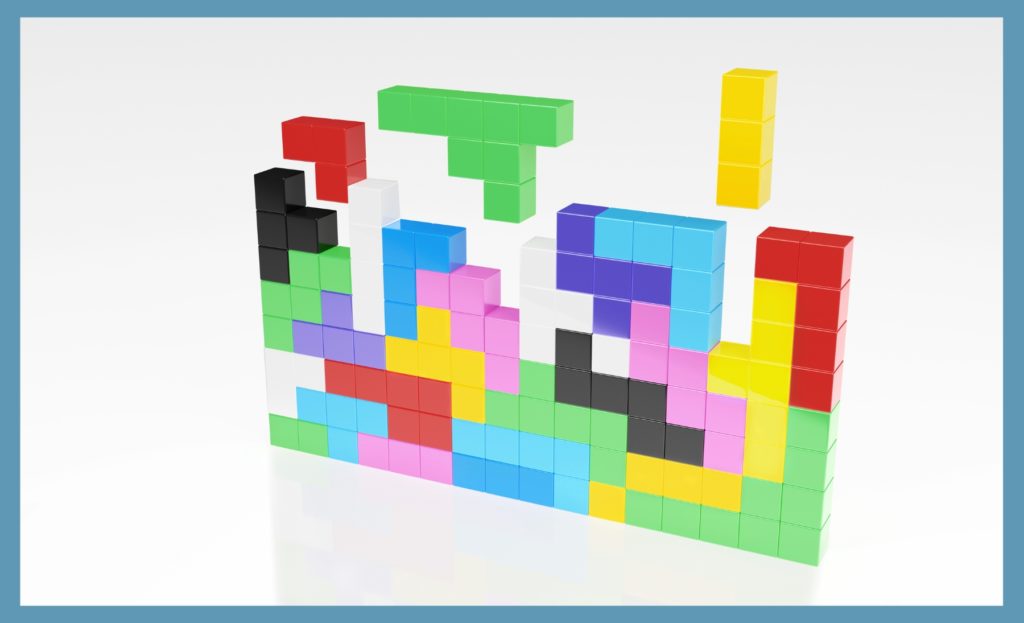
Companies report an average of 130 SaaS apps, and yet more tools do not equate to better processes. Throwing a tool at a problem doesn’t necessarily fix it. In fact, a new tool may even have a negative impact on employee productivity and morale. More than two-thirds of Sales teams feel overwhelmed by their tech stack.
In a recent LeanData webinar, Molly Young, Sales Operations Partner with Remote, and Vishnu Premsankar, Senior Product Manager at LeanData, sat down to discuss one of the year’s hot topics: consolidating your tech stack.
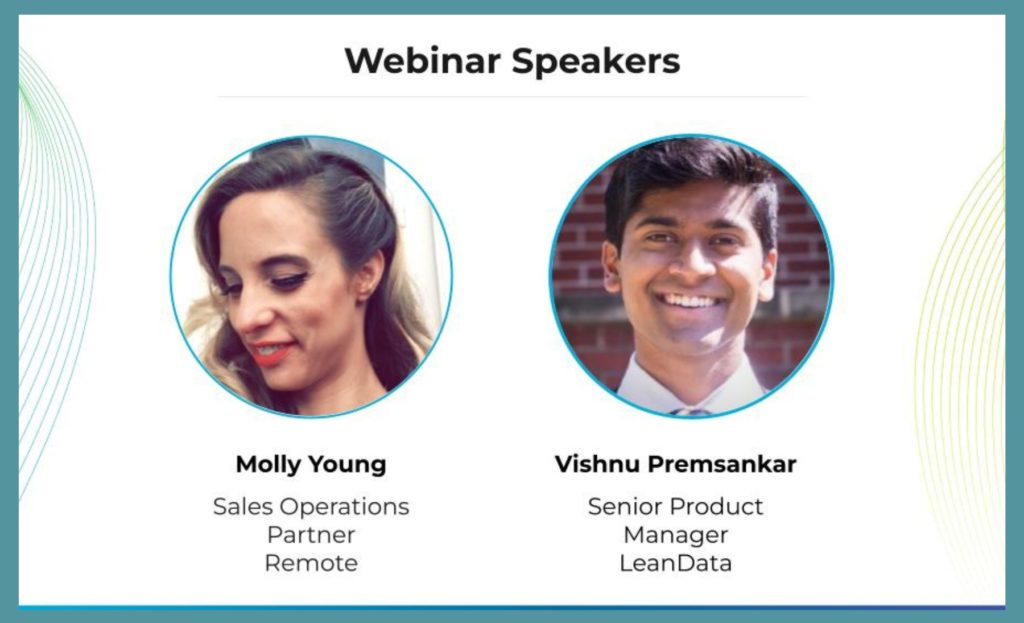
Tech Stack Consolidation: Important Considerations
In the recent past, the common attitude toward technology was “buy, buy, buy!” but in today’s economy, that mantra has shifted to “reduce, reduce, reduce!” According to Salesforce, 94 percent of sales organizations plan to consolidate their tech stacks in 2023.
So where do you start cutting? Here are five important factors to consider:
#1 Feature Overlap
Young recommends that you first look for feature overlap between your tools. Consider what overlap looks like not only today, but what it may look like several years from now.
For example, when Remote discovered routing inconsistencies within their meeting scheduling tool, they decided to replace it with BookIt, LeanData’s automated meeting scheduler. Knowing they would continue to use LeanData’s matching and routing platform for months, if not years to come, Remote could replace a point solution with a more reliable automated meeting scheduler that already existed within the LeanData platform.
#2 Usage
Your next step is to take a hard look at usage. It’s easy to assume that your teams are using the tools, however identifying true usage and articulating the ROI of a tool is important. There will always be differences in the ways that sales reps use different tools — especially with global Sales teams. Young recommends having granular discussions with your leadership team to define what success looks like for tool adoption.
#3 Impact on Other Departments
Consider the impact of your tech tools on adjacent teams. You may think that no one is using a particular tool outside of your organization, but there may be processes or workflows that are potentially impacted once a tool is removed.

#4 Vendor Relationships
In addition to looking at the tech stack itself, it’s important to evaluate your relationship with your vendors. When you buy a tech solution, you’re not just buying that product, you’re also buying that company’s roadmap, your relationship with their teams, and their ability to iterate and grow solutions as your needs change.
Consider if your vendor takes your feedback, understands your situation, and takes action on your suggestions. Young suggests asking your vendor, “Where can we align on our budget and use case?”
#5 Costs
One last important consideration is to evaluate the cost of switching tools. The decision may not rest on the specific cost of the tool, but the time it will take to replace the existing platform and set up something new.
When evaluating tech tools, Young often asks herself, “How will this tool be managed when I’m gone? Will the company be able to pick up where I left off?” Looking into the future, it’s important to consider if a particular software can be easily adopted by the next employee.
Creating Efficiencies Through Revenue Orchestration
While cutting tools in your tech stack may be one answer to budget constraints, one alternative to consolidation is to create a more efficient tech stack.
Young creates efficiencies in Remote’s tech stack through LeanData’s revenue orchestration tools. Remote has contact, account, and opportunity workflows that run between multiple systems operationalized in LeanData’s FlowBuilder, ensuring that data is properly enriched and routed to the appropriate sales rep.
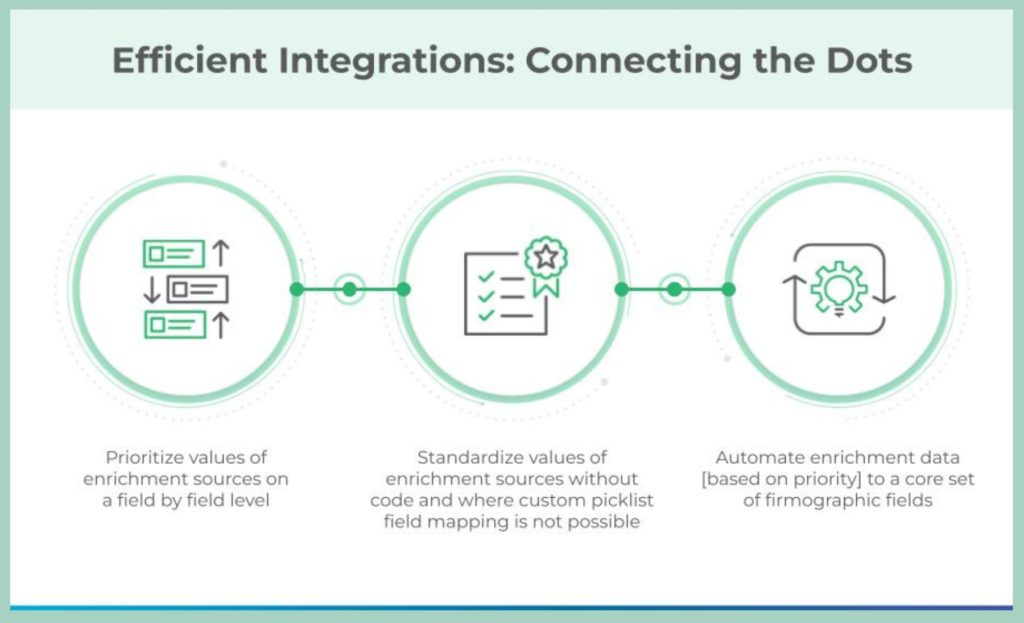
LeanData helps Remote connect the dots between tools that may not integrate together, but separately, integrate with Salesforce.
Since LeanData is 100% Salesforce native, Young can manipulate fields and initiate processes based on signals that are captured in Salesforce. This allows Young to standardize data, saving time and money on projects that in years past required the assistance of Salesforce developers.
Further, by consolidating Remote’s matching, routing, and scheduling processes into one tool (LeanData), Young has noticed the following benefits:
- Transformation from time-consuming manual processes to clean, no-code automation
- Increased speed to lead
- More accurate workflows for stakeholders
- Increased ability to iterate based on strategy changes
- Increased trust that leads receive timely and proper follow up
- More transparent insights through audit logs
Young said, “With LeanData, I’m able to solve problems before they’re problems.”
An Efficient Tech Stack is Not Always Slashed
During the current economic downturn, revenue teams are increasingly tasked with reducing tech bloat and spend. Figuring out which tools should stay and which should be cut will differ for everyone, depending on business outlook and strategy. However, Remote’s use case demonstrates that the path to efficient growth is not only achieved by slashing spend.
Creating an efficient tech stack comes from finding the right combination of tools. So find a platform that works well for you. Figure out what sort of integrations are available in that space and orchestrate your revenue processes, adding point solutions as needed.
That’s how you win at tech stack Tetris.








