For months now, you’ve noticed some inefficiencies you’ve been dying to fix in your company’s sales processes. You’re ready to scale your tech stack and lean into digital transformation.
So where should you start? And how can you avoid a bad tech purchase?
Jacki Leahy, Founder of Activate the Magic and self-proclaimed Over-Caffeinated Salesforce Magician, says “The trick is to identify the biggest constraint in your revenue engine, and then solve for that inefficiency. As humans, we naturally gravitate to what we like and what we’re already great at, so make sure to truly walk the line and pinpoint what will make the biggest difference.”
With SaaS sold on annual subscriptions, RevOps and Sales Ops pros find themselves in a constant cycle of evaluating, buying and then reevaluating tech tools at renewal time.

To gain better insight, I sat down with Christine Maxey, LeanData’s Director of Revenue Operations, to find out just how RevOps and Sales Ops pros successfully add to their tech stack. Over her 15+ year tech career, Christine has played a key role in the purchase and management of sales technology.
So here’s Maxey’s tips (with a few RevOps experts sprinkled in) broken down into a six-month process from start to finish.
Month One: Identify Stakeholders & Gather Business Requirements
During your first month, be prepared to persuade key stakeholders at your company. You need buy-in. SaaS technology is generally purchased with a buying committee: finance, IT, sales, marketing and other C-level executives.
Create a killer pitch deck with the following sections:
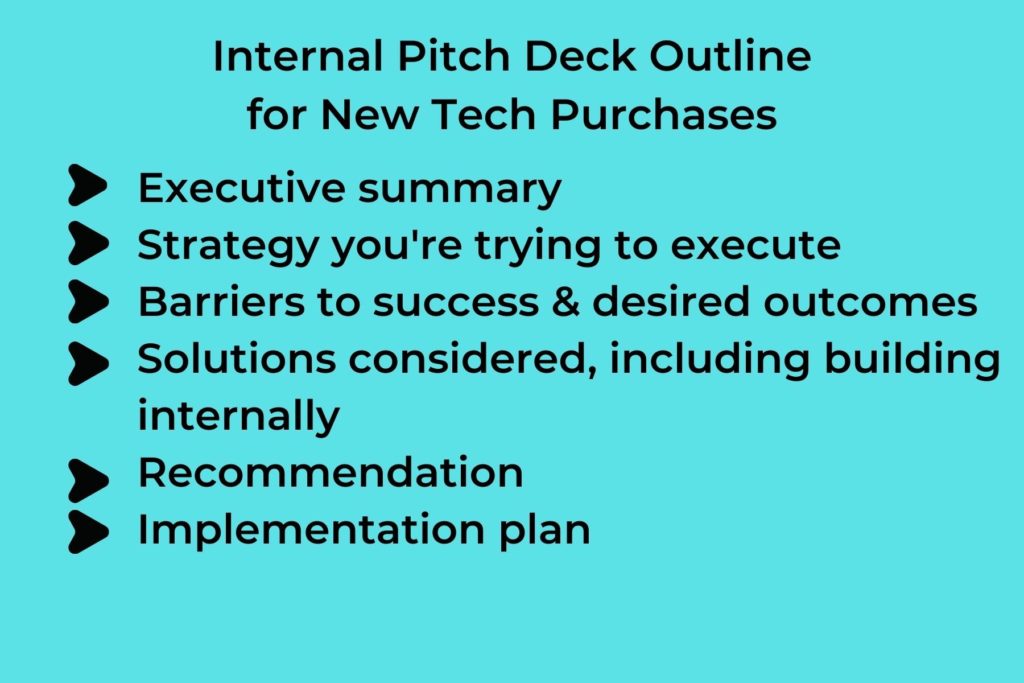
It’s time to put on your sales rep hat and make your case. Show you did your homework. Know your audience and pitch appropriately. If the proposed new platform is really techy, break it down and explain the impact on the business.
This is important: email the completed deck to all key stakeholders so they have ample time to review the information. A strong deck answers every important question and empowers the buying committee to make a decision.
Months Two and Three: Research and Testing
In months two and three, start your active buying journey. Begin gathering information through extensive research. This involves not only online research, but also reaching out to peers on LinkedIn, Modern Sales Pros, and Slack communities like RevGenius, and Wizard of Ops.
Once you’ve created a short list of potential platforms, it’s important to check software review sites like G2, Capterra and TrustRadius. Take note how vendors treat their customers. Maxey recommends, “Looking at new tech is like taking on a new partner. Do these vendors look like companies you want to partner with?”
If the vendor offers a free trial, or freemium features, test it out. Schedule demos with your top three vendors and be transparent about your buying timetable. In some scenarios, it may even be worth your while to spend some money for a proof of concept (POC). Make sure vendors understand what you expect from their platform and hold them accountable to that standard. Don’t accept verbal assurances — all non-negotiable requirements must be confirmed via email.
Natalie Furness, CEO of RevOps Automated, shared this insight: “Try not to focus on the features you need, but the functions the technology will need to perform. Software companies often have features with the same name, which operate very differently. Creating your own list of functional requirements will mitigate against the risk of selecting subpar software.”
And heavens to Betsy, regardless of the pressure you may get from sales reps, take the time you need. People make bad decisions when they’re rushed.
Month Four: Gain Approvals and Negotiate
Onto month four: for the next 30 days, you will get legal, financial, and security approvals. Don’t move forward until the security review is complete.
Not trying to scare ‘ya here but here’s the harsh reality: There’s a big cost to making a bad decision. Your credibility is on the line and trying to get out of a software contract is difficult at best. When dealing with software vendors, Maxey says, “Don’t correlate being nice with having a good product. You can’t be nice enough to make a bad product good.”
In a recent episode of Don’s Dos and Don’ts, Don Otvos, Lean Data’s VP of Business Development and Alliances, shared this insight on contracts: “If you’re trying out a new technology for the very first time, consider a one-year deal. It will provide you with a year of proof points, one way or the other, and then you can make a more informed decision during the renewal period a year later.”
As you negotiate the purchase price, take time here to evaluate the total cost of implementation: consider the software cost and the internal hours needed for implementation and ongoing support. Be a good negotiator and always ask for a discount.
Months Five and Six: Train and Implement
You’re almost to the finish line. Months five and six are focused on implementation. Maxey recommends you create a timeline for this process. Communicate with employees who will use this tech and schedule training sessions. You may need to address two specific employee concerns upfront: (1) the trust factor — will this work?, and (2) the fear factor — will this new tech replace employees?
Don’t be surprised if there are some stabilization challenges. New technology has the potential to be disruptive in the short-run. It may develop glitches when exposed to your real-time conditions. For your users, a new technology often forces a learning curve, which may decrease productivity initially.
Evaluating Your Tech Choice at Renewal
Six months into using your new technology, it’s time to evaluate your purchase. Do you like it? Is it performing the business function you expected? How’s the user experience? Watch for these red flags: If the new technology is requiring additional time in your day, reducing your efficiency, or the data provided isn’t right, it’s probably not a good fit.
But don’t worry, now you’ve got a six-month process to help you to rip and replace!












