Disney and Pixar
Amazon and Whole Foods
Verizon and Yahoo
Microsoft and LinkedIn
Mergers and acquisitions are typically a sign of success and growth, however, they also carry a bucket of challenges, such as merging operating systems.
And, if the companies involved are among Salesforce’s 150,000 customers, some lucky team may have to consolidate multiple Salesforce orgs.
Dun Dun Duuuuunnnn!
Recently, LeanData sat down with Ishan Babbar, Salesforce Practice Lead at CloudKettle, to gather expert insights into this often complex process. Here are five important considerations when merging Salesforce orgs:
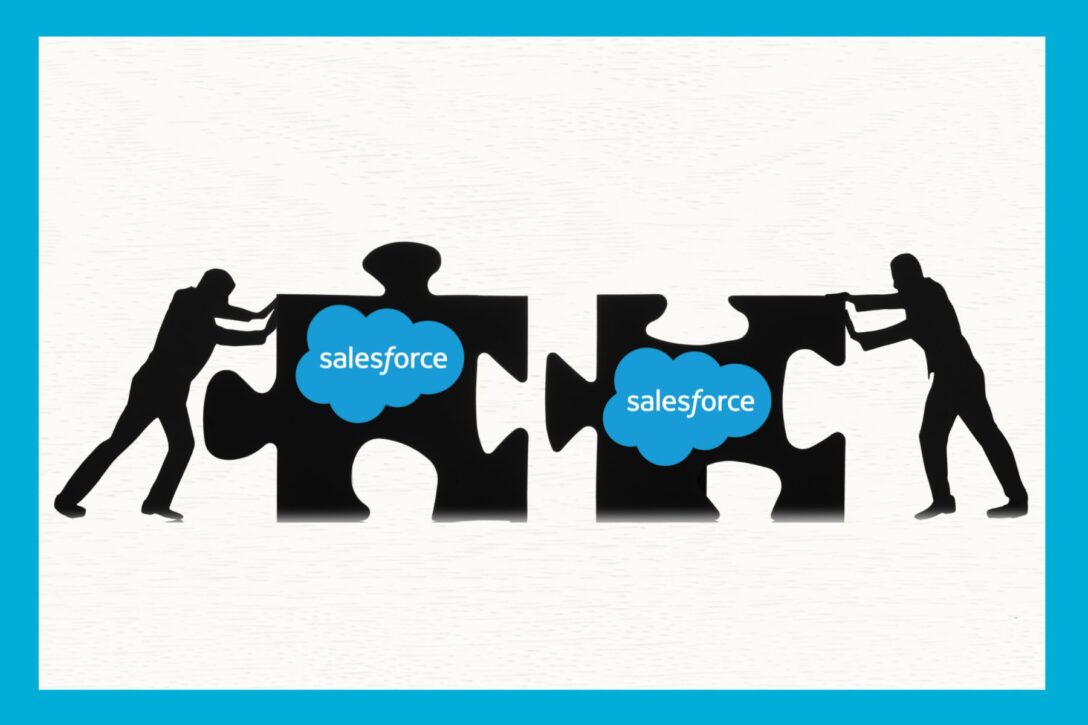
#1 Don’t Take the Decision to Merge Lightly
There are several issues you’ll want to consider before you merge: chief among them are time, labor, and competing priorities.
Time
Are you ready to invest the time and effort needed into a Salesforce org merge? Many organizations assume this will be a quick and straightforward process but generally, it’s not. Merging requires time not only on a granular level, but also time from administrators and company leadership. There are a lot of decisions to be made.
Labor
Do you have a team that is capable of merging Salesforce orgs? While certifications are not required, Babbar has found the Salesforce Data Architect certification to be beneficial. This training will help to better understand Salesforce data migrations, often the most complicated part of org mergers.
Addressing labor, you will also need to consider scale and capacity. Regardless of time, your team needs to be large enough and have the right skills to get the job done. Consider their current projects like ongoing CRM maintenance, issue remediation, and any backlog of tickets.
Competing Priorities
Merging Salesforce instances is labor intensive, requiring a lot of hours, and there’s a cost associated with those hours. So consider the opportunity cost. Is there another project on your radar that requires a similar investment of time and money, but may deliver greater impact?
While a Salesforce org merge is happening, other projects involving the CRM will likely have to be paused. Otherwise, you’ll have a moving target. Pausing other projects also has an associated opportunity cost.

#2 It Takes Longer Than You Think
For even the most basic, out-of-the-box Salesforce instance, an org merger can take a few months. A complex Salesforce org consolidation can last years. It depends on many factors and variables. Babbar reports CloudKettle clients typically fall into the four to eight-month window, but it’s impossible to determine an exact timeline without looking under the hood of the org and examining technical specifications and requirements.
Potential Roadblocks
There are three potential roadblocks to your Salesforce org merger time frame:
- Having a Dedicated Team: Some companies don’t have a dedicated team to take on the merger as their top priority. A Salesforce org merge will take longer if people have competing priorities and are not dedicating the appropriate time and energy into the project.
- Quality and Quantity of Data: If the Salesforce orgs contain dirty data, it will take time to clean, dedupe, validate and update the data before merging. Larger datasets also require more time and resources. No two orgs are identical, and it will take time to map fields or create custom fields.
- Complexity and Quantity of Integrations: Sometimes an org merge only involves Salesforce. But more often than not, you’re also dealing with auxiliary tools and third-party integrations, or their associated processes, that also need to be accounted for.
For example, if one company uses LeanData for lead routing in Salesforce and the other company uses a LeanData competitor, it will take time to decide how to merge those systems and processes together.
#3 Take an MVP Approach
Mergers can be very expansive, so Babbar recommends focusing on the minimum viable product (MVP). This means the initial launch contains the essential features that are critical for business users to complete their day-to-day work, and then new features and enhancements move to phase two.
It’s best to launch and onboarded users into one Salesforce org and then iterate based on user feedback.
For example, in April 2021, Battery Ventures purchased two competitors, SaaSOptics and Chargify, and rebranded the companies under the new name Maxio. Their RevOps team adopted a phased approach using a small number of tools to connect the two Salesforce instances and gradually migrated each team into the new Salesforce instance. Read the full Maxio case study here.
#4 Do the Legwork Before You Start
If you rush into a Salesforce org merge and start moving things around on day one, you will run into problems. Doing the legwork before you start involves taking an inventory of your current processes and systems.
- Meet with every department who touches Salesforce. Document their business processes. For example, follow the customer journey and the technology involved.
- Perform a Gap analysis. This exercise will produce a list of decisions that stakeholders need to make like choosing which tool to keep, what marketing automation tool will be used, how to migrate things from one org to another.
Once you’ve performed a detailed analysis of each process, you will understand where the gaps are and plan for them accordingly.
Key Stakeholders
Getting stakeholders involved will depend on the size and complexity of your organization. Consider including the following staff:
- Salesforce Administrators of both orgs
- IT
- Sales Leadership
- Sales users
- Marketing Leadership
- Subject Matter Experts
- Legal
- Business Analysts
- Data Specialists

Download the CloudKettle Salesforce Org Merger Checklist
#5 Secure the Funds
What is a Salesforce org merge going to cost? You know what’s coming: it depends. For a very simple org with very basic work involved and one administrator performing the tasks, a Salesforce org consolidation can be done in a month. The cost will typically equate to that employee’s monthly salary plus the opportunity cost of removing them from other projects or initiatives. If that employee is paid $120K a year, then the org merge is going to cost $10K to $15K.
On the other side of the spectrum, for large enterprise companies with significant integrations and a multi-year timeline, you’re looking at millions of dollars. At that level, you’re likely dealing with Enterprise resource planning (ERP), a software system that runs the entire business, and Salesforce is just one piece of that. No doubt it’s a hefty chunk of change when projects take several years.
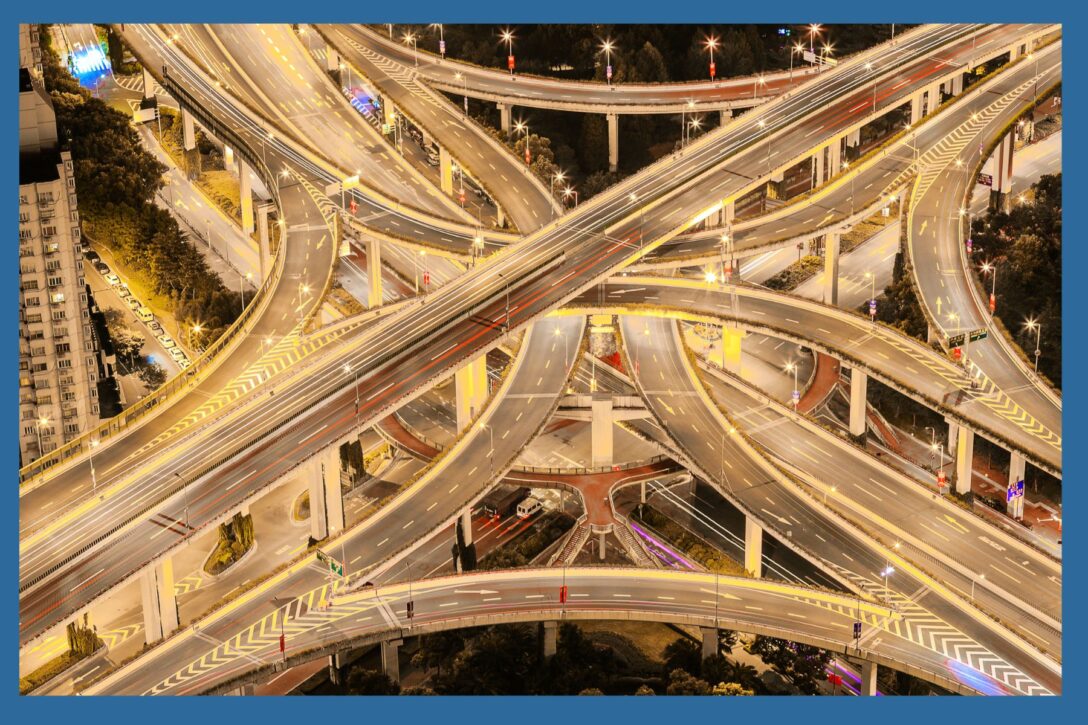
A Multifaceted Undertaking
Merging Salesforce orgs can be a daunting task. However, for organizations looking to streamline operations, it’s often unavoidable.
Consider partnering with an experienced Salesforce specialist like CloudKettle. Salesforce consultants have tried-and-true recipes for org mergers and will know how to manage the process efficiently.
So whether you’re merging due to a company acquisition or because you want to reduce tech debt, follow these five considerations and you’ll be well on your way to success.
You got this.










