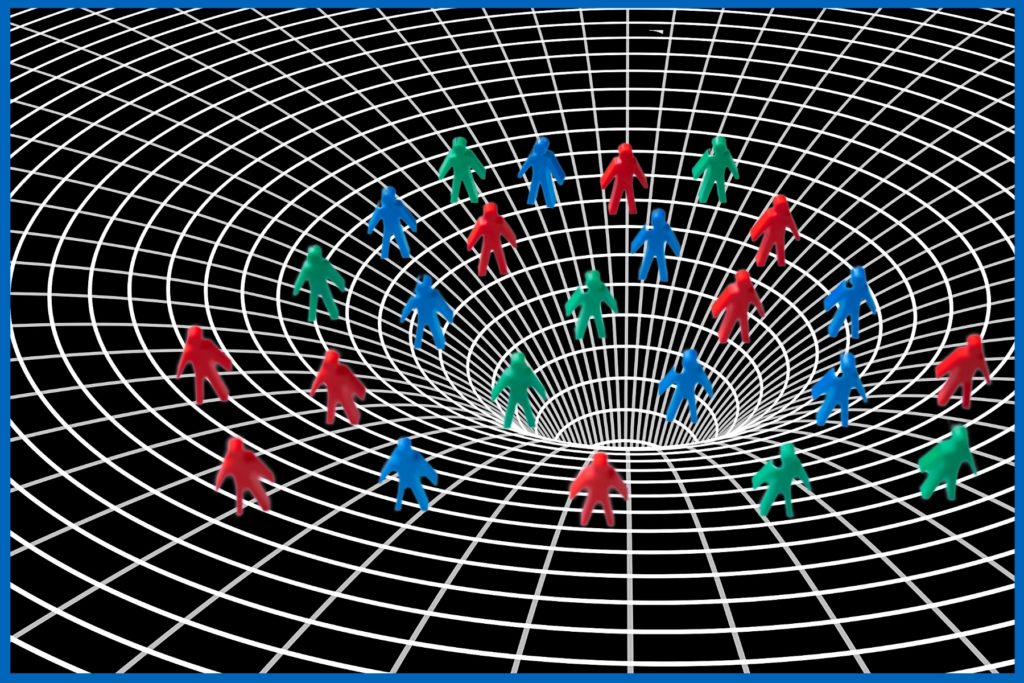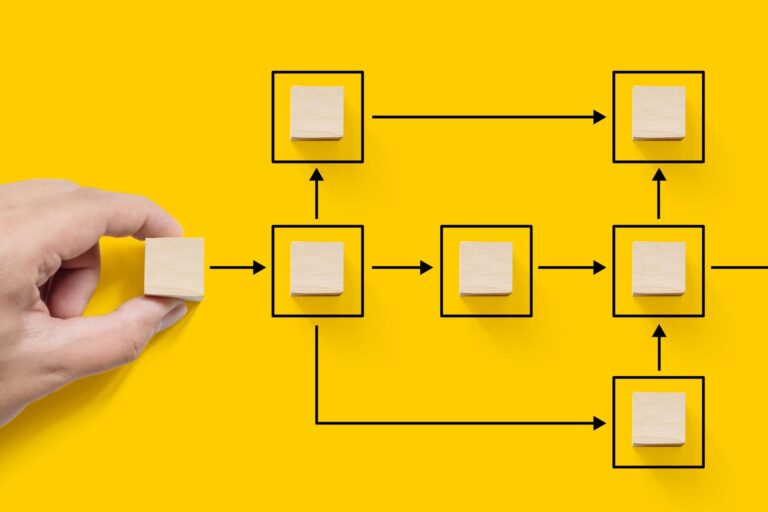Do you regularly audit lead routing processes?
Because you may have a black hole in your lead routing system, leaving leads untouched and unworked without your knowledge.
But how would you even know?
Places To Look for Lost Leads in your CRM
There are many places for leads to hang out, moldy and forgotten, so our first recommendation is to check these obvious spots in your CRM:
- Inactive users: With so much job turnover in the tech world over the last few years, you may have leads assigned to inactive users or leads sitting in a queue assigned to an inactive member.
- Leads sitting in queues: Many organizations send leads into queues until a Sales rep becomes available or until the lead reaches a particular qualification stage. Without manual monitoring or service level agreement (SLA) automation in place, leads may sit, growing colder by the minute.
- Leads whose SLA has expired: you set a time limit for a lead to be worked and guess what? Time’s up. This dead end needs an intervention.
- Too many/too few leads in one place: if one owner’s lead count seems too high or one queue seems too big or too small, you may have found your black hole.
Signs Your Lead Routing Process is Breaking Down
Whether your lead routing process is manual, automated, or a hybrid of both, there are some common signs to look for when uncovering black holes and lost leads.
First, watch for grumblings coming from your Sales team. You’ll know your lead routing process is breaking down when Sales reps complain about:
- Regularly receiving leads outside their territory or assigned segment
- Wasting time recycling a lead to the right rep
- Not receiving any notification to take action on a lead
- Uneven lead distribution
- Receiving leads too long after a prospective buyer submitted a request
Another indicator of lead routing issues is an inordinate amount of time spent managing your processes. It should not take weeks of meetings between IT, RevOps, Sales Ops, or Marketing Ops to troubleshoot lead assignment rules, make territory adjustments, or modify SLAs. Involving IT in lead routing often leads to complex, brittle code that breaks down as you scale.
One last sign you’ve got lead routing problems is when manual triage slows down the lead assignment process, negatively impacting speed to lead, a key factor in conversion rates. This speed to lead calculator can help gauge the effectiveness of your current response time.
Auditing Lead Routing
On a high level, auditing your lead routing problems starts with a clear understanding of your lead lifecycle. Map out all touch points where your tech stack interacts with a lead. With this map as a guide, look at the processes in your CRM that govern lead routing.
For Salesforce users, here are several options for auditing your routing processes:
Audit Lead Assignment Rules
When a lead is submitted to Salesforce, lead assignment rules will route the lead when certain criteria are met. A lead assignment rule is made up of criteria and an assignee. So, if you are having problems with lead routing, here’s a quick checklist for troubleshooting:
- Are your lead assignment rules in the correct order?
- Is the right lead assignment rule active?
- If a lead does not meet the criteria, do you have a default assignee identified?
- Have you created an email template to notify the assignee when a lead gets assigned?
Audit Round Robin Assignment Flows
If using the Salesforce round robin assignments, the error may be found in your custom object fields or in the logic built within your Salesforce flows. Check both your round robin assignment flow and your counter reset flow.
Audit Apex Code Lead Routing with Debugging Tools
More complex routing in Salesforce often requires writing lead routing rules in Apex code. Many Salesforce developers work in a Salesforce instance they did not build themselves, therefore, debugging Apex code is an essential skill.
Salesforce has an Apex Interactive Debugger tool that can be helpful. Unfortunately, this tool requires a special license and is not free. Another option is the Salesforce Apex Replay Debugger, a free tool that allows users to view the call stack, breakpoints and checkpoints through debug logs.
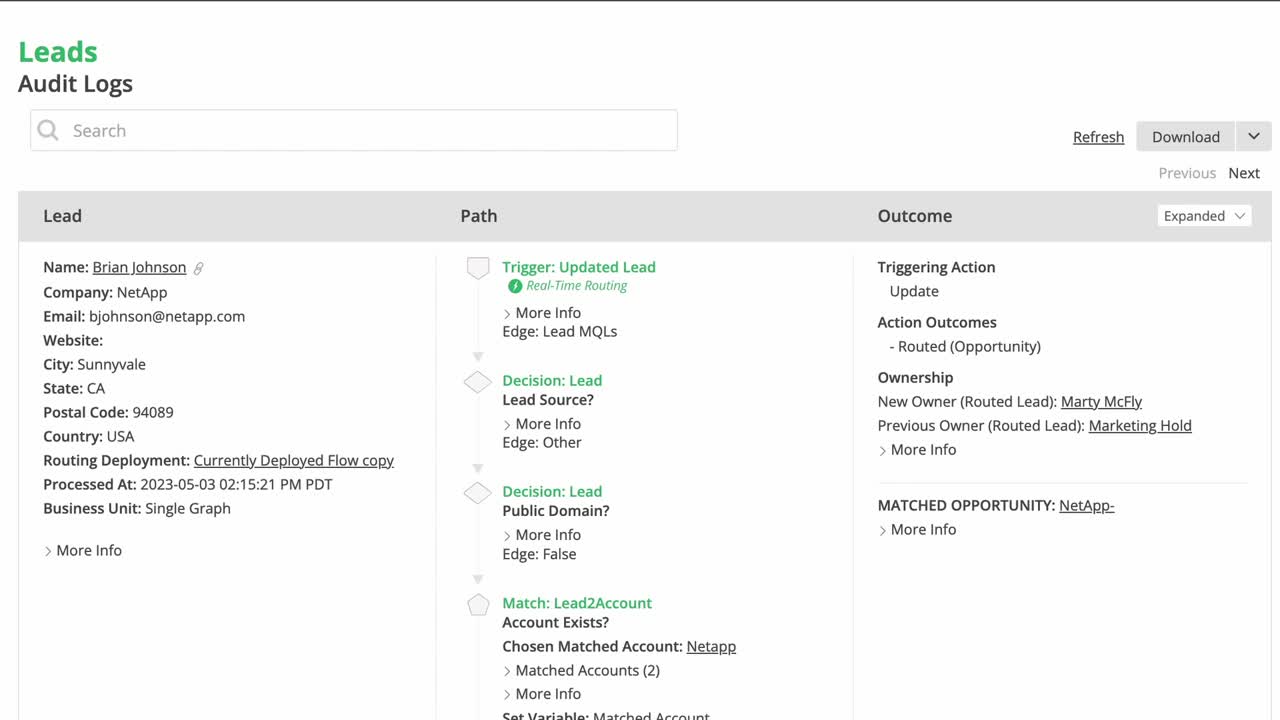
Troubleshoot Lead Routing Through LeanData Audit Logs
Why did a certain lead route a certain way? LeanData’s Audit Logs allow users to see which path an individual lead record took in their lead routing flow as defined in the FlowBuilder graph. These audit logs show the outcomes that went into each decision for sending the record down that specific path.
Regarding LeanData audit logs, one G2 reviewer said, “We have had so much trouble understanding why certain things route certain ways. LeanData’s audit logs make reviewing volume and paths SO easy.”
Reviewing a LeanData Audit Log does not require extensive Salesforce experience or knowledge of Apex code. LeanData users tend to be RevOps and SalesOps professionals working closely with Sales and Marketing teams.
Leave No Lead Behind
No one can afford to lose leads. So when breakdowns occur in your lead routing process, you need a quick answer to the problem and a quick solution. Bottlenecking, backlogging and manual triage should not be your norm. Proper auditing will not only uncover lost leads and stop leakages, they can serve as a “command center” for your growth strategy and processes, ensuring that leads never fall into a black hole again.