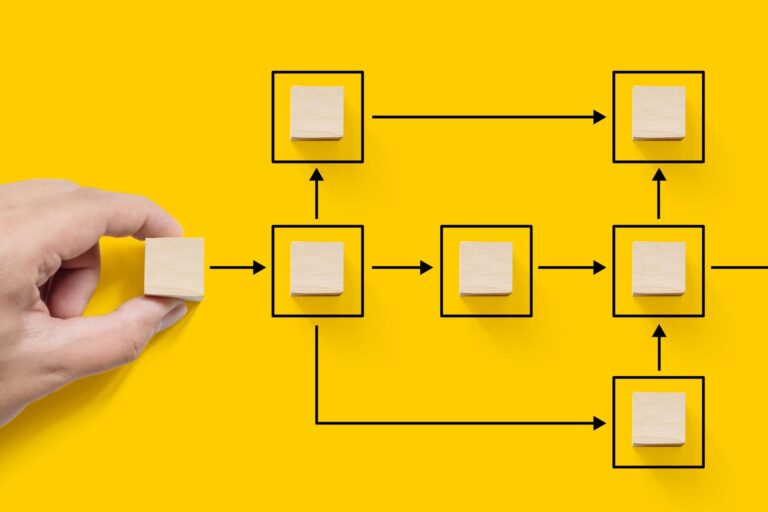How assignment rules work in Salesforce
When leads come into your Salesforce instance, a rep needs to reach out to that lead as quickly as possible. How do you get that lead to the right rep? Salesforce lead assignment rules (SARs/LARs) help you to specify just this. You can route based on geography, email domain, lead source, employee count, etc. to get your lead(s) to the right rep(s). Depending on the size of your organization, you can have a few lines of assignment rules. I’ve seen some organizations with over 200 lines of assignment rules! When you get to dozens of lines, it can become quite difficult to manage, which we will tackle later.
To start, navigate to SFDC > Setup > Lead Assignment Rules > New, then name your assignment rules. To create your first rule, click on the name of your assignment rules, then under “Rule Entries” hit “new”, and this will appear:

You’ll want to fill out your criteria to assign the lead: the order of the record, the rule that you want to specify, and the user that lead should be routed to. What I’ve done for my first rule above is for any inbound lead with an email address that contains “.gov” to go to Christine.
Salesforce assignment rules work in a cascading fashion, meaning once the criteria is met, it stops evaluating the rest of the rules.
Routing to the right people at the right time
Have you ever filled out a “Contact Us” form and didn’t get reached out to for several days? Or perhaps several sales reps reached out to you? There are impacts to your funnel as a result of this.
There are numerous statistics that show the faster you reach out to a lead, the higher likelihood there is that the customer will buy. Harvard Business Review found, “Firms that tried to contact potential customers within an hour of receiving a query were nearly seven times as likely to qualify the lead (which we defined as having a meaningful conversation with a key decision-maker) as those that tried to contact the customer even an hour later—and more than 60 times as likely as companies that waited 24 hours or longer.”
Also, some companies take a queue-based or shark tank approach, whereby any lead that comes in goes to a queue and the reps all go for it. In this scenario, some customers can get reached out to multiple times. Other companies employ territories or a pure round-robin approach, which only has so much efficacy. Studies show that account-based selling leads to higher revenue and shorter sale cycles. Once you figure out how you want to go-to-market, then you can start working on your routing. By employing a proper lead routing solution that allows you to assign leads to a single rep, or the right person, your sales numbers will improve.
Lead routing by geography
Often you have reps that own a certain region: countries, states, cities, or zip codes. Provided you are capturing geographic information on your lead forms you can tell Salesforce Assignment Rules to assign leads to reps that own a particular area. You can see that I’ve specified all the states for the United States and a few countries in Europe.
Inbound lead routing In Salesforce
Most companies have a 2-way sync between their Marketing Automation and Salesforce. If this is set up correctly, when you have inbound leads that come in through Contact Us forms, download white papers or if you decide to push a lead list, perhaps from a tradeshow, Salesforce Assignment Rules(SARs) can pick up these leads.
As mentioned before, when the lead gets entered, it’ll go through all your SARs until a condition is met and it is assigned. You’ll need to set up your Salesforce Assignment Rules in such a way that you account for all scenarios. Unfortunately, SARs does not have rule checking or validation.
Account-based lead routing in Salesforce
Hopefully you’re familiar with account-based lead routing – a certain rep owns a certain set of named accounts. In Salesforce today, account-based lead routing is very difficult to set up. If you can only utilize SARs, you’d do it based on domain, and it will look like the below:

You might think that email domains can only go so far – what if my leads use @gmail.com or some other variety of personal email address? What if there’s a strange email domain iteration like @us.hp.com? Can we incorporate company name to help with account-based lead routing? How about location?
Some organizations with savvy SFDC admins can create custom code that incorporates a variety of other fields to help, but it can get complicated and much outside of the scope of this article.

How to automate and optimize Salesforce lead routing
With SARs you can incorporate and blend different field values like domain, territory, campaign, source, etc. to assign your leads. As mentioned above, with custom code brought in you can get a little fancier with what you want to do or you can buy a solution, many of which are bought off the app exchange. If you’re looking for a solution that is scalable, secure, blends multiple different types of go-to-market motions, and gives you reporting capabilities, LeanData can help.
LeanData is downloaded off the app exchange, 100% native to Salesforce, and trusted by over 600 companies for a variety of use cases:
- Lead-to-account (L2A) matching – this helps with your account based lead routing and extends beyond just email domain to include company name, website, physical location, and phone number
- DupeL and DupeC – light, on-going deduplication of leads that come in to other leads or contacts that already exist in your database.
- Territory – where users can own anything from zip codes to countries and equivalencies are built in (NY = New York or US = United States).
- Round Robin – which incorporates working hours, vacations, holidays, etc.
- Notifications – through Slack, email, or chatter.
- Integrations – with Salesloft, Outreach, and Zoominfo to eliminate manual steps.
There are many other features like L2O, L2L, decisions, creation of tasks/opportunities/accounts, time-based, and much more. LeanData has a drag-and-drop interface to mold to exactly how you want your leads routed to each of your reps. If you’re curious if LeanData can support your GTM, request a demo, and one of our sales team members or solution consultants can set time up with you to discuss further.