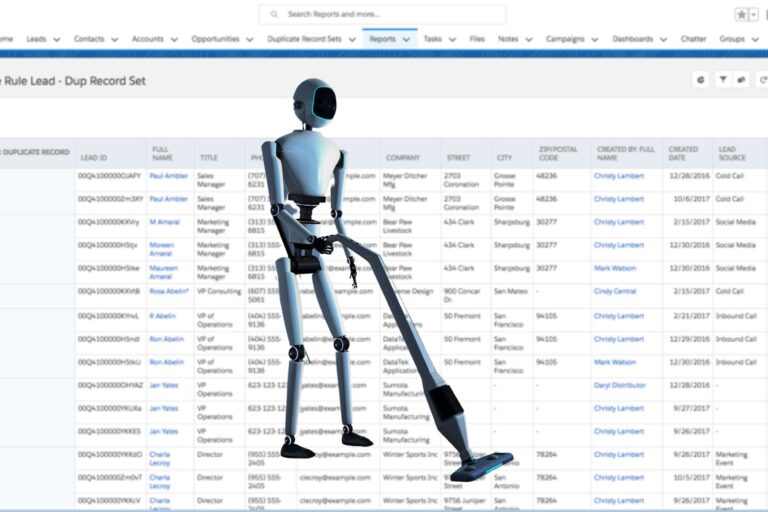Here’s a little lead routing analogy:
Remember those dreaded SAT word comparisons?
- sledgehammer vs. jackhammer
- calculator vs. MacBook Pro
- pickup truck vs. monster truck
- aspirin vs. Amoxicillin
Before we stir up any standardized-testing PTSD, here’s your answer: take something very basic, expand the capabilities, and it can become a powerhouse.
LeanData is a lot like that.
It’s widely known that LeanData helps with lead-to-account matching and routing. However, there’s simple routing at one end of the spectrum and robust revenue orchestration that will elevate your lead routing game to a whole new level.
Here are 10 lead routing plays you probably didn’t know you could do in LeanData:
#1 Prevent Leads from Double Routing
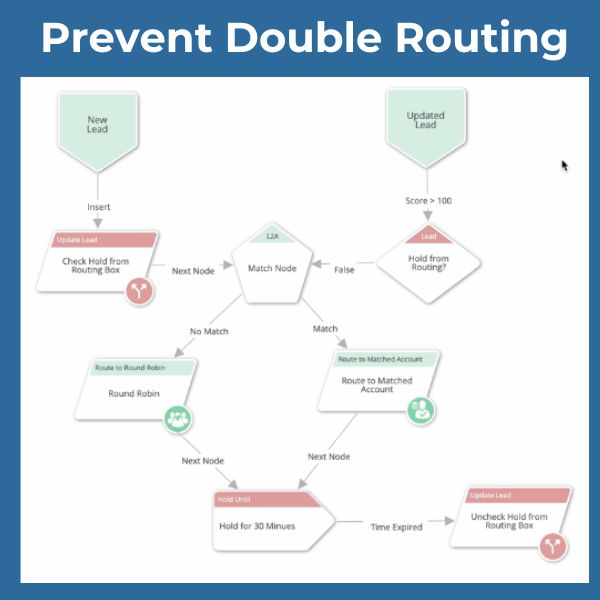
Double routing occurs when a record is routed twice in quick succession. This is often the result of multiple entry points on your router with overlapping criteria. Typically, the remedy involves adjusting filters and criteria so that a record will only meet one entry point.
However, here’s another scenario to consider. When a new lead continues to interact with assets on your website, it may get updated multiple times shortly after it is created, leading to routing the record twice.
LeanData can prevent double routing. By creating a “Hold from Routing” checkbox field, the LeanData Router will run a new lead through regular matching and assignment, and then hold it for any specified timeframe. When the time has expired, LeanData automation unchecks the Hold from Routing box.
This process creates a window of time where records experiencing high activity will not be routed twice.
#2 Case Routing
The LeanData Case Router helps Customer Success (CS) teams provide effective and timely communication and engagement with customers. Here are just a few examples of how LeanData automation helps with case routing:
- New Case: LeanData will update case fields, watch for changes to the Case Record, and send automated alerts to CSMs and support reps as needed.
- Tracking: LeanData will track how long it takes for CS repos to respond to a Case and close a Case.
- Reassign: LeanData will reassign active Cases when reps are outside of working hours or a vacation.
- Auto-Close a Case: LeanData will automatically close a Case when certain criteria on the Case or Account has been met.
- Onboarding: LeanData will route onboarding Cases to the appropriate CSM after the deal has closed.
#3 Bypass Salesforce Validation Rules
Salesforce validation rules are true/false conditions that generate custom error messages when someone enters data that goes against the condition. For example, if your company requires a phone number on every new lead, the validation rule will create an error message when a user attempts to save a record without a phone number.
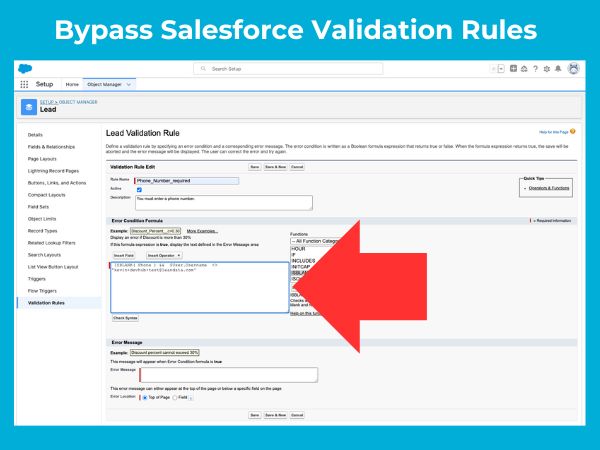
As a native Salesforce application, LeanData is subject to any validation rules you create. However, LeanData also provides a way to bypass validation rules when appropriate.
Edit the Lead Validation Rule
In order to bypass a validation rule on a Lead object, simply add code in the Error Condition Formula that excludes a LeanData integration user from the validation rule. For example, in the phone number example mentioned above, the code will look like this:
ISBLANK( Phone ) && $User.Username <> ‘insert user name‘
Now, that specific user will be able to bypass the phone number requirement and create a Lead record without a phone number. More importantly, LeanData automation will now complete routing actions even if the Lead record doesn’t have a phone number.
#4 Perform A-B Testing on Lead Routing
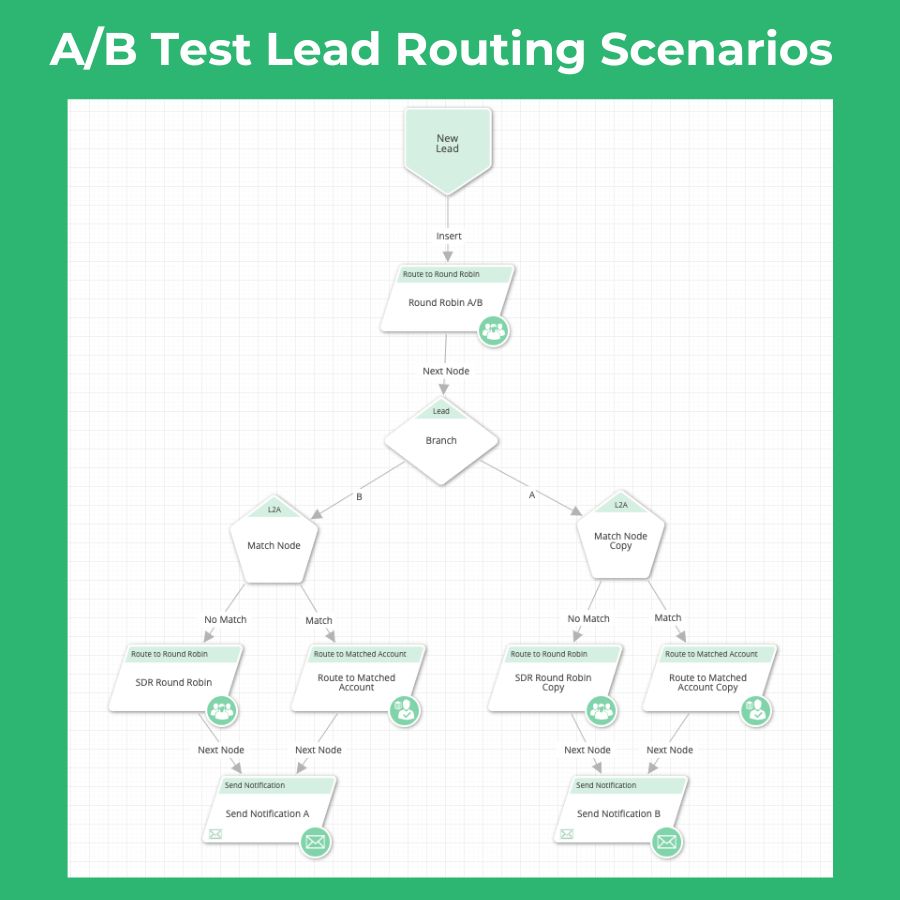
LeanData makes it easy to perform A/B testing on different lead routing scenarios.
For example, you may want to test notifications sent to members of a Round Robin pool to determine which notification generates the fastest follow up.
In this scenario, when new Leads come into the LeanData FlowBuilder graph, they’re split evenly between two Round Robin pools. One set of Leads route to a Round Robin pool receiving Notification A. The other set of Leads flows into a different Round Robin pool receiving Notification B.
Then, to monitor the time to action, users can build a LeanData Object Report in Salesforce’s native Reports and Dashboards interface. LeanData’s A/B testing capabilities help Ops pros build fully-optimized routing flows.
#5 Route & Assign Accounts with High Buyer Intent
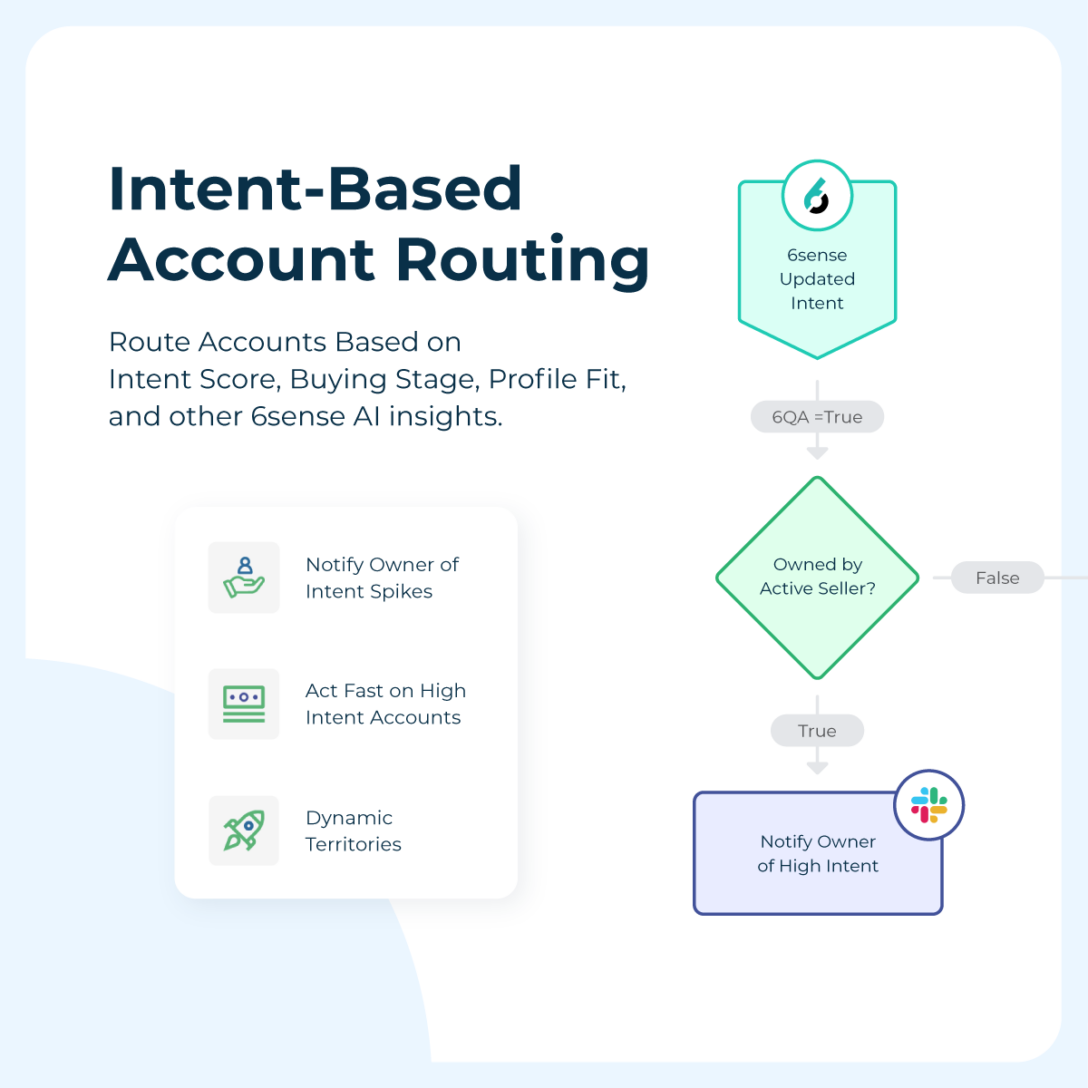
Sellers are more successful when they focus on Accounts with high buyer intent. Consequently, LeanData can route and assign Accounts as well as send alerts where “hot buyer intent” signals are happening. While the LeanData RevOps team uses 6sense to surface high intent Accounts, this process will work with any buyer intent tool.
When 6sense identifies an Account in a “Decision” or “Purchase” buying stage, the LeanData flow begins. First, LeanData checks to see if that Account is already assigned to a sales rep. Next, the routing flow filters out Accounts that may not be a good fit. Then LeanData round robins unassigned Accounts based on segment and territory.
Hang on because LeanData is still working its magic.
Next, LeanData auto-updates the Account with the new Account Owner and SDR, including the assigned reason and date. And last, the newly assigned AE and SDR receive a Slack alert explaining that a new Account with high buyer intent has been assigned. The Slack alert even includes what keywords the Account has been researching.

#6 Trigger Lead Routing on Directional Changes
You may want to trigger routing when the value in a Salesforce field changes in a particular direction. LeanData will help you compare a field’s new value with its prior value and determine if the directional change should trigger routing. For example, LeanData automation will route a record when a lead score increases, but not when it decreases.
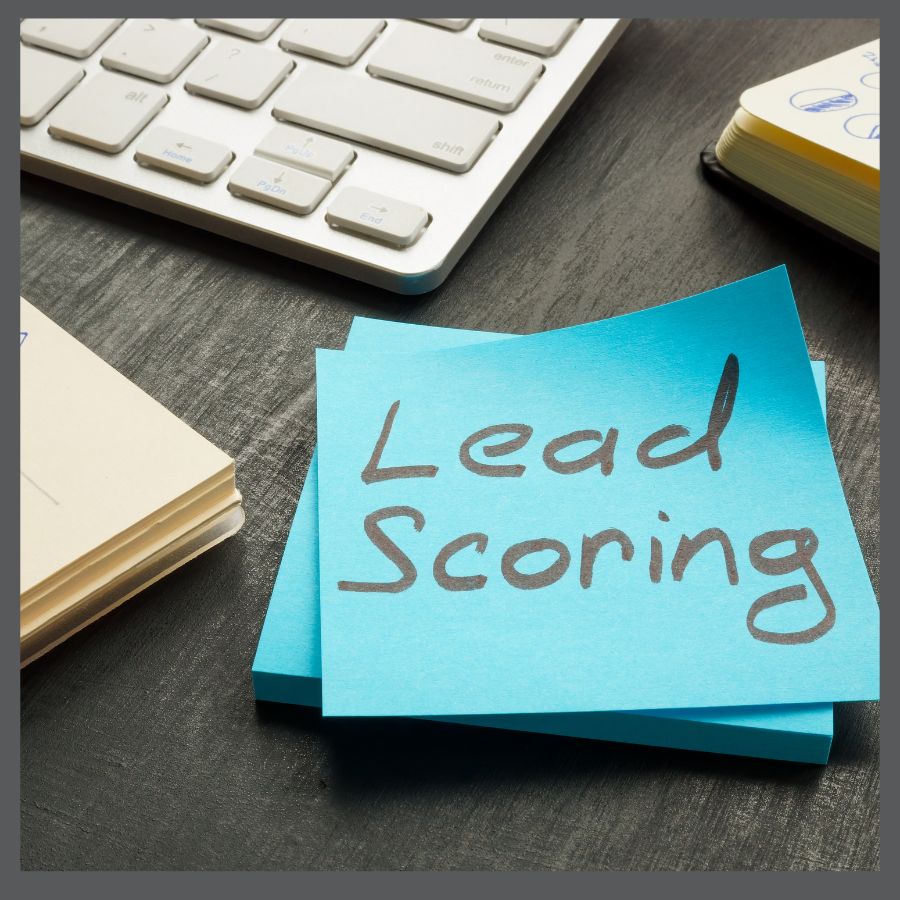
While any process builder should work, we recommend you build the first phase of this process in a Salesforce workflow.
Step by Step Instructions
Using the example of routing when a lead score increases, follow these three steps:
- Create a workflow in Salesforce that will trigger a flow when the lead score field changes.
- Direct step two of the flow to update a field called “Previous Score,” populating that field with the prior value.
- End the flow.
Now, in LeanData FlowBuilder, create a condition in the Update Lead node. This condition instructs LeanData to initiate routing anytime a lead score changes, but don’t stop there. Link to a true/false decision node with a logic rule evaluating if the score increased or decreased. You can even add conditions for a specific minimum lead score. If the score increases, the record will be assigned to a sales rep for follow up. If the score decreases, the flow will end.
This process can be applied to any numerical fields you wish to compare before triggering LeanData routing.
#7 Continue Routing After Conversion
Do you work with both Leads and Contacts? If so, you may want to continue routing after the Lead has been converted to a Contact. LeanData provides a way to trigger Contact routing in the Contact Router after conversion in the Lead Router.
This process involves a field on your Contact record called “Routing Action.” This field will be stamped with a value anytime LeanData performs an action on a Contact record. So, when Routing Action equals “converted,” the new Contact record will continue on in your Contact Graph.

#8 Continue Routing After Merging Duplicates
One frequent question we get from LeanData users is how to merge duplicate records and then take further action on the merged record. When a record merges with a duplicate record, the master record gets updated. In LeanData, you can use that updated master record to trigger further routing.
First, contact LeanData and confirm that you have “recursive routing” enabled. This feature is a safeguard within LeanData that prevents infinite routing loops.
Next, when LeanData merges duplicates, automation will update the “Routing Action” field with the value “merged – master.” This update can trigger further routing in the Lead or Contact router. Then, add a condition to the Updated Lead entry point so that “Routing Action” equals “merged – master.”
The merged record can now continue through more routing decisions.
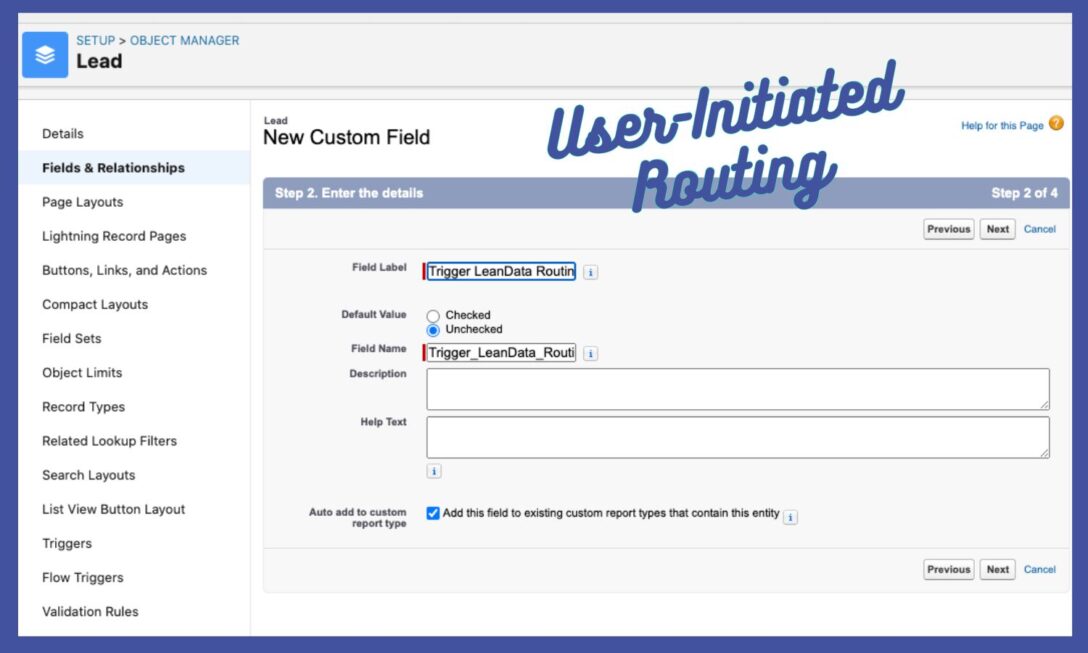
#9 User-Initiated Routing
If you would like to give your sales reps the ability to route a record without needing admin privileges, LeanData allows for user-initiated routing. To set up this functionality, begin by creating a new checkbox field on the Salesforce Lead Object. We recommend you label this field “Trigger LeanData Routing.”
After you’ve saved your new Lead Object in Salesforce, follow these steps in LeanData:
- Open the Updated Lead entry point in LeanData Lead Router.
- Add a condition that initiates routing when the “Trigger LeanData Routing” field equals “True.”
- Next, in the Routing Graph, connect the Updated Lead node edge to any node that reflects the most logical next step.
If you want to give users the ability to trigger routing again on the same record, add an Updated Lead node to uncheck the box after it has been checked.
#10 Data Table Routing
When your routing graphs get too large or too complex, LeanData solves this challenge with data table routing. This feature combines the power of Excel with LeanData to reduce graph complexity. Data table routing simplifies routing updates as there will be fewer nodes requiring input.
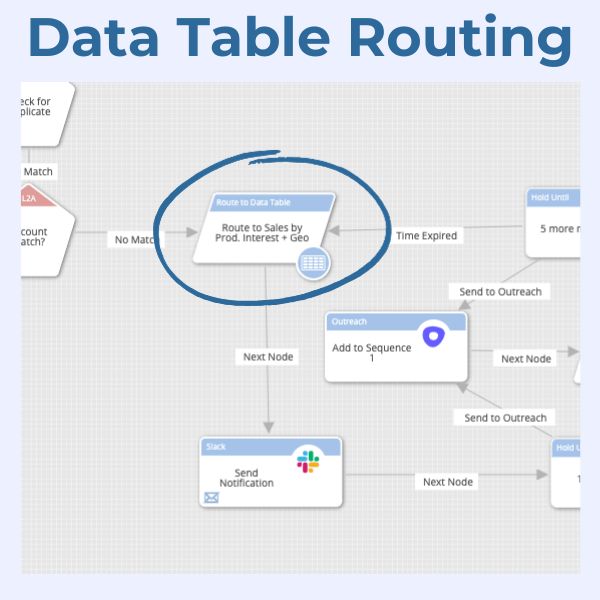
For example, your decision nodes may contain multiple branches and condition logic for categories like:
- Regional rules
- Industry segmentation
- Product lines
- Employee count
- Language criteria
Users can incorporate their data tables into a LeanData Routing Graph with the Data Table Action Node. Additionally, there’s no limit to the number of data tables you create in LeanData.
Lead Routing as Simple or Complex as You Need
Every day, LeanData is used by small but mighty RevOps departments of one as well as large enterprise Ops teams. Our platform allows users to keep things basic or get as granular as they wish. In fact, 43 of our 800+ G2 reviews describe LeanData as “flexible.”
So whether you’re like Snowflake, scaling account-based plays with LeanData matching and routing, or like UserGems, saving 10 to 20 hours per week by no longer having to troubleshoot lead routing issues, LeanData lead routing can be as simple or complex as you need it to be.