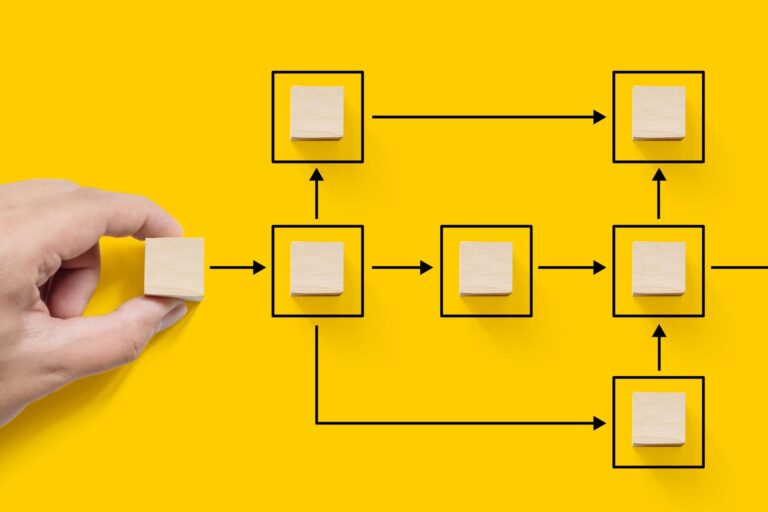Speed to lead metrics regularly prove the faster you respond to leads, the more likely you are to guide them through the funnel and eventually convert. If your leads encounter delays, even short ones, you run the risk you’ll lose them forever.
As forever is a long, long time, it leads to a singular principle: Go-to-Market (GTM) revenue teams must prioritize speed to lead in order to improve conversions.
This blog post will walk you through the data that shows the relationship of quick lead response times to conversion. Then we’ll identify the root causes of problematic inbound GTM motions. Next we’ll show you how to establish benchmarks around which to set goals. Last, we’ll provide specific solutions to quicken your speed to lead.
Why speed converts leads
The most hallowed sales metric of them all is conversion. Converting leads into customers is the “big win,” allowing Sales to make a closed/won notation on an Account record and directly attributing to quota achievement. Conversion is the crux of the GTM process that leads to such infamous mantras as, “Always be closing.”
But, not so fast! There are a great many prerequisites to meet before closing and conversion takes place. Lead response time is arguably the most important. According to an oft-cited study by Lead Connect, 78 percent of customers buy from the company that responds to their inquiry first. For Sales and Marketing teams, there are severe consequences for finishing second in the race to market.
Being first is important, without question. But, being quick is every bit as important too.
According to a report in the Harvard Business Review, an audit measuring response time to web-generated leads at 2,241 U.S. companies revealed a fascinating insight. Quoting the report’s authors, “Firms that tried to contact potential customers within an hour of receiving a query were nearly seven times as likely to qualify the lead (which we defined as having a meaningful conversation with a key decision maker) as those that tried to contact the customer even an hour later – and more than 60 times as likely as companies that waited 24 hours or longer.”
If you take too long to respond, your lead may lose interest and move on to more pressing projects and initiatives.
Of course, there is one other important consideration in addition to being quick enough to respond first. Your response needs to be a quality response, both purposeful, well-organized, customer-centric and value-added.
Problems with the current inbound sales process
There are two prevalent root causes of slow speed to lead resolution: 1) Slow response times, and 2) Low hit rates with follow-up activities.
Lead response time is most commonly defined as the measurement of how quickly a business responds to a lead who initiated contact. For practical purposes, lead response time can be viewed as a function of the following equation:
Lead Response Time = Lead Processing Time + Representative Response Time
Lead processing time can be a killer. You’ve likely read the studies. Sales professionals only spend about one-third of their time on selling activities. Where’s the rest of their time going? Much of it goes into tedious and manual data cleansing, including lead-to-account matching, account research and lead qualification.
An efficient GTM process has no room for its selling professionals to waste time on determining to what company a lead is connected, whether an account is a good match, where the account is located and other lead/account context. Sellers didn’t get into sales to process data; they got into sales to sell, and that starts with working the right leads.
Test Drive LeanData Here 🔽
Automate your lead processing time
The first step in speeding up your B2B lead response time is to cut lead processing time to its bare minimum. To get the right leads to the right person quickly every single time, you must automate your lead processing.
Automated lead-to-account matching solutions, like LeanData’s best-in-class product, take your inbound leads and immediately match them to any existing account in your Salesforce CRM. Account data can be further supplemented and built out with enrichment solutions like 6sense, also easily integrated into your tech stack. Finally, LeanData routing ensures the right leads get to the right representatives.
Once your leads are in the hands of your sales representatives, it’s then time to manage their responsiveness and effectiveness. Here, again, automation can greatly facilitate your process.
Time to response tracking
Time to response tracking is important for a number of reasons. It will report on follow-up times by rep and source for continuous improvement purposes. It will also track service level agreement (SLA) compliance across various groups using information on the record or related record, such as segment, score, campaign membership, and more. Last, response tracking will identify bottlenecks in your sales process to then improve upon your buyer experience
Depending on your GTM motions and your volume, compiling time-to-response data can be a time-consuming manual process. Look to automate every opportunity you can, like with LeanData Routing’s built-in Time-to-Tracker object, allowing you to report directly from within your Salesforce instance and freeing up your team’s time to devote to more customer interactions and selling activities.
Hit rate, another important metric
Aside from speed to lead, your team will also benefit from looking at the hit rate of its follow-up activities. Hit rate is a sales performance metric defined as the number of sales of a solution or service divided by the number of customers who were engaged. A quantitative number, hit rate is often explained by anecdotal, qualitative evidence. Be rigorous in your evaluation so as to not make excuses for low hit rates — for example, the quality of net new leads coming into the funnel. It could well be the case. Or, it could be a ready-made excuse. You’ll benefit by digging deeper.
Slow response times and low hit rates not only fail to build a healthy pipeline, but they also adversely impact your delivered customer experience. At the end of the day, what might have been warm — or even hot — leads turn cold, either moving on to one of your competitors or abandoning their projects and related inquiries entirely.
There’s a universal truth to GTM motions: If your current processes are slow, inefficient and ineffective, you’re leaving pipeline opportunities on the table.
What’s your speed to lead? Use LeanData’s Speed to Lead Calculator to find out!
How quickly should you contact inbound leads?
Best-in-class lead response time to Inbound queries is five minutes or less. That is incredibly quick, and it’s undoubtedly a tough benchmark to meet. Luckily, many of your competitors are likely nowhere close to that standard.
According to a study of 433 companies by Drift, only seven percent of companies responded to leads in five minutes, while 55 percent took five days or more to respond.
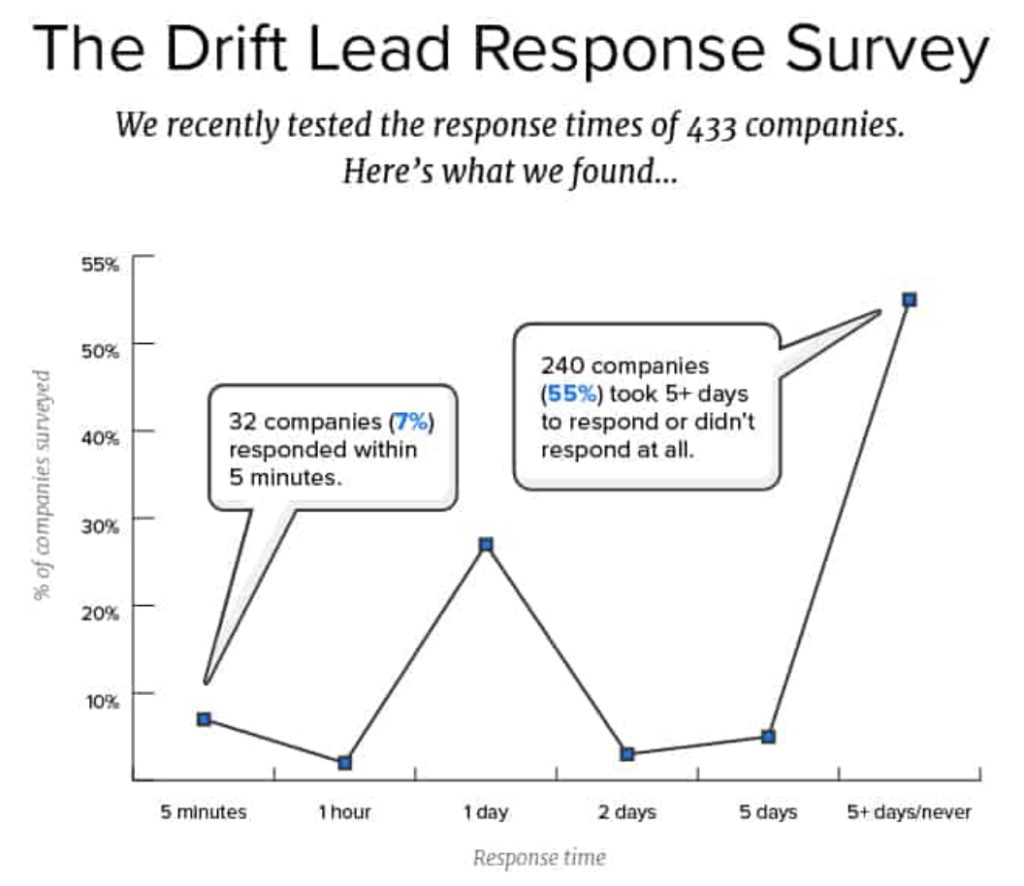
You might be ahead of the curve relative to your competitors, but don’t rest on your laurels. They will improve, and when they do, they’ll be coming after you.
Your ideal speed to lead depends on your lead. Not every lead is equal, and therefore, they shouldn’t be processed equally. A demo request, for example, is about as hot a lead as it gets. Your team needs to respond — literally — in minutes. Conversely, a visitor to your trade show booth won’t benefit from a five-minute response, as they’ll likely still be in your trade show booth engaging with your team. For a trade show visitor, an ideal follow-up time might be a couple of days or even a week.
How to improve your speed to lead
Rule number one for any revenue team looking to scale is to automate lead processing activities. Doing so eliminates costly and time-consuming manual processes, and it gets your leads into the hands of selling professionals faster. No more operational bottlenecks and no more instances of leads getting left behind, either lost or forgotten. Reps get leads faster; leads get acted upon faster. It’s as simple as that.
LeanData’s industry-leading Routing solution has several features that can help your team optimize its speed to lead. First, administrators can use “edge priority” features to prioritize the routing of time-sensitive leads first, like in the example above contrasting a demo request lead to a trade show booth visitor lead.
Secondly, administrators and managers can take speed-to-lead and SLA management to new levels with Hold Until nodes in GTM motions. Operations administrators use Hold Until nodes to hold lead records midway through processes until specified conditions are met or a defined time-limit expires. Once a record meets the conditions, say the Lead Status field is changed or the time limit expires, LeanData directs the record to the next node in its path, while at the same time updating time-tracking functionality.
Finally, with time-tracking functionality, reporting on lead response time is automated and reports are directly accessible from within Salesforce, empowering reps and managers to learn and improve upon both processes and personal performance.
Optimizing conversion by increasing your speed to lead
Begin your quest for lightning-quick speed to lead by calculating your speed to lead. Now, there is not a single cure-all for increasing speed to lead and optimizing your lead conversion rate. After all, if there were, you’d already be on it like a duck on a June bug.
However, there are a variety of proven automation tools and tried-and-true tactics to empower businesses to improve upon their lead response efficiency and effectiveness. Engaging your leads quickly provides a better customer experience for your prospects. And, by the way, it also proves to increase your conversion. It’s a win-win.
In a competitive marketplace, speed wins the GTM race much more often than not. How are you minimizing your lead response time?