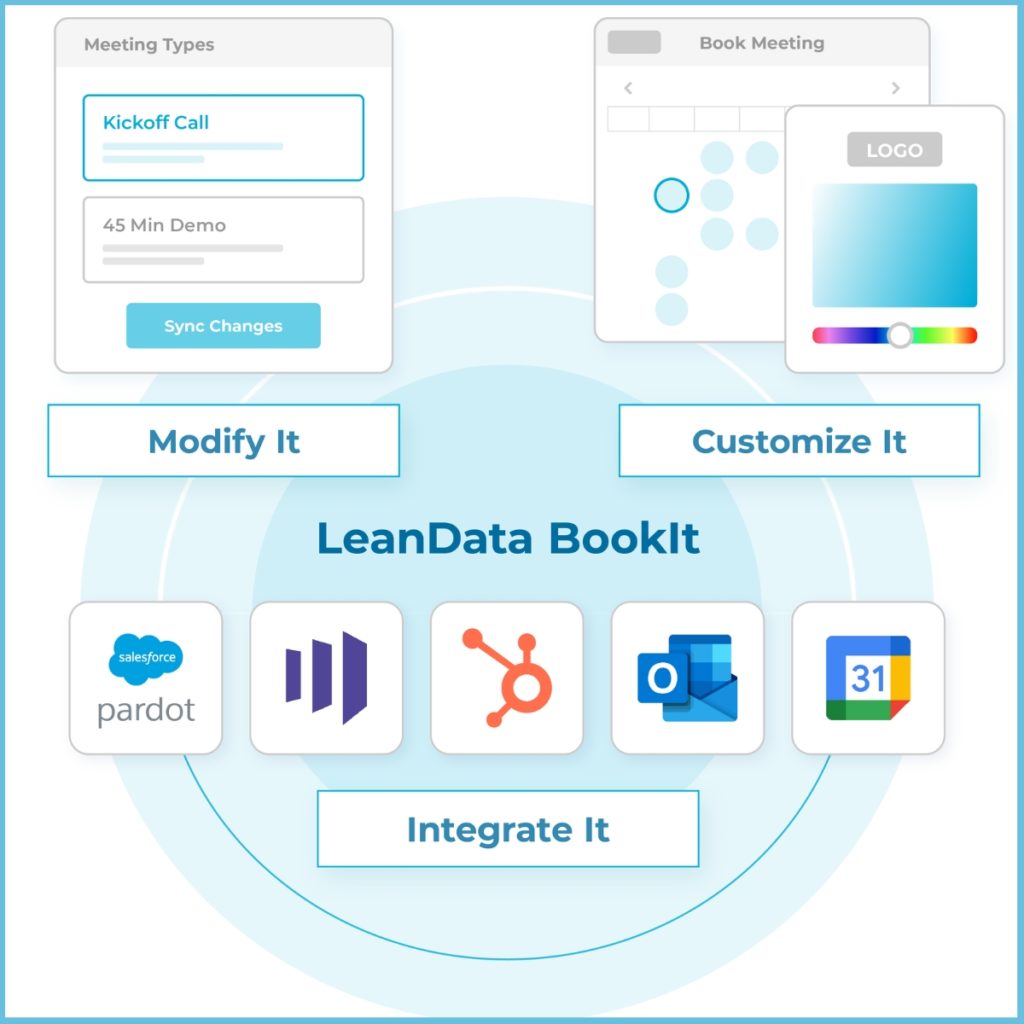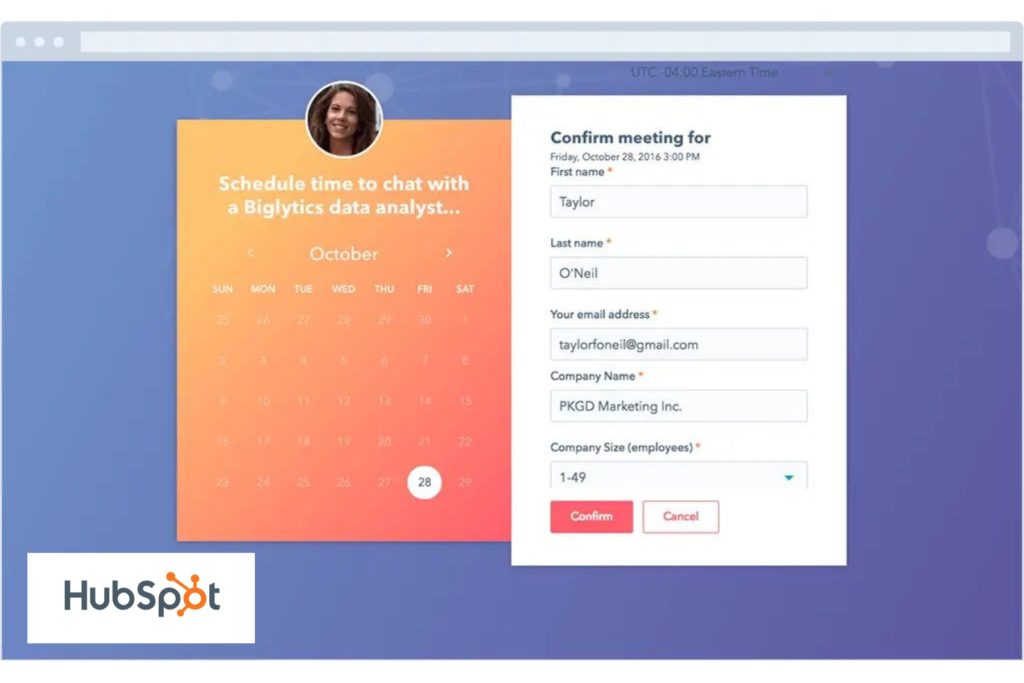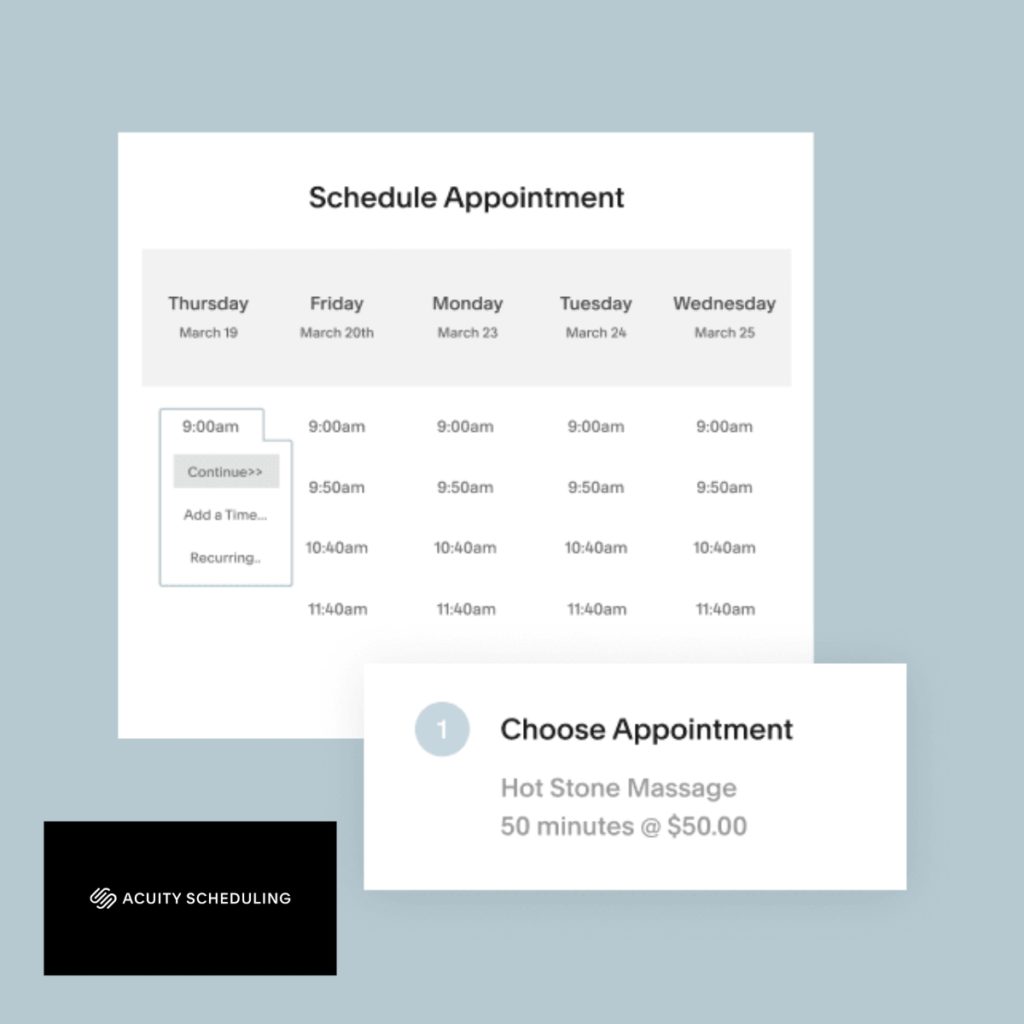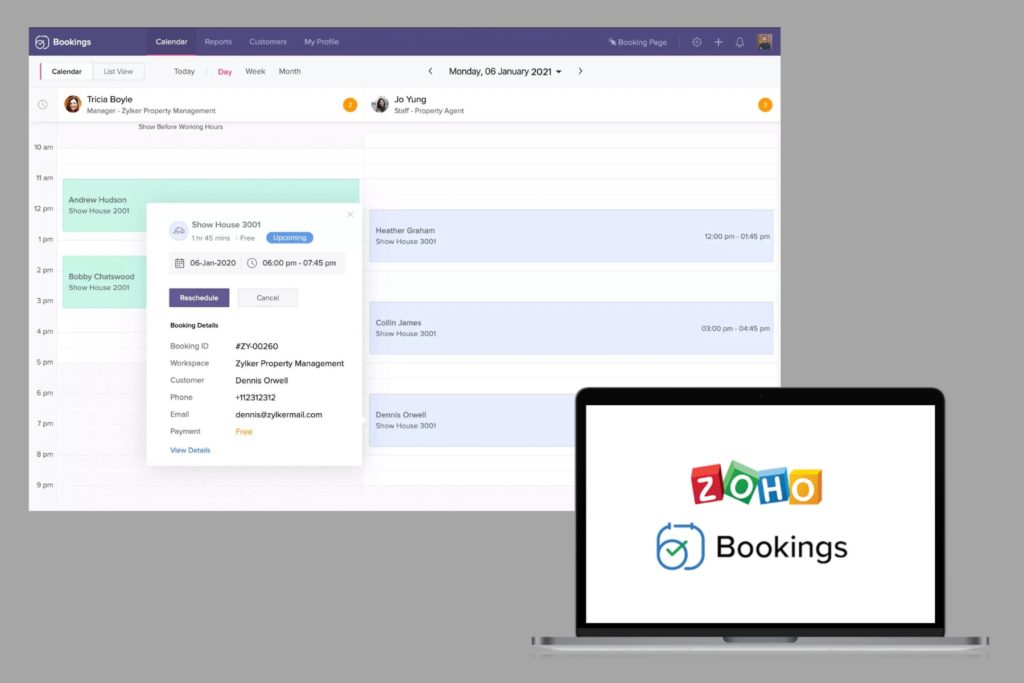Many Calendly alternatives have quickly worked their way into B2B revenue tech stacks. They help teams speed up their meeting scheduling, lower the friction to getting someone on the phone, and have even led to increased sales pipeline.
However, as revenue teams seek automated scheduling solutions, a great deal of confusion exists in the market. Should you go with Calendly, whose name has become synonymous with meeting scheduling? Or, do you look at one of the Calendly alternatives that’s shaking up the market? Nothing wrong with checking out the competition, right?
That’s where we can help. We’ve built a list of five Calendly alternatives you need to consider as you source the best solution for your organization.
Choosing the Best Calendly Alternatives for You
To select the right sales appointment scheduling software for your needs, you should first consider how meeting scheduling fits into your overall go-to-market (GTM) strategy. For example, how will interested buyers find their way to the right calendar for the right person at your organization?
The process in which your customers and contacts go through to schedule a meeting with you is an important part of their buyer journey. It will reflect back on your organization’s professionalism, trustworthiness and product — factors directly correlated to their buying decision. However, if you’re allowing unqualified leads to reserve time on your employees’ calendars, it may actually create more inefficiencies than solve. Therefore, it’s important to choose wisely.
And of course, it’s important to compare details like features, user experience, integrations, customer support and price.
Let’s find the best fit for your organization.
What is Calendly?
Calendly is an appointment scheduling software that lets users communicate their availability while allowing clients, customers, event-goers, prospects and anyone else with the link to book appointments and meetings on their own.
Calendly Reviews
G2 reviews of Calendly mention the following pros and cons:
Pros:
- ease of use
- simplicity
- time saving
Cons:
- lack of support
- poor integration capabilities
- system downtime
What are the Top Five Best Calendly Alternatives?
If you’re not quite sure if Calendly is the right online scheduling tool for you, there are many alternatives available. After researching more than a dozen appointment scheduling software platforms, we’ve narrowed the best Calendly alternatives down to these five:
Calendly Alternative #1: LeanData BookIt Suite of Solutions
The BookIt suite of meeting solutions streamlines scheduling at every stage of the buyer journey. Built with the power of LeanData matching and routing, BookIt tools will match buyers to CRM records for full content and automatically determine the best person to schedule with, based on your business logic. Plus, BookIt includes reporting features so users can view, troubleshoot, and optimize scheduling with the help of dashboards, reports and detailed logs.
The LeanData BookIt suite of online meeting scheduling tools consists of three products: BookIt for Forms, BookIt Handoff, and BookIt Links.
- BookIt for Forms enables high-intent prospects to instantly book a meeting with a rep directly from your webforms, without losing any time on back-and-forth emails. With customizable meeting types and a flexible, drag-and-drop flow builder, you can easily qualify, match and assign every prospect meeting to the best rep available. Play with an interactive tour of BookIt for Forms here.
- BookIt Handoff allows employees like SDRs, BDRs, and other meeting schedulers to efficiently schedule meetings on behalf of other team members. This includes scheduling groups too. Employees schedule meetings directly from Salesforce Lead and Contacts, creating precise, friction-free handoffs.
- BookIt Links allows employees to instantly share their availability through a personalized scheduling link. This empowers contacts, prospects, and customers to book a meeting right on the spot.
LeanData BookIt Reviews
Released in 2022, the online reviews are still rolling in on LeanData BookIt, but initial G2 reviews reveal excitement for the product.
BookIt customer Alation says, “Meetings could take 24 hours or more to schedule before. BookIt reduces that time so the SDR doesn’t even have to reach out, the prospect just books a meeting instantly.”
Another BookIt user, Brazen Technologies, says, “BookIt removes the manual step of coordinating schedules, saving our teams’ time. And from a customer perspective, if they really are interested, they want to talk to the right person quickly, so it’s just much more efficient and a win/win for everyone.”
Calendly Alternative #2: Hubspot Sales
Hubspot’s Free Meeting Scheduler is a product within the Hubspot CRM platform. This online scheduling tool is located in the Sales tab of the Hubspot dashboard. Users have the ability to create a scheduling landing page where customers can book a meeting, thus reducing the time spent communicating back and forth through email, text or on the phone.
Hubspot’s Free Meeting Scheduler connects with Google Calendar and Office 365. The calendar landing page is accessed either by sharing a link or embedding the calendar on your website. Meeting settings can be adjusted for time zone, availability, duration and location, and include rescheduling and cancellation links. Users can set up an automated confirmation email and email reminders.
Upgraded features like custom branding, qualifying questions or having multiple scheduling pages require a paid subscription. Creating calendars for individual employees on your team, a group, or to set up a round robin calendar also requires a paid subscription.
Hubspot Sales Reviews
Reviews for Hubspot’s Free Meeting Scheduler are limited as the scheduling tool is one small component of the CRM.
G2 reviews that mention Hubspot’s calendar tool present the following pros and cons:
Pros:
- ease of use
- links to Gmail and Google Calendar
- easy administration
Cons:
- must use the Hubspot CRM
- no calendar adjustments for holidays
- minimal personalization
Calendly Alternative #3: Acuity Scheduling
Acuity Scheduling is an online scheduling software that not only books appointments, but also performs common CRM functions such as maintaining a customer database. As with other appointment scheduling software, Acuity aims to eliminate the frustrations and delays that can occur while scheduling meetings, consequently saving time and preventing miscommunication.
An Acuity calendar is accessed through a scheduling page link. Users also have the option to embed the scheduler into their website either as a full calendar, through a booking button or a booking bar. Scheduling pages can be customized with logos, images and colors to match your branding.
Meeting options can get very granular, such as the ability to book rooms, upsell a service, or offer coupons and gift cards. Users can also create intake forms, collect payments and send email communication.
Acuity integrates with social media platforms, accounting software, marketing communication software, virtual event platforms and many others.
Acuity Reviews
Reviews of Acuity on both G2 and YouTube present the following pros and cons:
Pros:
- free version
- ease of use
- reporting capabilities
- automated follow up
Cons:
- free version doesn’t include more desirable features
- problematic email functionality
- email-only customer service
Calendly Alternative #4: Zoho Bookings
Zoho Bookings is online scheduling software within the Zoho One product suite, but can also be used as a standalone. This Calendly alternative allows users to set their availability so that clients can pick and choose meeting times at their convenience. This tool is especially useful for organizations trying to manage multiple employee calendars as the admin interface displays side-by-side, multi-calendar views.
Zoho Bookings will schedule different meeting types like calls, classes, and basic appointments, and maintain a customer directory. Appointment reminders can be sent via text or email. In addition to scheduling an appointment, customers can pay for services through a customizable webpage created within the application.
The admin interface includes reports and analytics on revenue, appointments booked, services offered and staff engagement. This information can provide insights into how your business is functioning.
The platform integrates with SMS service providers like Twilio, Nexmo, and others as SMS is not a native feature. Zoho Meetings is a built-in function within Zoho Bookings and will facilitate online meetings. While Zoho Bookings has a free trial period, there is no long-term, free subscription level.
Zoho Bookings Reviews
G2 and Capterra reviews of Zoho Bookings present the following pros and cons:
Pros:
- ease of use
- simple to integrate
- good for users in different time zones
Cons:
- does not sync with Google Calendar
- no lead routing capabilities
- minimal customization
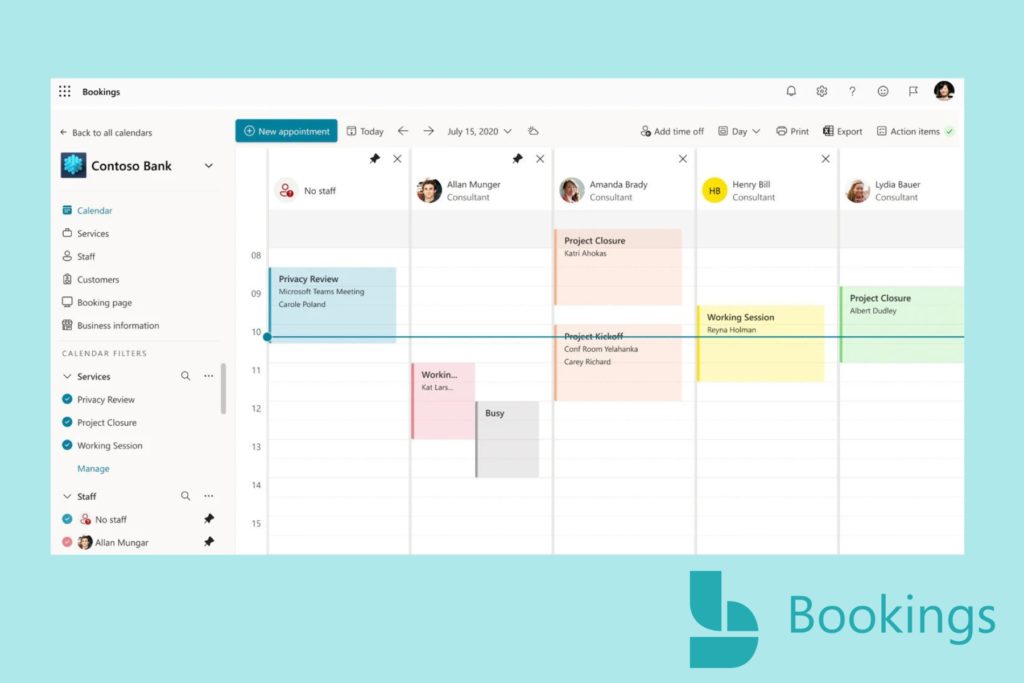
Calendly Alternative #5: Microsoft Bookings
Microsoft Bookings is an online scheduling application within the Microsoft 365 suite that allows customers to self-schedule a meeting at a time that is right for them. This Calendly alternative is only available through a Microsoft business account and is included in Microsoft 365 Business Standard and Premium subscriptions.
Users can create several meeting types and customize details like location, duration, pricing, availability and buffer times. Meetings can have customized lead times, allowing users to prepare appropriately for specific types of meetings.
The form that customers complete to set a meeting can be customized and include intake questions. Users have the option to set multiple meeting reminders and set custom intervals between each notification. Reminders can be sent via email or text message.
Bookings will track analytics like number of meetings set, the estimated revenue associated with the meetings and the number of customers booked.
Microsoft Bookings Reviews
G2 and Capterra reviews of Microsoft Bookings present the following pros and cons:
Pros:
- ease of use
- multiple options for meeting reminders
- integrates with Outlook
Cons:
- difficult initial configuration process
- limited customization and branding options
- no settings for recurring appointments
So What is the Best Calendly Alternative?
If you own a small business and the services you offer are fairly simple, a basic online scheduling tool may be a good fit. However, if your organization has sales teams, assigned territories, round-robin pools, prequalification steps, or if your GTM strategy involves account-based marketing, you will need a more robust solution like LeanData BookIt.
While self-scheduling sounds like a good idea, your appointment scheduling tool must be smart enough to evaluate the next best step for your buyer — meeting or no meeting.
Today’s buyers expect instant responses. Today’s sales teams don’t want to waste their time with buyers not ready or able to buy. LeanData BookIt keeps everyone happy.