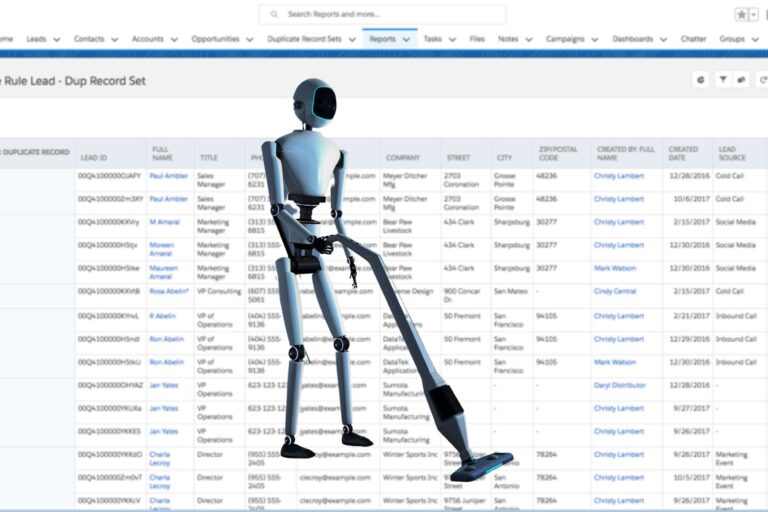Casually drop buzzwords like generative AI, large language models (LLM), or quantum technology at an industry cocktail party and ears perk up, but mention “data governance” and you’ll likely hear a sad trombone.
And yet data is one thing every company should keep top-of-mind.
There’s data in our Customer Relationship Management platforms (CRM), data in our Marketing Automation Platforms (MAP), data through enrichment tools, and data we generate from our website. There’s even systems built to store all that information called data warehouses.
When it comes to data, we’re living in a world where there’s an overabundance of it!
But the problem is, most people don’t understand how to make use of all this data. Which means there are thousands of dollars just sitting there, untouched, and mostly because a data record isn’t workable.
So the question then becomes: how do we take a record and make it workable?
It begins with creating and implementing a data governance plan for your organization.
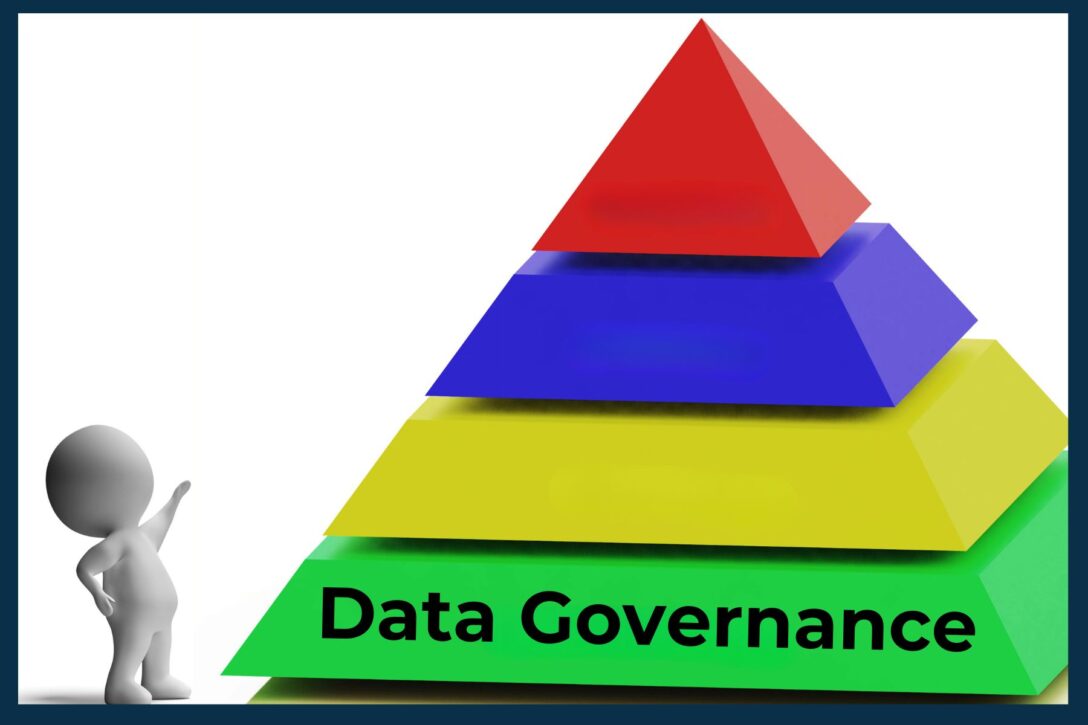
What is Data Governance?
Data governance refers to the policies and processes put in place to ensure your organization has high-quality, secure, usable and reliable data. Data governance defines the actions people must take, the processes they must follow, and the technology that impacts the data life cycle.
Key aspects of a data governance policy include:
- Data Quality
- Data Security and Privacy
- Data Management
- Data Stewardship
- Compliance and Risk Management
From a go-to-market (GTM) perspective, data governance is foundational. Your data determines who your buyer is, how they interact with your product, and how you instruct your Sales teams to respond. And, as they say, “garbage in, garbage out.” Whether your data is clean or dirty will either impact revenue negatively or positively.
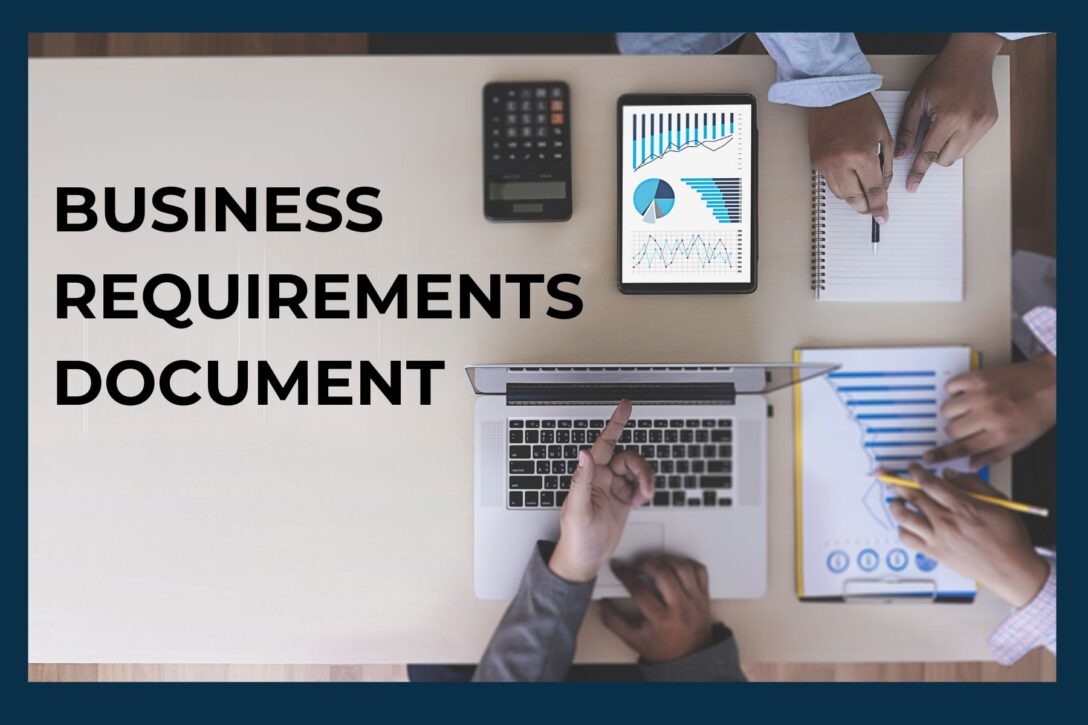
Establish Your Why
If you’re unsure where to start in your data governance plan, begin by creating a Business Requirements Document (BRD). This helps establish your “why” and helps you gain buy-in from key stakeholders.
A typical BRD outline includes:
Executive Summary
Summarize all important points into a few, short, digestible paragraphs.
Problem
- What is the problem you’re trying to solve?
- Why is the problem important?
- Why is the problem important to the customer?
- Why is the problem important to the business?
Root Cause
- What is the root cause of this problem?
Business Goal
- What are the business goals to solve the problem?
Business Justification
- What is the return on investment for this product or program launch?
- What is the expected revenue?
- What is the expected savings?
- What is the efficiency improvement? (people hours)
Cross Functional Stakeholders
- Create a list of teams and stakeholders you will need to engage for the project plan to launch.
Use your BRD to keep the big picture of data governance in the forefront. Otherwise, you’ll get bogged down in the minutiae of day-to-day data management.
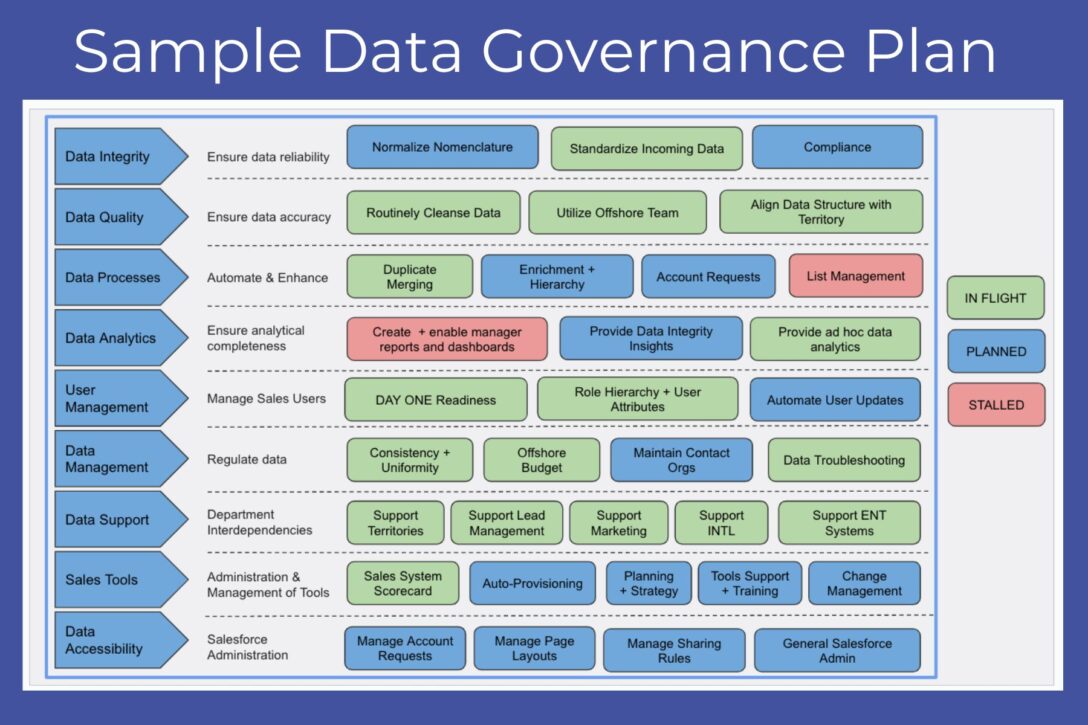
Creating a Data Governance Plan
Once you’ve established the business need for a data governance plan and engaged the right stakeholders, it’s time to identify processes you wish to change and standards you want to put in place. One of your primary goals is to make records “workable.”
Workable Records
One of the key Operations goals in your Data Governance Plan is to create standards and processes that produce workable records. Simply defined, a “workable” record is any record from which you can generate revenue.
In order for a record to be workable, it must contain the necessary data points required to be able to reach out to a prospect. In addition, it must include enough firmographic, demographic, and technographic information in order for it to be routed to the appropriate Sales team. And last, a workable record exhibits significant buyer behavior and engagement to indicate they are ready to buy.
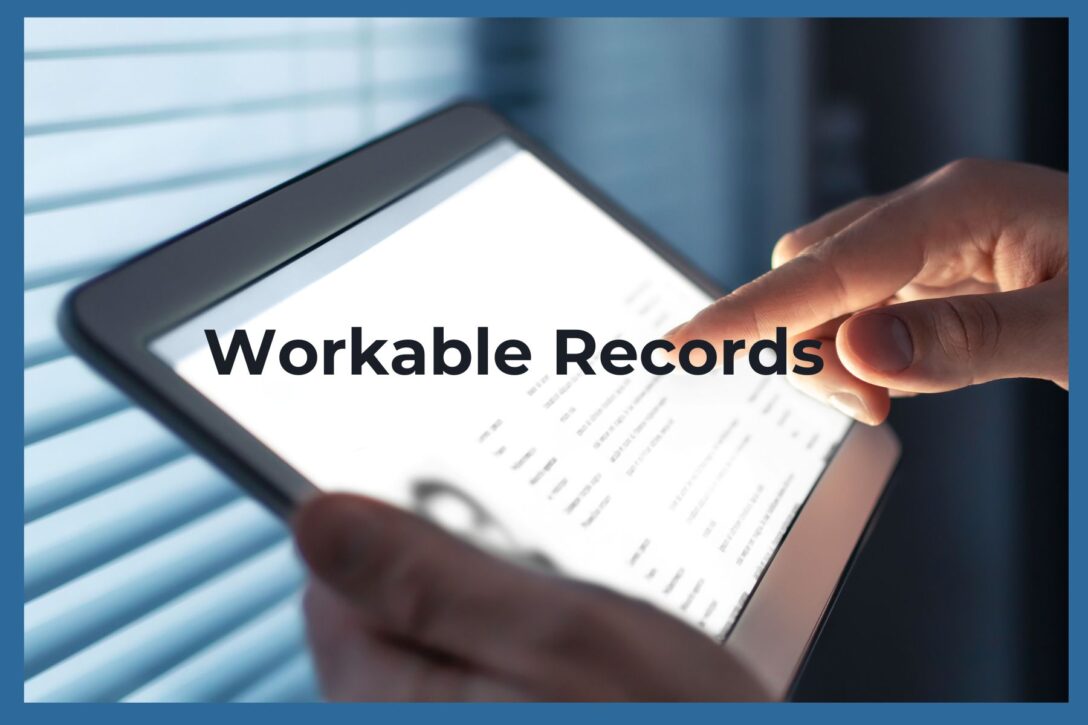
Defining a Workable Record
Within different departments of your organization, there’s likely an unspoken understanding of what a workable record contains. An Operations team may have a unique perspective that differs from the go-to-market team, the Sales team, or even the business as a whole. So as you create your organization’s definition of a workable record, take the time to speak to each team to gather input.
It’s important to evaluate issues like:
- What is considered duplicate data?
- How do you define “bad” data?
- Will you prioritize different tiers of “workable” data?
As you reach a consensus on the definition of a workable record, that is your starting point to create data governance policies as well as rules of engagement.
Tactical Steps to Producing Workable Records
There are several things you can do, tactically speaking, to consistently produce workable records.
First, create rules that will standardize data as it populates fields in your CRM. Also, create a formula field that will capture the domain key of websites. This action helps establish unique identifiers within Accounts and will help with Lead-to-Account matching.
Next, set up duplicate and matching rules in your CRM to stop duplicates from entering the system. You can also use automated deduping tools like Cloudingo to catch duplicate records and merge them.

Identifying Data Pain Points
As you build your data governance plan, identifying any pain points your organization experiences in regards to data:
- What do people complain about the most?
- Which teams are having the most trouble?
- Is there a system that seems to be giving your teams the most issues?
- Are there processes not being used?
Visualizing the Flow of Data
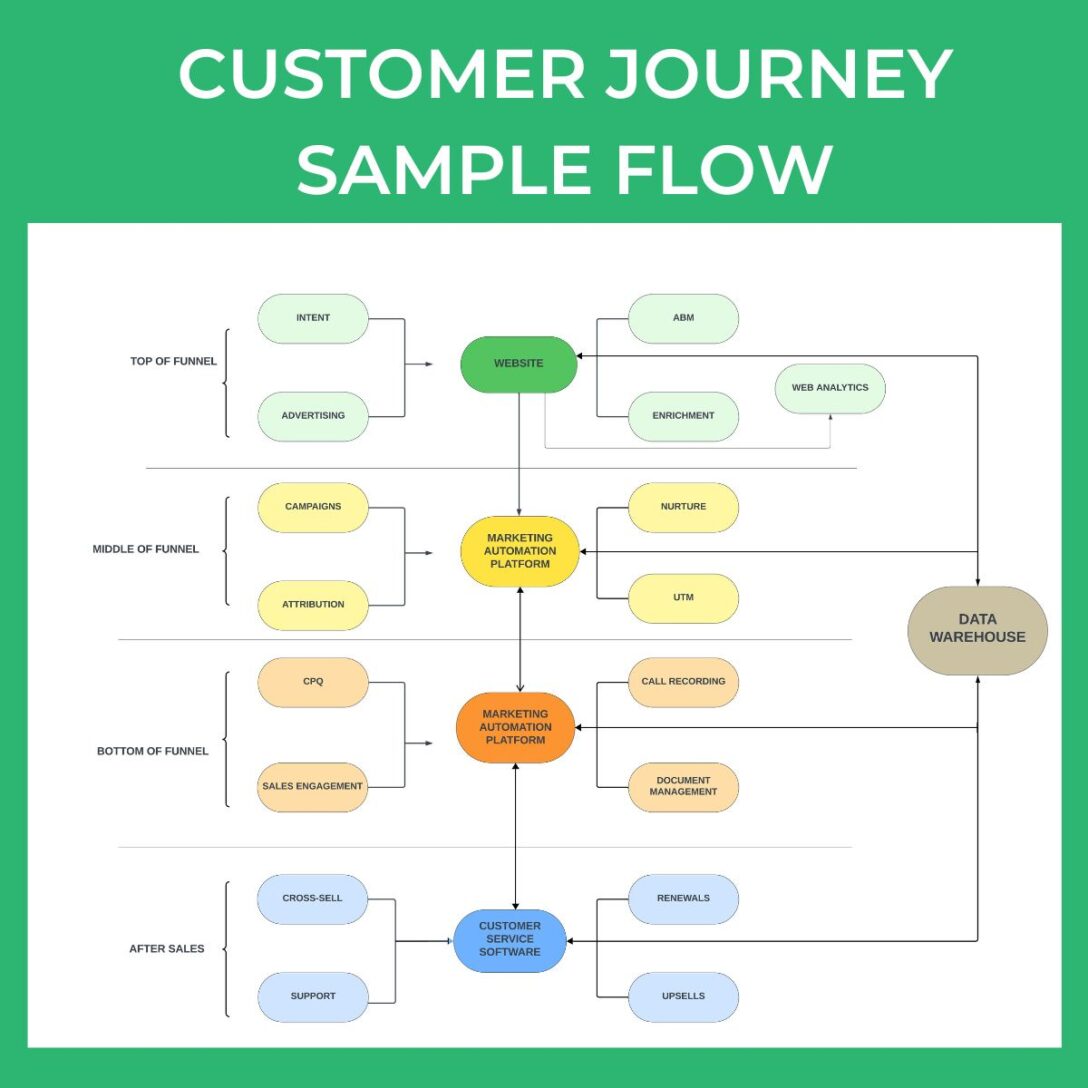
Another helpful strategy in establishing a data governance plan is to visualize the flow of both buyer and customer data through your systems. This helps paint an accurate picture of the how, what, where, when, and why:
- How data comes into your systems
- Where it’s coming from
- What kinds of data you’re collecting and receiving
- When the data hits your systems, chronologically
- Why the data is or isn’t being collected
The adjacent chart represents a sample customer journey flow and the data associated with each step along the journey.
Once you’ve identified pain points, you’re in a place to provide solutions and establish standards that will prevent future problems. These standards will become part of your rules of engagement.
Rules of Engagement
Creating rules of engagement is a key component of your data governance policy. Rules of engagement refer to specific guidelines, procedures, and practices that dictate how individuals or teams should handle data on a day-to-day basis. Think of data governance as an entire book and rules of engagement as one chapter.
Make the Rules of Engagement (ROE) document available and accessible to all internal teams for reference. Anytime you establish a new rule, update the ROE.
Sample Rules of Engagement
- Establish an allowable list of connected applications. This ensures people can’t randomly connect apps they found online, thus dirtying your data.
- If your CRM is Salesforce, assign specific Salesforce Profiles to different internal teams, depending on their needs. This makes your CRM more secure.
Proper rules of engagement will ultimately ensure your records are workable.
Implementing a Data Governance Plan
If you’re staring at an overwhelming list of pain points, processes, and to-dos, start with radical prioritization:
First, create a list of tasks and sort them into categories from Urgent and Important to Not Urgent and Not Important (see chart). This will help you delegate urgent, but not important tasks and eliminate tasks that are neither urgent or important.

Next, create a Priority Matrix that identifies each task, evaluated by a rating scale that indicates the corresponding level of effort. See the examples below.
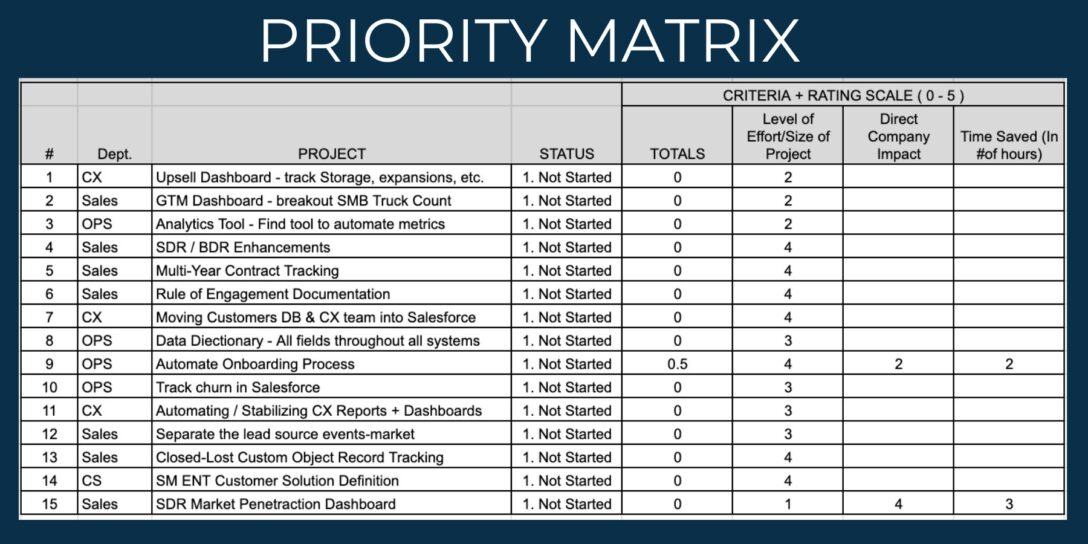
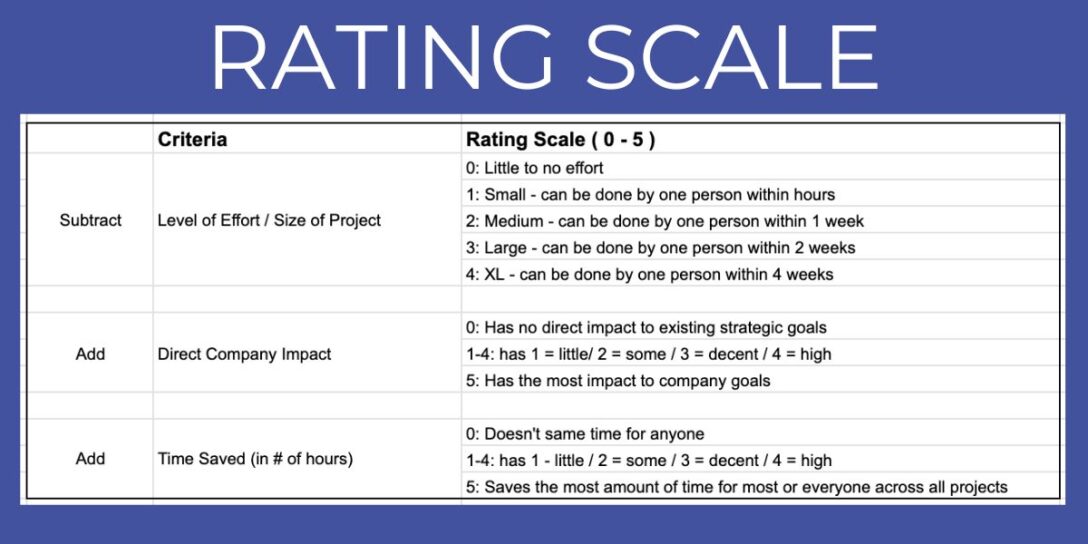
Creating a Project Roadmap
To help visualize the timeline of deployments, use a project roadmap to identify major milestones and the tasks plotted along the timeline, month by month. Project management tools like Asana, Roadmunk, and others will induce accountability.
Making Changes to Your CRM in Five Stages
We recommend any major changes to the data in your CRM be rolled out in a five-stage process:
Stage 1: Building in the Sandbox
Configure solution in the backend of the related system or tool.
Stage 2: Testing
Follow up with user acceptance testing (UAT) using positive and negative test cases, such as regression testing. Ask other subject matter experts to test in the sandbox environment as well.
Stage 3: Initiate Alignment
Roll out all documentation, enablement sessions, and training guides on new changes as it pertains to each team and to the company as a whole.
Stage 4: Deploy to Production
Set up a deployment schedule and roll out changes after business hours. Retest to ensure all data came over as expected.
Stage 5: Maintenance
Ensure an after-deployment plan includes maintaining the new changes.

Measuring Success
While data governance requires continuous monitoring, it’s helpful to measure some of the changes you’ve made to evaluate success.
Some of the success metrics you may want to consider include:
- How many hours have been saved because manual processes are now being automated?
- How many records were “workable” before you implemented new data governance policies and how many are “workable” now?
- How much revenue was saved by sunsetted systems?
- Has the number of and type of help tickets changed?
Consider conducting a comprehensive review of your data governance plan on an annual or biennial basis. Any changes to the organization’s business structure, your tech stack, regulatory requirements, and even security threats will impact your data governance.
So best of luck as you dive into data governance. You may become the data-whisperer your company needs to keep your systems clean!