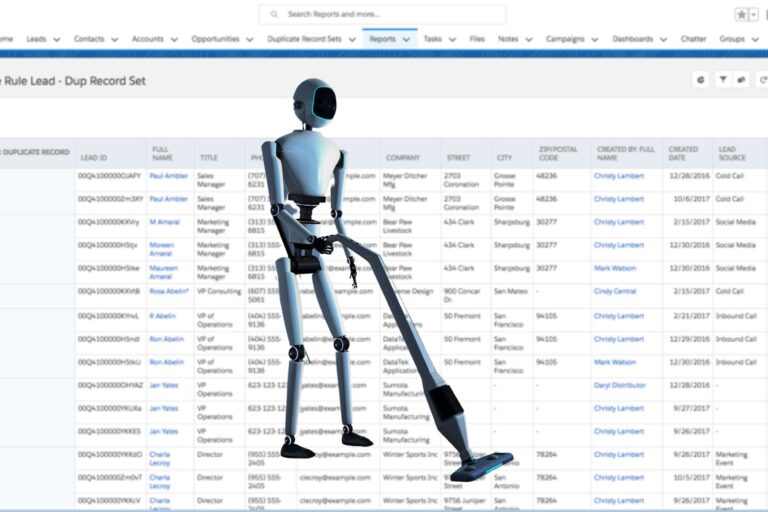There’s a lot of people in this world with the phone number 111-111-1111. It’s uncanny.
Table of contents
Maybe you happen to know one of them…?
It’s not uncommon for people to enter junk information in a webform in order to access gated content. However, it’s just one of the many examples of how your Salesforce instance can fill up with dirty data.
So much of an organization’s business relies on data: reporting, forecasting — even the activities of Sales and Marketing teams. Your data is a key asset. That’s why every company should have a plan to manage their data quality.
In this article, we’ll outline how to maintain good data hygiene in Salesforce, improve your data quality, and automate data cleansing into your revenue plays with the LeanData-Cloudingo integration.

Causes of Dirty Data
Just how did the data get dirty in the first place? Consider the sources. People enter their own data when they come to your website. Sales reps add information to their assigned records. Employees manually upload lists of contacts from webinars, conference scans, or other marketing campaigns. We humans are prone to error.
Then, your company may enrich records with firmographic or technographic data through lead intelligence software which may not be 100% accurate. And just like those acid-wash jeans people wore in the ‘90s, data simply gets old.
Dirty data is unavoidable, but when it’s not actively managed, it has the potential to make your Sales team less productive. Reps will spend their valuable time manually triaging incorrect data, which then results in missed leads, long sales cycles, stalled deals, and wasted effort.
Knowing the source of your dirty data is a start, and may prompt you to put processes in place to prevent bad data or duplicates from getting out of hand. But once it’s there, how do you clean up the pig sty?
First, let’s look at the tools and features available to you in your Salesforce CRM.

Cleaning Your Data Using Salesforce Tools
While it’s always helpful for employees to correct things as they notice them, this is obviously not a reliable, scalable process. There are several features built into your Salesforce CRM that can help you both clean dirty data and practice good data hygiene.
#1 Salesforce Duplicate Rules
Salesforce has a native duplicate blocking tool that has the potential to prevent duplicate data from entering your CRM. Users can configure duplicate rules as well as matching rules to determine what they want to happen when a user creates a duplicate record. For example, using an email address as a unique identifier.
#2 Picklists
A picklist is a list of values that users can choose from when inputting data in a field. Setting restricted picklists can help keep your data clean as the user can only select one of the predefined values. Further, only the Salesforce Administrator has the ability to add or delete picklist values. The most obvious example here would be state and country data.
#3 Required Fields
Having Required Fields in Salesforce can help keep your data consistent and accurate.
Required fields are an “all or nothing” situation where a user must complete a particular field for the record to be created. These are unique to your own business, but fields like company name or website can be pretty important on the contact or account record, respectively.
#4 Validation Rules
Validation Rules are set up by a Salesforce Administrator and verify that the data entered by a user meets certain criteria before the user can save the record. Unlike required fields, validation rules kick in only under certain conditions. For example, if a sales rep changes an opportunity to “Closed Lost,” a validation rule can be set up to require the Closed Lost reason to be entered before the record is saved.
Picklists, Required Fields, and Validation Rules are helpful where users may be prone to making mistakes or cutting corners, or when you need data to be in a certain format.
What about when you find a duplicate? Keep in mind that if you delete records, you run the risk of losing data. Plus, you’re not ensuring that you have the right data. Merging duplicates is the best way to make sure your data is intact.
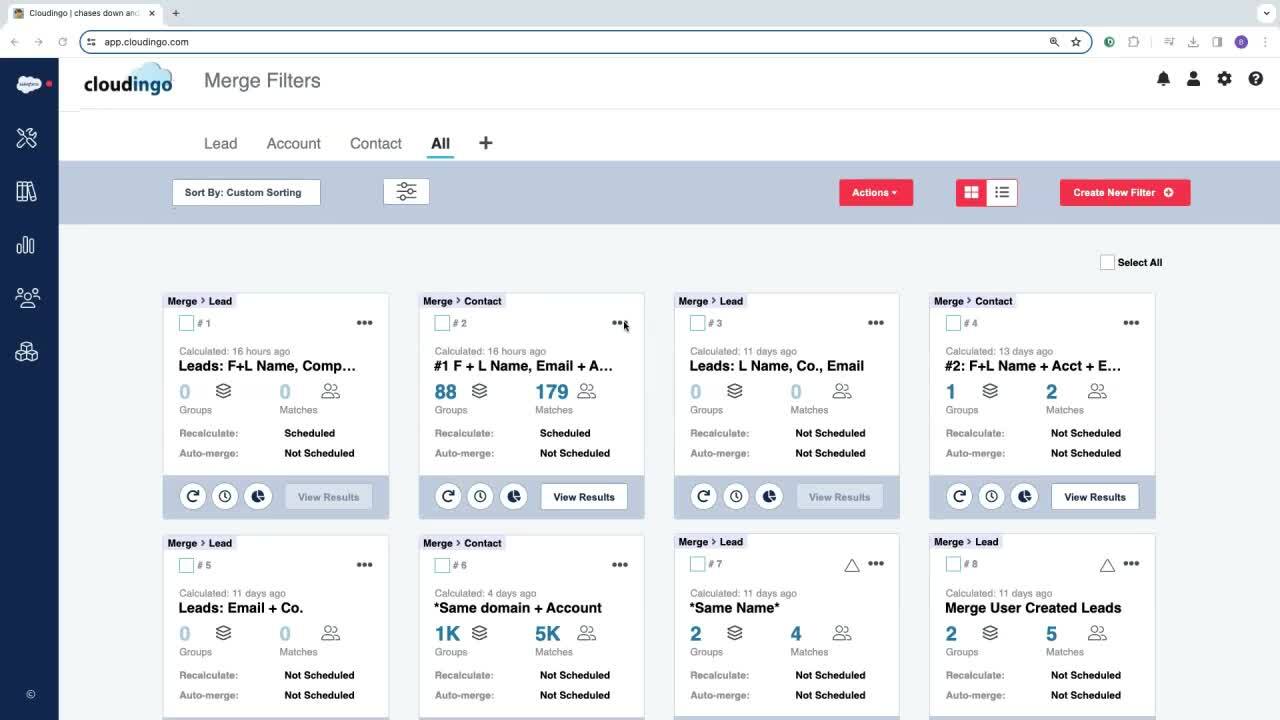
Alternatives to Salesforce Tools
If Salesforce’s data cleansing features are not sufficient for your needs, the Salesforce AppExchange contains many alternative tools that help with data quality, deduping, and record validation. One highly rated tool and LeanData technology partner, Cloudingo, will profile your entire Salesforce instance to find duplicate records.
With Cloudingo you can:
- Remove duplicates either in Salesforce or from imported files
- Build an unlimited number of filters using various matching styles
- Merge duplicates manually, in bulk, or automatically
- Update and delete records
- Validate mailing addresses
Dedupe in Real Time
Revenue and operations teams looking to improve data hygiene and sales efficiency, while simultaneously increasing speed-to-lead will benefit from the LeanData-Cloudingo integration.
Cloudingo is the only deduplication solution that directly partners with LeanData to enable revenue teams to orchestrate intelligent plays around data they trust.
The LeanData-Cloudingo integration allows users to proactively dedupe in real time as accounts are being routed — a true hog heaven. Working together, LeanData and Cloudingo help:
- Speed-to-Lead: Eliminate duplicate records at the source and immediately route them to the right rep for follow-up.
- Maximize Rep Efficiency: Eliminate time wasted on manual data triage and record assignments.
- Improve Marketing, Sales, and CS Alignment: Eliminate dirty data that creates orchestration breakdowns across functions and inconsistencies in Salesforce reporting.
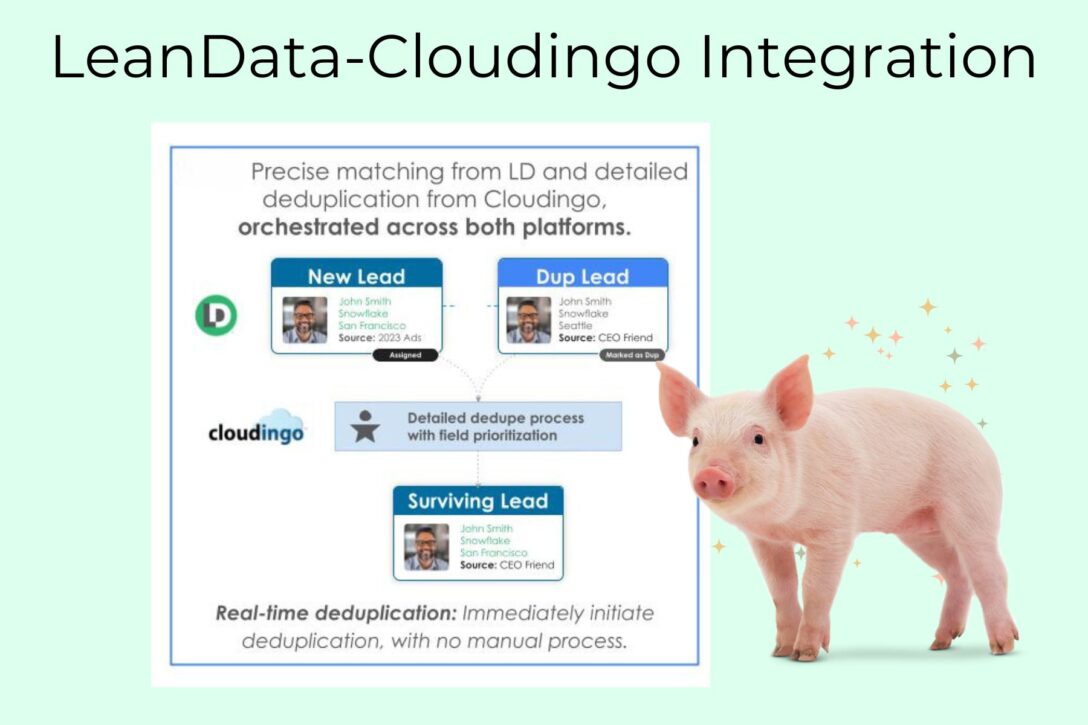
Getting the Job Done Right
Maintaining good data hygiene and ensuring data quality in Salesforce is crucial for the success of any organization. While there are data cleansing tools and features available within Salesforce, additional tools like Cloudingo can provide a more comprehensive solution to get the job done better and faster. Bringing LeanData and Cloudingo together enables revenue teams to orchestrate intelligent plays based on trusted, reliable data.