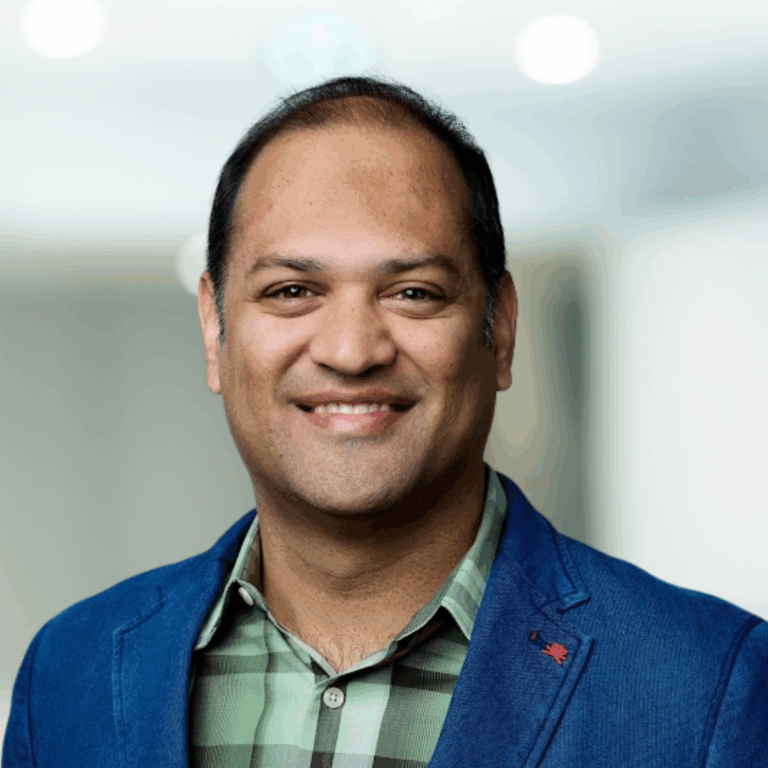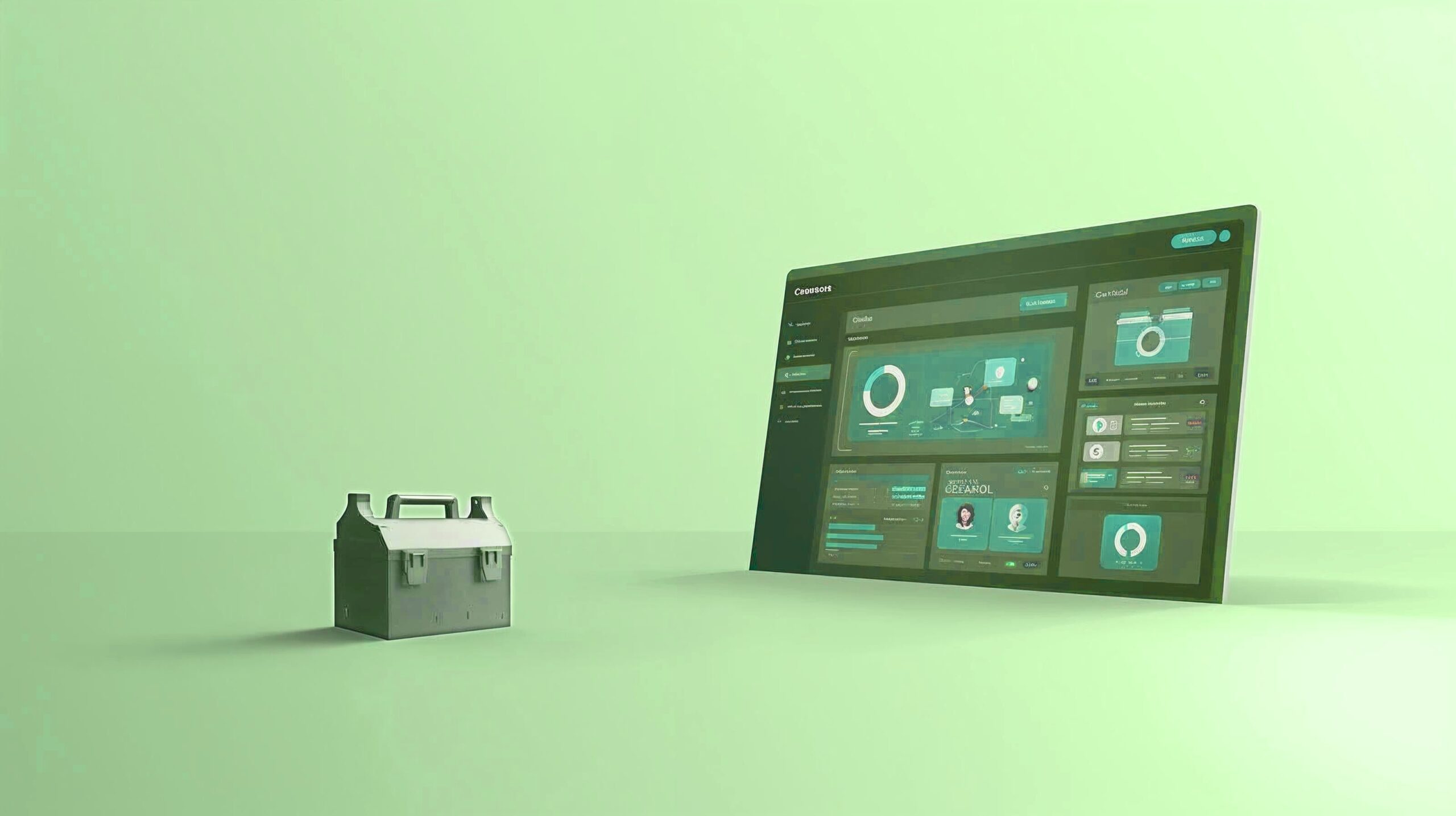Your automations are only as strong as the systems they connect.
One delayed field sync or outdated data point can throw your entire routing process off track. When every minute counts in revenue operations, a small delay between systems can mean a missed handoff, a cold lead, or an incorrect assignment.
That’s why mastering cross-system automations has become an essential skill for Ops professionals.
These are the workflows that move data between CRMs, marketing automation platforms, and engagement tools. And when they fail, everything else slows down.
This article explores how to design automations that stay reliable even when your data doesn’t.
The Most Common Automation Failure: Timing
First, let’s start with what breaks most workflows. It’s timing.
Operations teams often see sync delays between systems like Salesforce and Marketo, Eloqua, or HubSpot.
For instance, a new lead enters your CRM but your enrichment tool hasn’t filled in location or industry yet. The routing automation runs anyway, sending the record to the wrong queue.
Then hours later, enrichment completes and updates the data, but by then, the rep has already moved on. The result is confusion, rework, and missed opportunities.
So how can teams protect their automations from these natural delays?
1. Build in Smart Waiting Logic
The easiest way to prevent premature routing is to use a waiting mechanism that pauses your workflow until enrichment or scoring completes.
In LeanData, many admins use a “Hold Until” step that checks whether a required field, such as a lead score or country, has been populated before moving forward. If enrichment finishes within the set window, say five or ten minutes, the record proceeds automatically. If not, it follows an alternate route.
This small change creates a huge impact. Instead of reassigning records later or manually correcting data, your workflows process complete and accurate information the first time.
To make waiting logic work effectively:
- Choose a clear signal field that always updates when enrichment finishes.
- Set a reasonable time limit that accounts for known sync delays.
- Create a fail-safe path for records that never meet the condition.
As a result, you get consistent routing and cleaner data without slowing down your overall process.
2. Keep Your Fields in Check
Next, let’s talk about another hidden problem: outdated or unused fields.
Over time, systems collect hundreds of fields. Some are created for one campaign, some are left behind after a system update, and others change type or dependency without anyone noticing. These small changes cause sync mismatches that break automations.
For example, a picklist in Salesforce might not match the values accepted by Marketo. Or a field might not have been updated in years but is still referenced in your automation logic.
You can avoid this by scheduling regular field audits. Identify which fields still matter, which ones no longer populate, and which cause validation errors. Many operations teams create a shared field dictionary that tracks who owns each field, where it’s used, and when it was last updated.
When your fields stay healthy, your workflows do too.
3. Simplify Notifications Across Systems
Cross-system automations depend on communication as much as data. The more tools you connect, the easier it is to overwhelm your team with alerts.
A well-designed notification plan helps people stay informed without creating noise. Start by identifying what really needs human attention.
For example:
- Send error notifications only to admins.
- Use one primary channel, such as Slack, instead of mixing email and chat.
- Reserve broad notifications for key updates, like new qualified leads or SLA breaches.
Some operations teams have moved routine status updates directly into Slack. Instead of requiring reps to log in to Salesforce to mark a lead as “Working” or “Qualified,” they receive an interactive message in Slack with quick buttons to update the record.
That simple workflow reduces friction and keeps data clean without more reminders.
Consistency across platforms keeps people informed and reduces delays in your pipeline.
4. Prevent Field and Data Dependency Chaos
As companies grow, automations become more interconnected.
A single field can be used in five different systems, each expecting a specific format or dependency. When one system changes its logic, others fall out of sync.
To manage this, operations leaders often adopt a “field dependency map.” It’s a simple document or visualization that tracks how a single field connects across all systems. This helps you spot risk areas before they break something downstream.
Plus, it gives your team confidence when planning updates or deprecations. When everyone knows which automations rely on a field, no one is surprised when something changes.
5. Use Notifications and SLAs to Track Responsiveness
Cross-system automations aren’t just about moving data. They also help teams measure responsiveness.
Let’s say your marketing system identifies an account showing high intent signals. You route that account to a rep in Salesforce, create a task, and notify the team in Slack. If the rep doesn’t act within a set period, an SLA timer can flag the delay or escalate it.
By building SLAs directly into your automations, you turn timing into a measurable metric. You can see how long it takes for reps to respond, where leads sit too long, and whether specific triggers need adjustment.
Consequently, your data doesn’t just flow faster. It flows more intelligently.
6. When Systems Don’t Talk, Create a Bridge
Sometimes, your tools don’t integrate directly. Maybe your team uses a new data enrichment app or a niche marketing platform. Instead of waiting for an official integration, you can use APIs or middle-layer connectors like Zapier to pass key updates into Salesforce.
The goal is not to connect everything, but to connect what matters most.
Focus on data points that influence routing, scoring, or ownership. Keeping those synced ensures your automations continue working even when your tech stack evolves.
What Reliable Automations Have in Common
When you look at operations teams that rarely struggle with broken workflows, a few patterns stand out:
- They design for delays. Every process has a waiting period built in.
- They document dependencies. Everyone knows which fields matter and why.
- They limit notifications. Updates are focused and purposeful.
- They review fields regularly. Outdated data doesn’t hide for long.
- They track timing metrics. SLAs are visible and enforced.
These teams treat automation as a living system, not a one-time setup.
Building Confidence in Your Connected Workflows
Cross-system automations will always face timing gaps and sync issues. The goal isn’t to eliminate them, but to design workflows that can handle them gracefully.
When you combine smart waiting logic, cleaner data, consistent notifications, and clear accountability, you create a system that keeps your revenue engine moving smoothly.
LeanData customers often learn these lessons while building their own routing graphs, but the principles apply anywhere. Whether you’re syncing Salesforce with HubSpot, connecting Slack to enrichment tools, or tracking job changes across accounts, reliability starts with design.
And when your automations work, your teams do too.