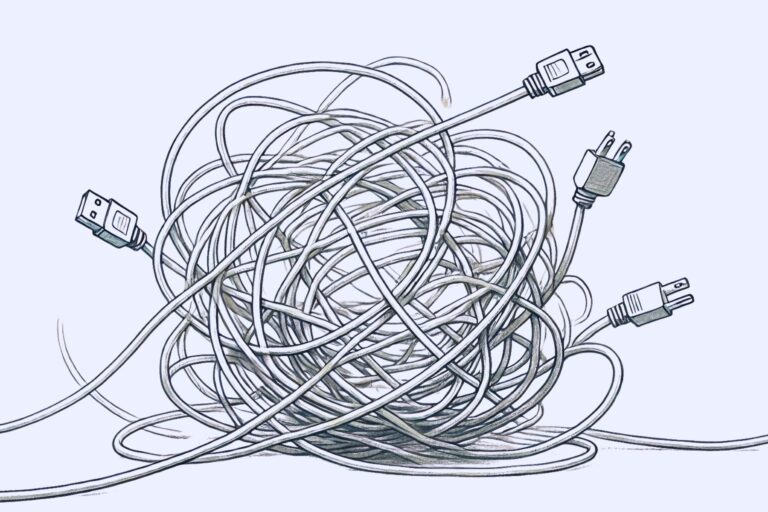Time plays a big role in how well revenue teams perform.
When sales reps follow up quickly, they close more deals. When leads sit in queues, momentum fades and pipeline suffers.
But timing issues don’t just impact sales. They touch every part of the go-to-market process from marketing to operations to customer success.
LeanData users have a powerful tool to help solve these timing issues. Inside LeanData, you can build time-based automations that keep your processes moving and hold teams accountable.
This article walks through practical ways to use LeanData’s Hold Until Nodes, Time-to-Action Tracker, and NotifyPlus Nodes to improve response times and prevent deals from falling through the cracks.
Track SLA Deadlines and Improve Follow-Up

One of the most common problems RevOps teams face is missed SLAs. When reps delay follow-ups, leads go cold. It creates frustration for marketing, sales, and potential buyers.
Inside LeanData, you can build routing flows that track and enforce SLAs using time-based logic.
Here’s how:
- Assign leads to reps using LeanData’s routing graph.
- Use a Hold Until Node to pause the lead and track how long it takes for action to occur.
- Set time thresholds, such as 24 hours, for expected follow-up.
- If the rep doesn’t act, route the record to a notification node.
- Notify the rep, wait again, and if there’s still no activity, notify a manager or reassign the lead.
This staged approach helps teams:
- Spot follow-up delays early.
- Build accountability at multiple levels.
You don’t have to start with full enforcement. Many LeanData users begin by tracking SLA data in the background to build a business case before taking further steps.
LeanData’s Time-to-Action Tracker is an object that tracks each record held in the Hold Until node and various details on the Time-to-Action, thus monitoring SLA performance.
Use NotifyPlus to Enforce Clean Data
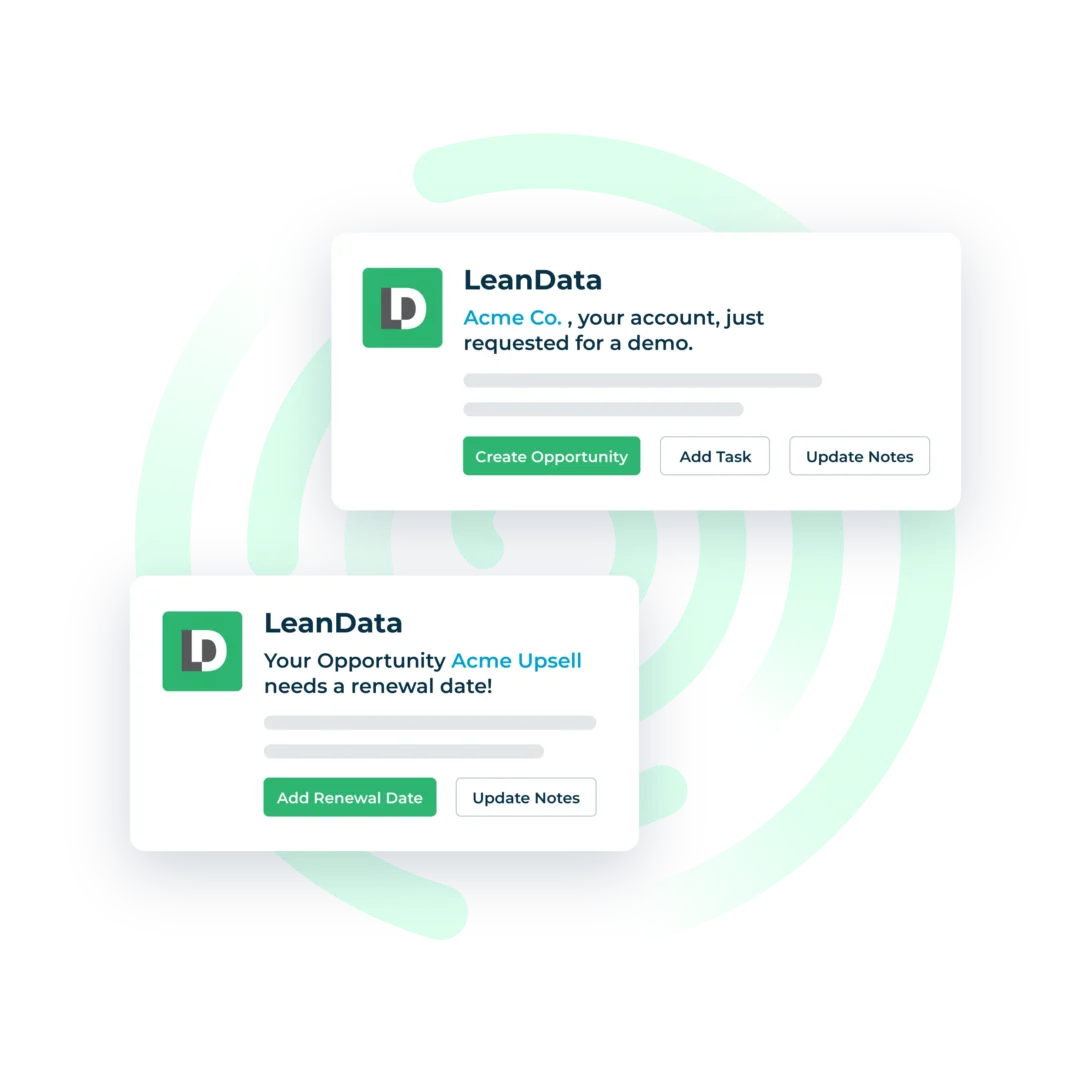
Clean CRM data supports accurate reporting, smooth hand-offs, and efficient sales cycles.
But it’s easy for reps to forget small tasks, like updating a lead status.
LeanData users can solve this by using NotifyPlus Nodes to prompt status updates.
Here’s how it works:
- A BDR receives a lead through LeanData routing.
- LeanData waits a set amount of time using a Hold Until Node.
- If no status update happens, a NotifyPlus Node sends a Slack message with buttons for common status options.
- The rep can update the lead status directly from Slack.
- If the rep takes no action, LeanData notifies the BDR’s manager.
This workflow improves data hygiene and ensures downstream processes aren’t delayed.
Benefits:
- Keeps lead records current and accurate.
- Speeds up hand-offs to AEs.
Helps you measure rep engagement and process adherence.
Track Opportunity Stage Progression With LeanData
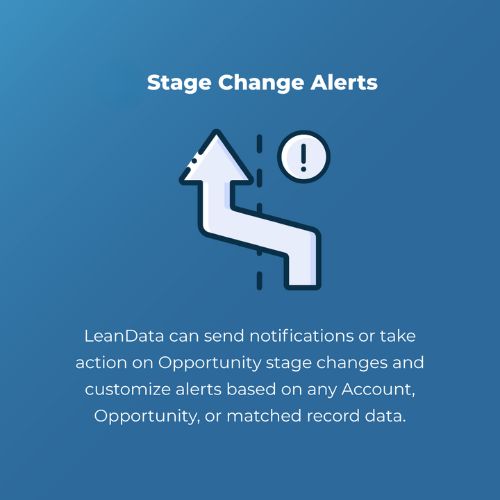
Deals often stall in one opportunity stage for too long.
This creates forecasting issues and slows down pipeline movement.
LeanData users can use Hold Until Nodes to track how long an opportunity stays in a stage.
When the opportunity enters a stage, LeanData starts a timer.
If the stage doesn’t change after a set time (like 14 days), LeanData can trigger a notification to the opportunity owner.
You can also:
- Send reminders with specific suggestions for next steps.
- Notify managers if no progress occurs.
- Track different time thresholds for each stage.
LeanData helps you monitor opportunity velocity without having to rely on reps to manually report status. This gives your team better visibility and allows you to act before deals stall out.
Respond Faster to Intent Data in LeanData
Many LeanData users integrate platforms like 6sense to capture buying intent. The challenge is responding to those intent signals quickly and consistently.
LeanData’s routing capabilities help automate your follow-up process when intent data surfaces.
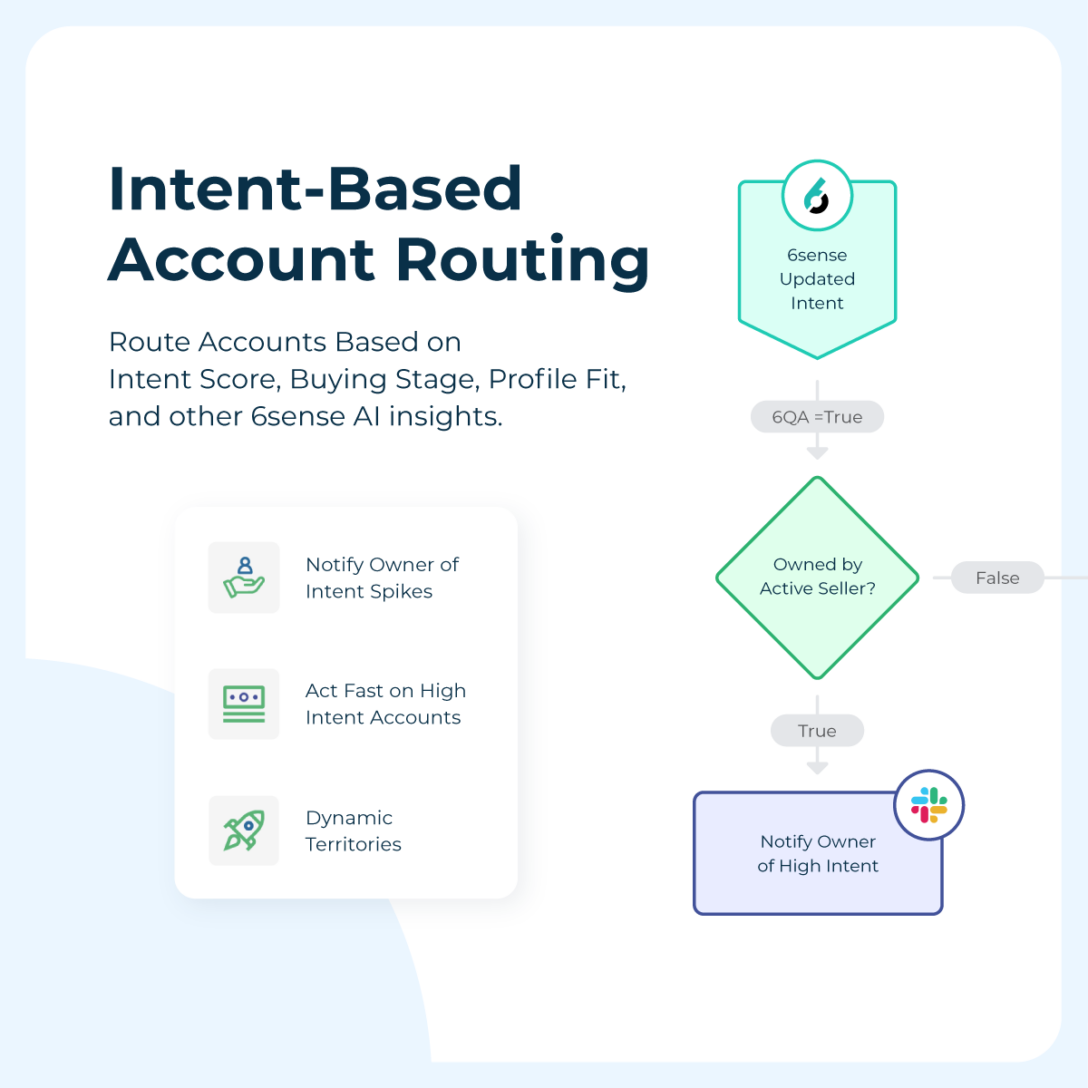
Here’s one way to set it up:
- When an account hits a certain threshold (like 6QA), LeanData triggers account routing.
- LeanData assigns the account to a rep or team based on your logic.
- If no open opportunity exists, LeanData can create one.
- A Hold Until Node starts tracking how long it takes for someone to follow up.
You can also:
- Add tasks to ensure someone takes action.
- Notify managers if no one responds in time.
Using LeanData in this way ensures high-intent accounts get the attention they deserve, and your investment in intent data pays off.
Add Backup Cadences When Reps Don’t Follow Up
Reps sometimes forget to follow up. With LeanData, you can build a fallback plan that kicks in when manual outreach doesn’t happen.
Here’s how LeanData can automate this process:
- After a lead is assigned, use a Hold Until Node to monitor for follow-up.
- Track whether a rep logs an activity (like a call or email) in Salesforce.
- If no activity appears within a set window (like one hour), LeanData routes the lead to a backup cadence.
This ensures no lead goes untouched. You can customize the timeframe based on your sales cycle.
This is especially helpful after large campaigns or events where reps may get flooded with leads. LeanData can help you prioritize and protect those leads with automated backup actions.
Hold Until Node Explainer Video ⬇️

Make LeanData Work for You
Time-based actions inside LeanData help solve problems RevOps teams face every day:
- Missed SLAs
- Stalled opportunities
- Incomplete records
- Missed intent signals
- Lost leads
You don’t have to build everything in LeanData at once.
Many LeanData users begin by simply tracking time to action. That data helps you understand where slowdowns happen.
From there, you can build rules, set thresholds, and automate nudges that keep your GTM motion running smoothly.