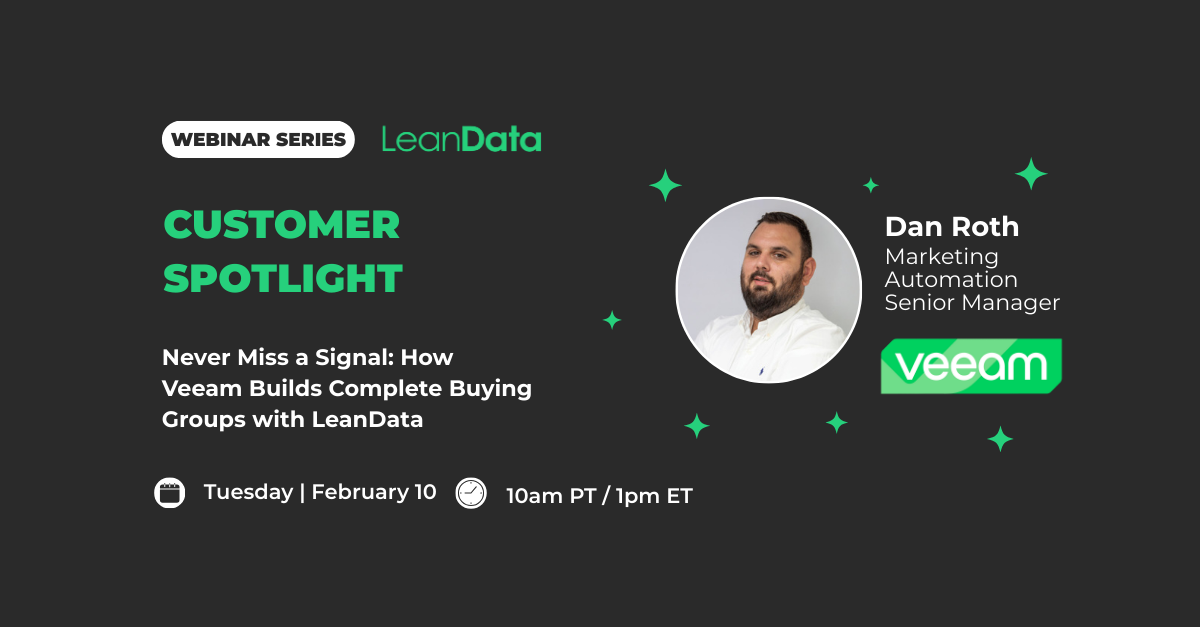Have you ever needed to provide reporting on specific graph branches, such as determining how many records passed through certain points of your Routing Graph? If you need this information in a native Salesforce report, here is how you can set up your LeanData graph to capture that data in an easily reportable way.
LeanData Tips and Tricks videos are short videos to walk you through how to set up specific use cases. These are great to learn new ways to leverage LeanData that you might not have thought of! Explore more Tips and Tricks videos in the Resource Center for more ideas.
Need help with LeanData? Check out our Help Center for documentation.
You might also like our Tips and Tricks video on Tracking fields with Routing Metrics Mapping,