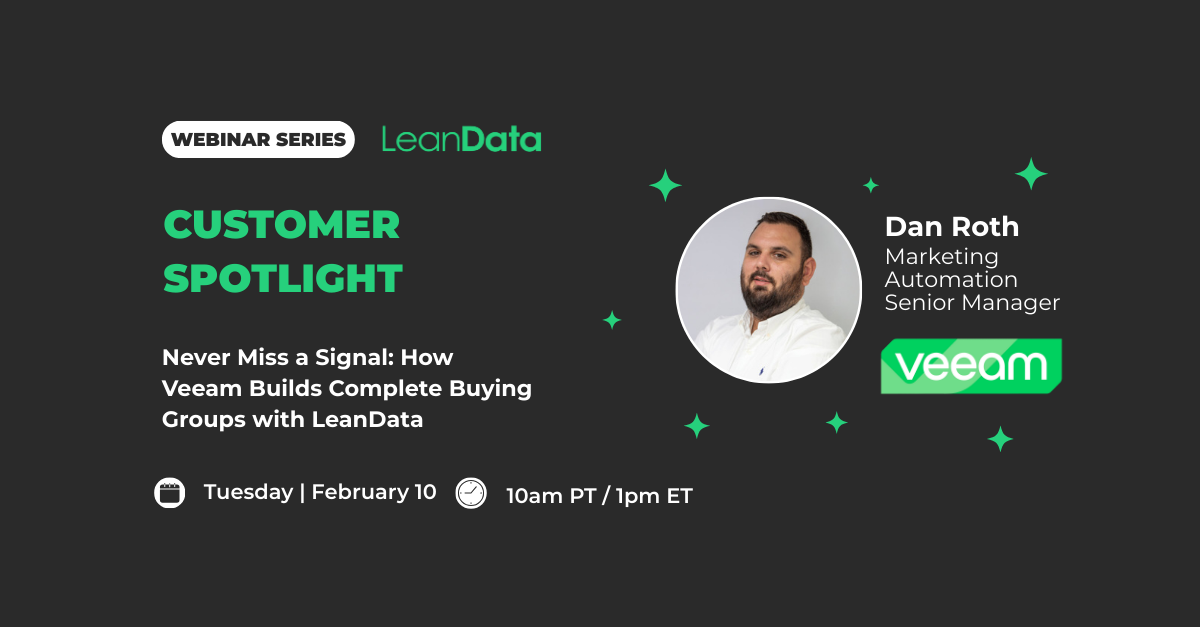If your organization uses many complex criteria for routing, you may end up with a visually cluttered graph. Here’s how to set up a Data Table in LeanData to consolidate many different decisions and actions into a single node.
LeanData Tips and Tricks videos are short videos to walk you through how to set up specific use cases. These are great to learn new ways to leverage LeanData that you might not have thought of! Explore more Tips and Tricks videos for more ideas.
Need help with LeanData? Check out our Help Center; you might be interested in this article dedicated to explaining the ins and outs of Data Tables.