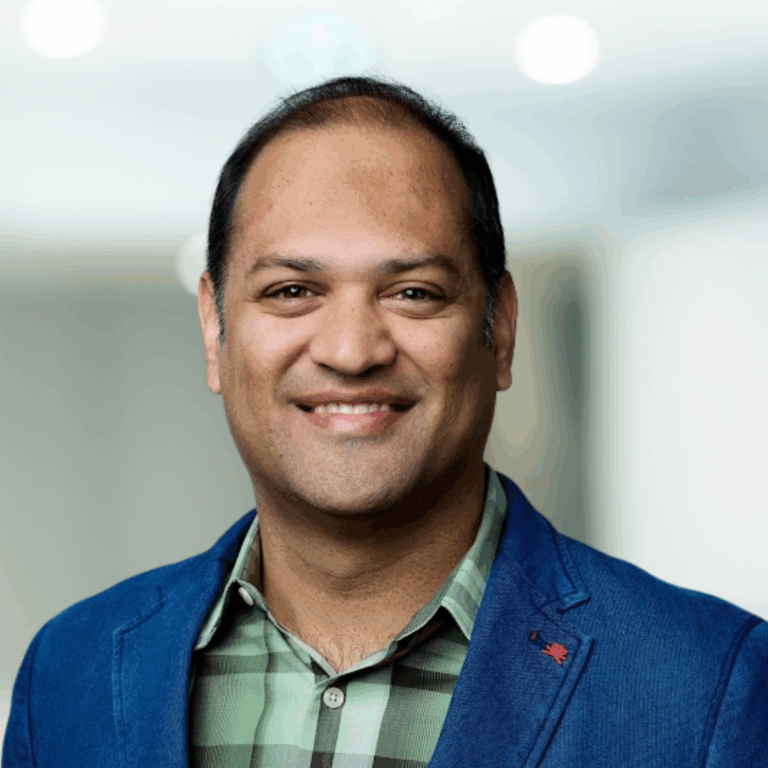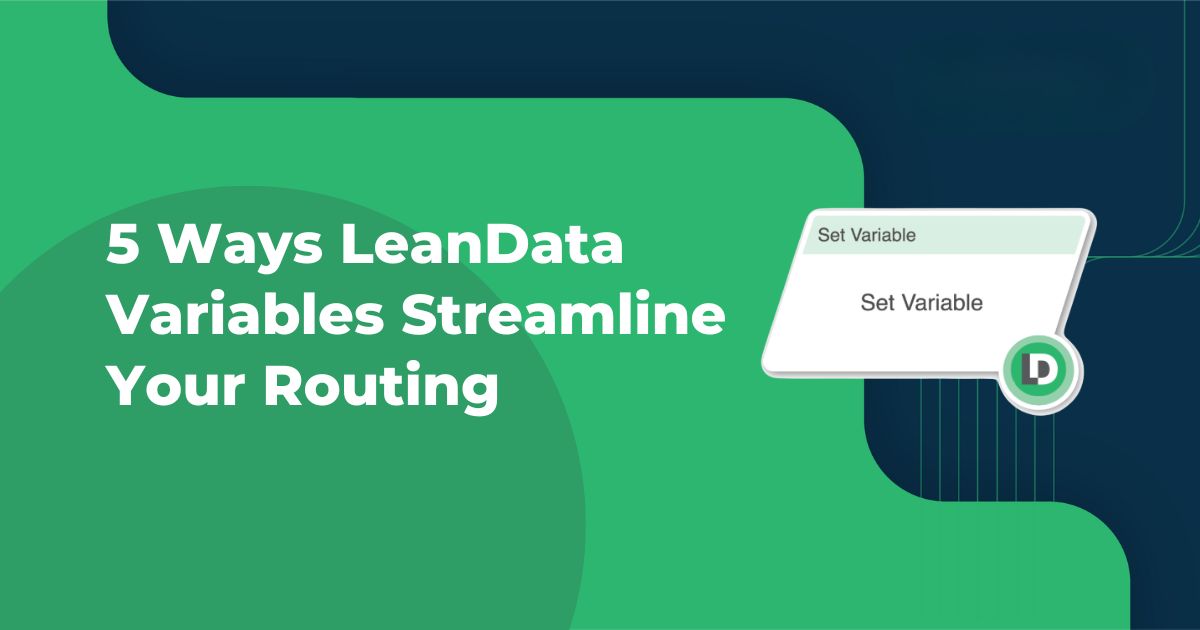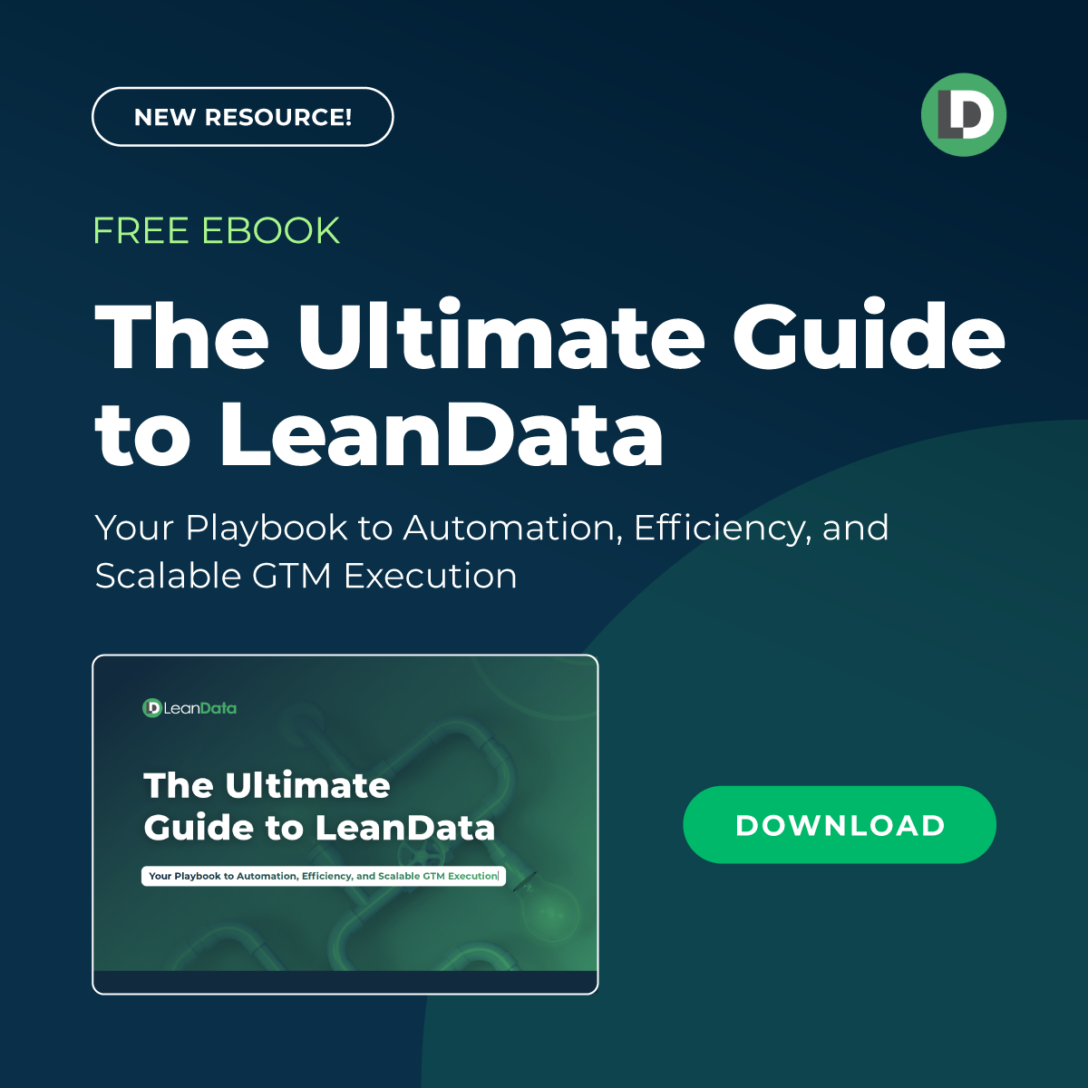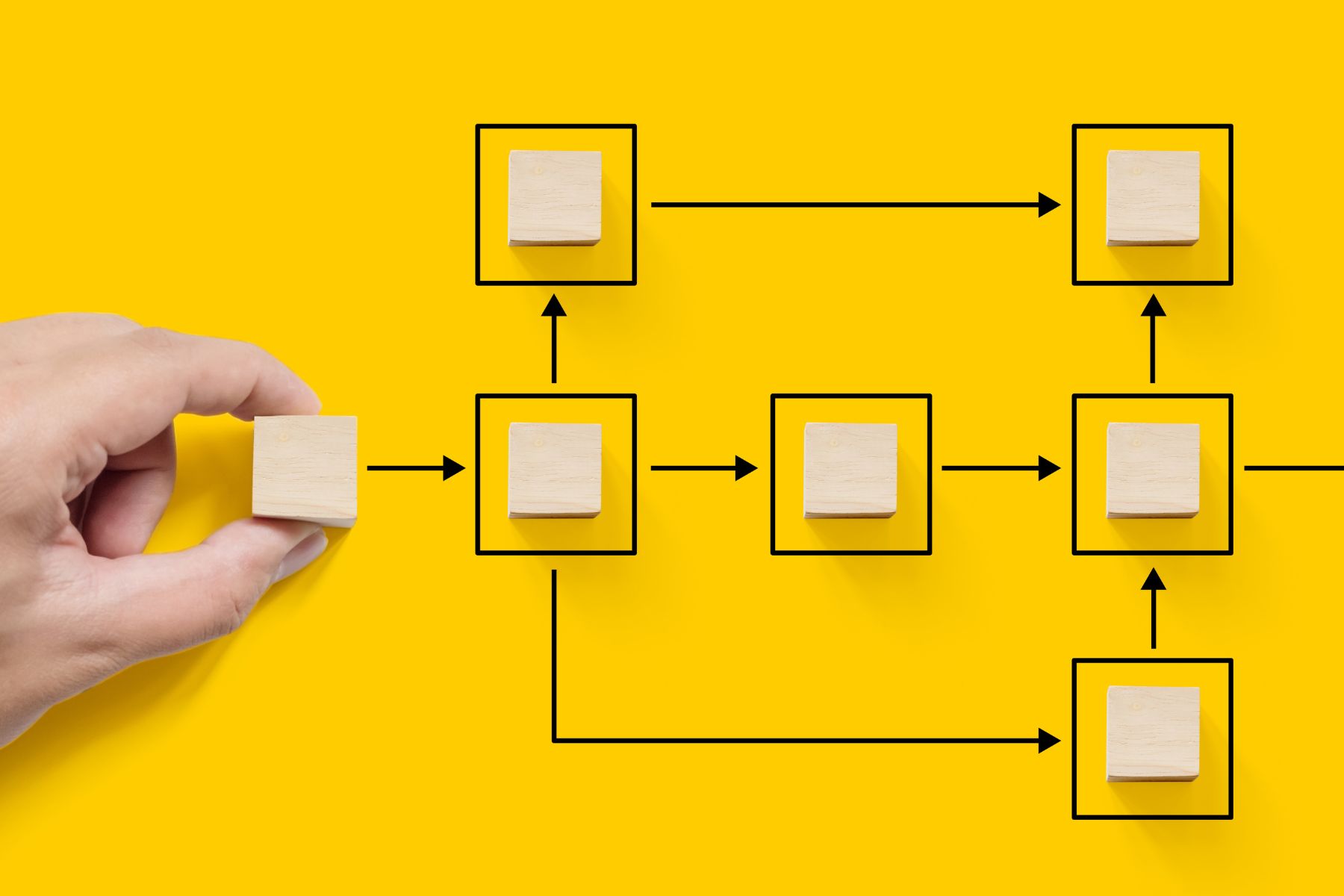If you’re not using LeanData variables yet, you may be missing the easiest way to simplify and scale your routing logic.
As go-to-market teams grow, routing logic naturally becomes more sophisticated. New geographies, product lines, personas, and edge cases all require new rules.
That’s not a problem. It’s a sign your business is evolving.
The key is having the right tools to manage that complexity efficiently.
LeanData’s FlowBuilder makes it easy to build visual routing logic. But without guardrails, even the best-intentioned graphs can become harder to maintain.
That’s where LeanData variables come in.
LeanData variables let you store and recall important information across your graph, enabling smarter decisions without duplicating logic or cluttering your CRM with extra fields.
Whether you’re running lead routing, opportunity assignment, or campaign follow-up flows, variables make your setup more scalable and easier to update.
Let’s look at five practical ways to use LeanData variables to improve routing performance and reduce maintenance headaches.

#1 Use LeanData Variables to Reduce Duplicate Logic
When routing logic gets more layered, it’s easy to accidentally repeat the same decisions across multiple sections of a graph. Maybe you’ve built different paths for each region, product, or lead source, but they all include the same lead scoring or campaign logic.
Instead of recreating those steps every time, you can use a variable to capture a value early in the graph and reference it later.
For example, if you want to track whether a lead attended a recent event, you can check that once and store the outcome in a variable. Then, later in the graph, use that variable to drive routing or messaging decisions.
As a result, your graph stays streamlined and changes are easier to make. You only need to update one place, not ten, when business rules evolve.
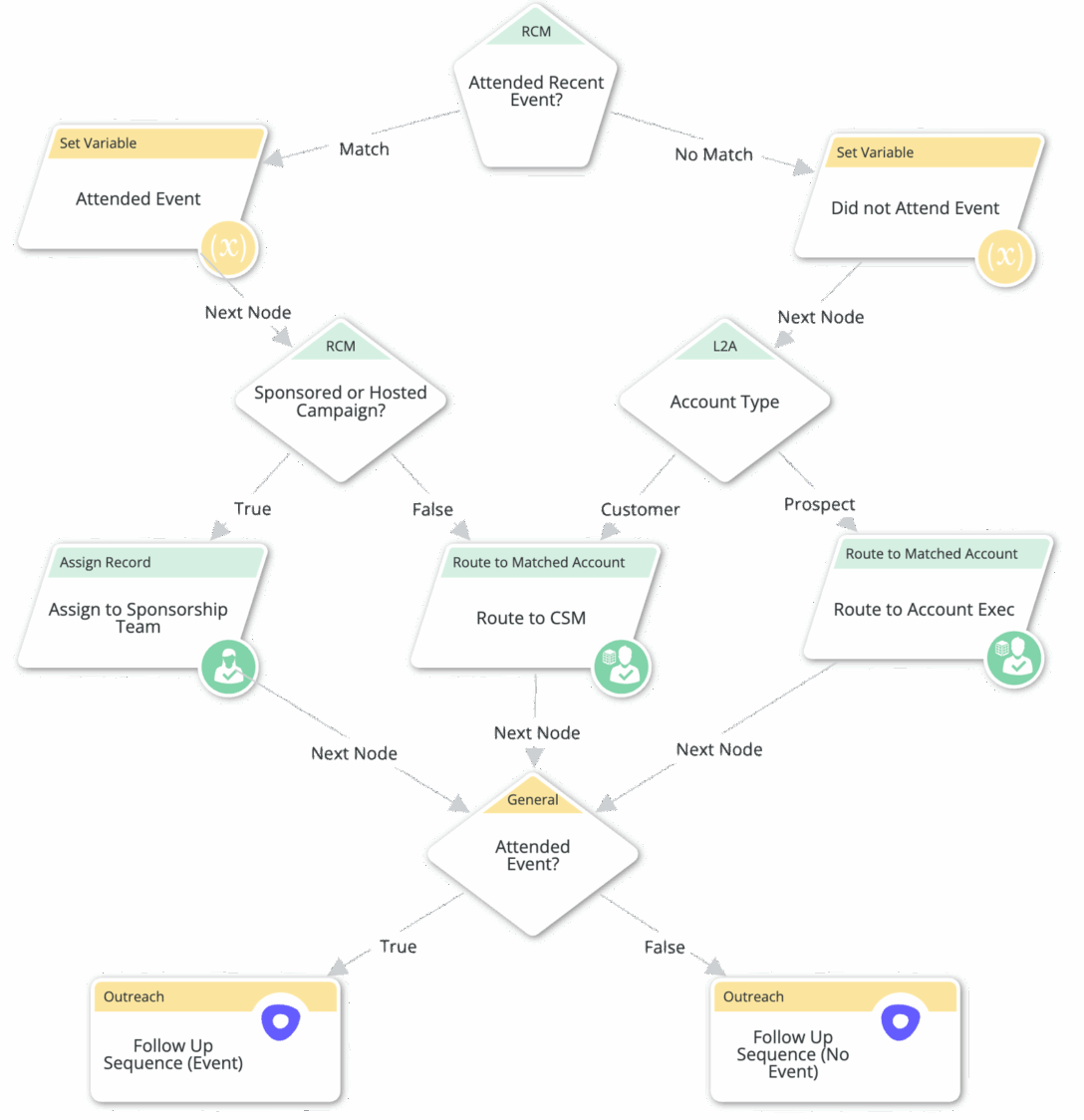
#2 Avoid Field Creep in Salesforce by Using Variables for Temporary Data
Sometimes you need to store a value during routing, but you don’t want to create another field in Salesforce. That’s where LeanData variables shine.
Variables exist only within the routing session. They let you hold and reuse values without modifying the underlying Salesforce record. This is especially helpful when:
- You want to include a previous status or owner in a notification
- You need a temporary flag for decision-making but don’t need to retain it
- Your Salesforce instance is near field limits or adding new fields requires IT approval
By using LeanData variables for short-term logic, you can avoid field sprawl and keep your Salesforce data model clean.
#3 Create Notification Templates That Are Easy to Update
If your marketing or sales teams frequently update their lead or account notifications, maintaining multiple Send Notification nodes can become a pain. One small change might require editing dozens of places across your graph.
Variables solve this by letting you store notification content once and reuse it everywhere.
For example, you can create a variable called “Sales Notification Snippet” and define its text at the start of the graph. Then, insert that variable into each relevant Send Notification node. When the message needs to change, you only update the variable, not every node.
You can even embed other variables inside your snippets, like <New.Owner>, to personalize the message dynamically.
This approach saves time, reduces errors, and ensures consistency across your GTM teams.

#4 Drive Dynamic SLAs Using Variables and Data Tables
Your campaign follow-up SLAs probably vary based on the campaign type and member status.
Maybe webinar attendees get three days, while trade show leads get five. But, building this logic into your graph with decision nodes can get messy.
Instead, you can define your SLA rules in a data table and use LeanData variables to output the right follow-up time.
Here’s how it works:
- Use a data table to define the number of days per campaign type and status
- Output that value to a variable like “FollowUpSLA”
- Use that variable in your notification message and Hold Until node paths
Now, your SLA logic lives in one central place and is easy to adjust as your strategy evolves.
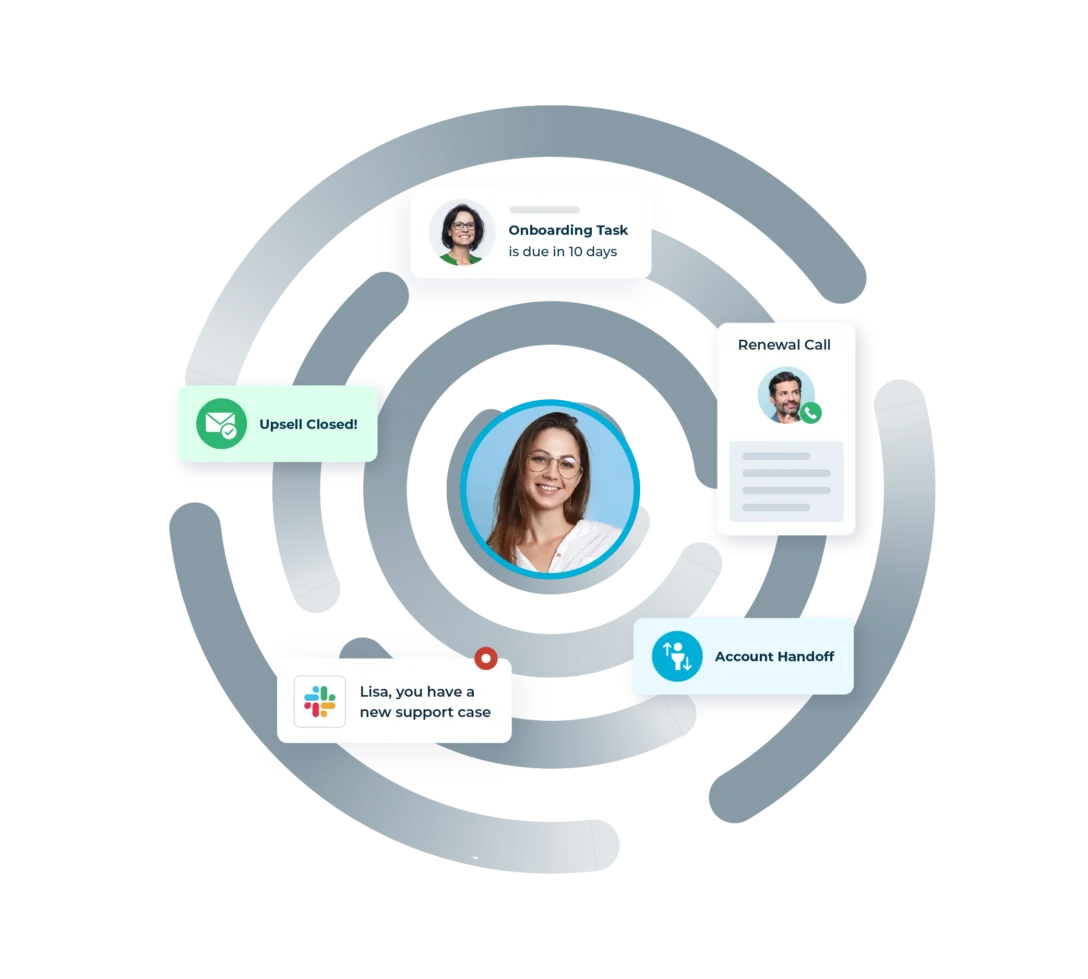
#5 Track Entry Points and Previous Values with Variables
LeanData variables can also help you remember where a record entered the graph or what values it had before routing updates occurred.
For example, if you want to send different notifications depending on whether a record was created new or entered as an update, you can store the entry edge in a variable. Later in the graph, you can route based on that entry type without having to retrace the full path.
Similarly, you can capture a field’s value, like lead status or owner, before it gets changed. This is especially useful when alerting a rep to changes, or when comparing old and new values for prioritization.
By storing these details in variables, you gain better visibility and more control over how records are processed without having to create additional fields or complex logic.
LeanData Variables vs Salesforce Variables: What’s the Difference?
You may be wondering whether LeanData variables are the same as Salesforce Flow variables. The answer is no. They serve similar functions, but they operate in entirely separate systems.
Salesforce variables exist inside Salesforce Flow. They are used to pass values between elements, hold temporary data, and perform logic within the Flow environment.
LeanData variables, on the other hand, are used inside LeanData FlowBuilder. They only exist during the routing session and are designed to help guide decision-making, output values from data tables, or construct custom notifications. They do not automatically write back to Salesforce unless you specifically include an Update node.
Here’s a simple way to think about it:
- Salesforce Flow variables help automate within Salesforce
- LeanData variables help orchestrate routing inside LeanData
Both are powerful, but they solve different problems.
LeanData Variables Make Scale Sustainable
As your GTM architecture evolves, keeping it organized becomes just as important as building it. LeanData variables help you manage that growth with clarity and flexibility.
Instead of duplicating logic, adding new fields, or manually updating dozens of nodes, you can use variables to streamline how your graphs operate and how your team maintains them.
When used well, LeanData variables make it easier to adapt to change, test new strategies, and deliver a better experience across your revenue engine.
If you’re not using them yet, consider this your invitation to explore one of the most useful tools hiding in plain sight.