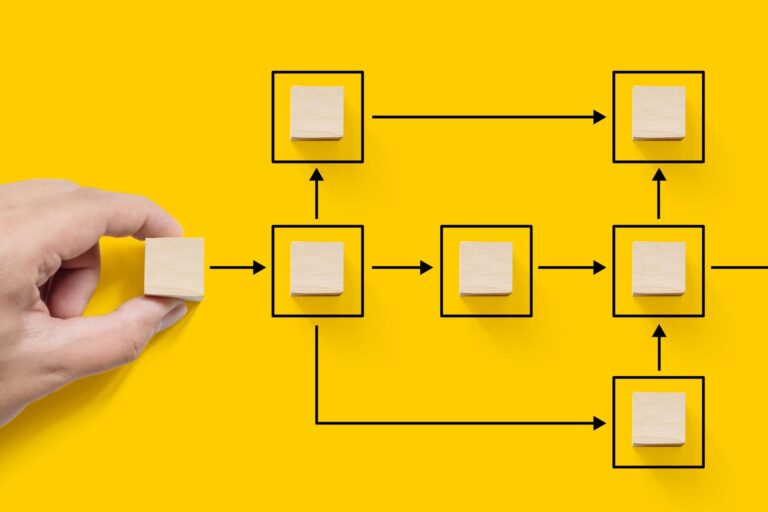What is Lead Routing?
Lead routing is the automated distribution of Leads to your Sales team.
Companies route Leads to sales reps in order to quickly convert prospects into customers and therefore revenue. Lead routing is also performed to maintain accuracy, fairness, and efficiency in lead distribution. This process may seem simple in theory, but it becomes more difficult as your go-to-market motion and sales teams scale in complexity.
Plus, every moment a Lead sits in your CRM, waiting to be contacted, their value depreciates. Thus, the likelihood of them converting into revenue drops exponentially over time.
Not to mention, not all Leads deserve the same attention. Leads must be qualified to determine if they’re even worth pursuing.
In this article you’ll learn lead routing basics, common issues, and tools that can automate lead routing for maximum efficiency.

Where to Start with Lead Routing
To run lead routing efficiently, an Ops team should first collaborate with Marketing to map out their particular buyer’s journey. Then, it’s easier to determine when, how, and under what conditions Leads are routed to Sales.
After all, one of the first principles of automated lead routing is to ensure the right Leads are delivered to the right sales reps. And often, this is where the complexity starts.
It’s generally not wise to blindly distribute all incoming Leads to sales reps. You’ll want to prevent reps from wasting their valuable time on low-quality Leads that aren’t ready to buy.
In addition to lead qualification, there are other variables to consider:
- Do you want Leads distributed equally among your reps?
- Do some sales reps receive more or less Leads than others?
- Should Leads from specific Account types like customer accounts or partner channel leads get routed differently?
- Do you want Leads to be converted to Contacts?
- Are Leads assigned to particular territories?
- Will your Leads be enriched with firmographic data before routing?
- Do you want to match the Lead to a specific Account before routing?
- Will the Lead be routed to a round robin pool of sales reps?
Because every company’s go-to-market strategy is unique, all routing processes are not the same. And yet, these examples only scratch the surface of possibilities in automated lead routing.
However, if Sales and Marketing stay aligned, together they can create a frictionless funnel that ensures the right Lead or Contact always reaches the person who can best act on it fast.
Common Issues with Lead Routing
Most problems with lead routing stem from the fact that Leads typically have few data points.
Marketing teams know that Leads are more likely to be captured when asked to provide as little information as possible. However, minimal data impacts lead routing in several adverse ways:
Duplicate Leads
Duplicate Leads are inevitable in your CRM. However, left unaddressed, duplicates make lead routing as well as later-stage funnel activities more complicated.
For example, having duplicate Leads means prospects may be contacted by multiple sales reps. This not only causes a poor buying experience, but also creates frustration on the part of the Sales team as they step on each others’ toes.
Further down the funnel, duplicates cause problems with reporting and attribution.
Identifying duplicates is not as easy as it seems. Software is often tripped up by prospects using multiple names, providing multiple email addresses, and frequently changing jobs. Furthermore, once there are duplicates in your system, you must decide which records to preserve and which to overwrite when merging.
Routing to the Right Account Owner
Lead routing does not only involve sales reps. There are often other teams involved:
- What if a Lead comes from a customer Account?
- What if a Lead comes from a company with an open Opportunity?
Companies must ensure Leads are routed to the right Account Owners so that both customers and prospects have fantastic buying experience. However, in most CRMs, Leads are not automatically linked to Accounts, making it difficult to determine which Account owner should receive the Lead.
Many software vendors and CRMs claim to have lead-to-account matching capabilities, but their tools rely solely on the exact match of a few fields, usually company name and email address. These limitations create low quality, inaccurate matches, or miss out on some matches altogether, effectively rendering the data inactionable.
SDR Assignment & Notifications
Another common issue in lead routing is managing complexity in Sales teams — namely Sales Development Representatives (SDRs). As a company grows, their Sales teams typically evolve into some combination of SDRs and Account Executives (AEs). As such, there’s different criteria governing which Leads are first assigned to SDRs versus AEs.
Most commonly, SDRs are responsible for qualifying inbound Leads such as prospects who complete a form-based demo request. These types of hot leads must be contacted in the shortest amount of time, aka speed to lead. Therefore, routing to an SDR quickly is essential.
With speed mission-critical, SDRs do not have time to manually triage Leads, determining if they’ve received the right Leads from the right territory, product line, or Account segment.
Limited Visibility & Auditing
Once you have lead routing automation in place, how do you know if it is working properly? There are many places for leads to hide in your CRM, unworked and forgotten.
Consider these common hiding places:
- Leads assigned to inactive users
- Leads sitting in queues
- Leads whose service level agreement (SLA) has expired
- Too many Leads assigned to one sales representative
For efficient lead management and to prevent a leaky sales funnel, you need visibility into how your lead routing automation is functioning.
For example, it’s important to know the sources of changes in your CRM, whether it was a person or automation. Many solutions, including native Salesforce workflows and process builders are black boxes that do not provide transparency or audit logs.

Automated Lead Routing Tools
LeanData pioneered lead-to-account matching and routing. It’s the foundation of our Revenue Orchestration platform today.
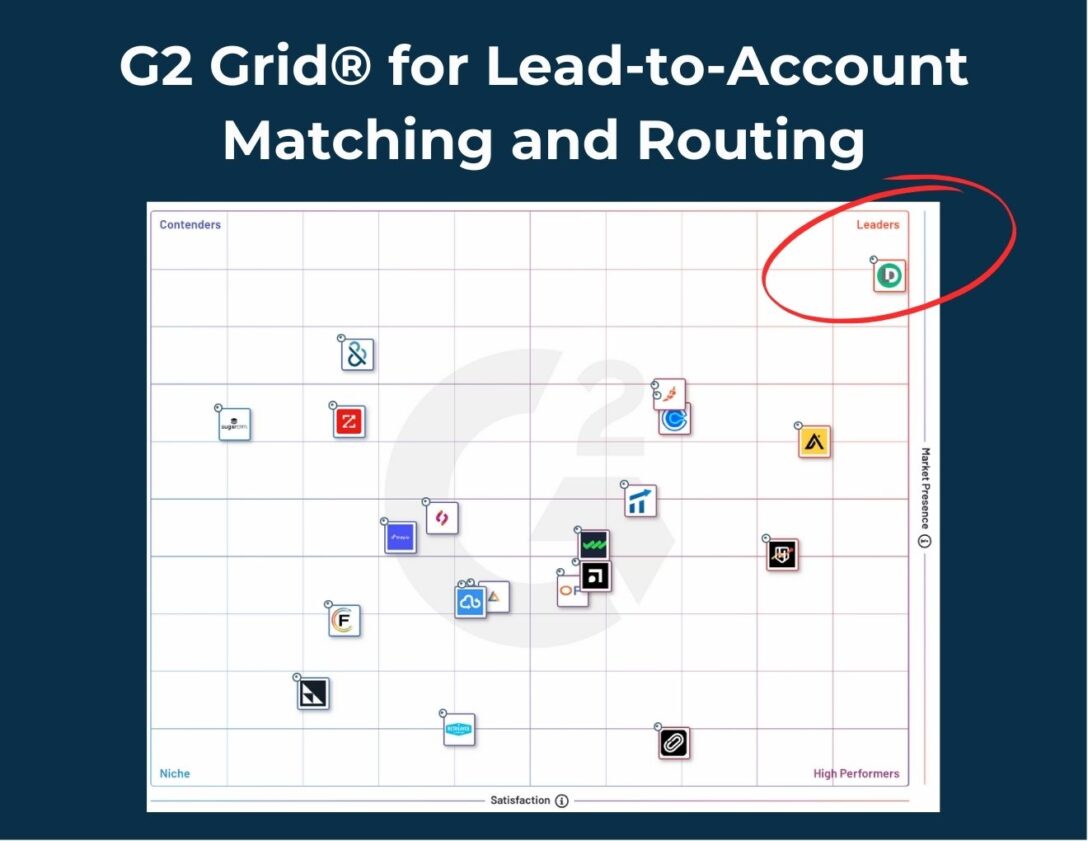
LeanData ensures the right leads route to the right Sales team member at precisely the right time. We accomplish this process with our proprietary matching algorithm and our flexible lead routing platform as our foundation.
In fact, LeanData is nine tools wrapped into one powerful Revenue Orchestration platform:
- Lead-to-Account matching
- Any object routing
- Round Robin lead distribution
- No-code FlowBuilder
- Audit logs
- 17 integrations
- Automated webform scheduling
- Next-step meeting scheduling (handoffs)
- Personalized meeting scheduling links
Managing Duplicate Data
LeanData matching tools will identify and surface duplicates Leads and Contacts. Then, our routing platform gives you the power and flexibility to address duplicates in whatever way is most appropriate for your business. This could be automatically merging duplicates, routing them to a queue to address manually, and/or sending out a Slack or Teams notification.
LeanData matching also provides the industry’s most accurate lead-to-account match. This gives Leads account-level context, which can then be used to take a host of routing actions:
- Route to the matched account owner
- Route by account type
- Route to Customer Success teams
Duplicate Leads and their associated dirty data are best addressed through consistent data governance policies. However, some lead routing tools (like LeanData) have the ability to both check for duplicates and merge records prior to routing, thus preventing dirty data before it happens.
Routing to Complex Sales Teams
LeanData allows you to easily set up and maintain lead routing to complex Sales teams through Round Robin lead distribution as well as territory mappings.
In addition, LeanData helps manage SDR productivity through SLA automation and tracking. For example, LeanData allows for time-based automation nodes that will add timestamps or hold records until specific conditions are met.
When records receive a specific update or a defined time limit expires, your automated process decides what happens next. The possibilities are endless: automatically reassign leads, send notifications and reminders about hot leads, or initiate automatic responses to prospects or customers.
LeanData Audit Logs
LeanData’s Audit Logs show which path an individual Lead record took in their lead routing flow as defined in the FlowBuilder graph. In addition, these audit logs show the outcomes that went into each decision for sending the record down a specific path.
If Sales reps have questions about your lead routing process, LeanData allows you to give them a direct link to the audit logs to investigate on their own.
Level Up Your Lead Routing Game
With lead routing best practices and the right tools in place, you’ll experience revenue-generating benefits:
- Valuable Leads are never lost or delayed in your database.
- Leads and Contacts are always routed to the most relevant person on the team.
- Leads are assigned in real-time, reducing response time, providing a good customer experience and shortening the sales cycle.
- Account reps are always aware of any new Leads or Contacts entering the CRM associated with their Accounts.
It’s widely known that LeanData helps with lead-to-account matching and routing. However, there’s simple routing at one end of the spectrum and robust Revenue Orchestration that will elevate your lead routing game to a whole new level.
Start with our handy LeanData routing templates.
Better yet, learn the 10 Lead Routing Plays you didn’t know you could do in LeanData.