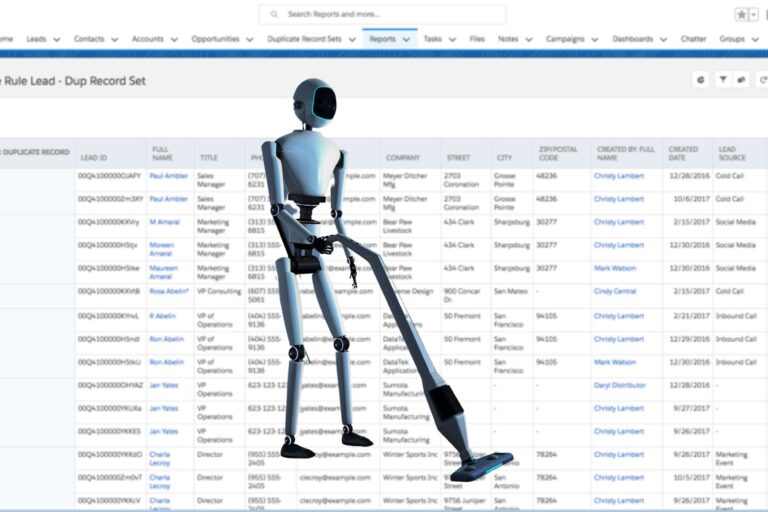With B2B data decaying at a rate of 2.1 percent per month, making Salesforce deduping actions a priority should be a no brainer.
Dirty data in your CRM isn’t just annoying. It’s impacting your employees’ time, effectiveness, and ultimately your company’s revenue.
Most companies conduct some form of data clean up or maintenance on a regular basis, but what if you could put these tasks on autopilot?
Just set it and forget it. That’s where LeanData shines.
Here are 5 Salesforce deduping actions you likely didn’t know you could do in LeanData:
Action #1: Flag Duplicate Accounts
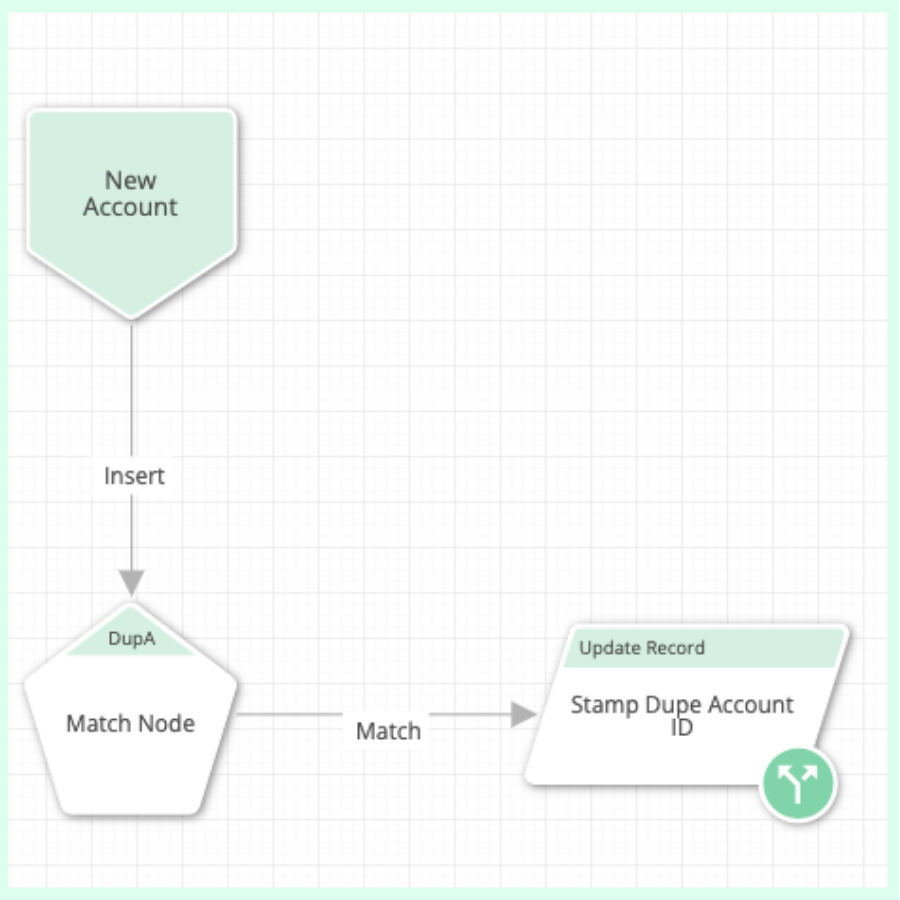
LeanData’s matching functionality will identify a duplicate Account record and, using our routing functionality, stamp the Account.
Then, rather than auto-merging and potentially destroying important data, users can evaluate the potential duplicate later and determine whether to merge or not.
LeanData can trigger flows based on any custom object field you create. In this case, we recommend creating a custom lookup field so that the duplicate can be stamped with the same Account ID as the matched Account.
If users want to run this flow at regular intervals rather than running all the time, it can be scheduled in the LeanData Routing Scheduler.
Action #2: Identify Lead & Contact Dupes & Merge
LeanData can identify both duplicate Leads and duplicate Contacts and merge them.
Within Lead Router, there is a node for matching Leads with duplicate Leads and another for matching Leads with Duplicate Contacts.
Within Contact Router, there is a node for matching Contacts with duplicate Contacts. You can configure filters and tiebreakers within these Match nodes as you would any other Match node.
Users can manage their merging preferences on the Merge Duplicate Settings page and customize the configuration. For example, users have the option to send an email notification when a merge fails or succeeds.
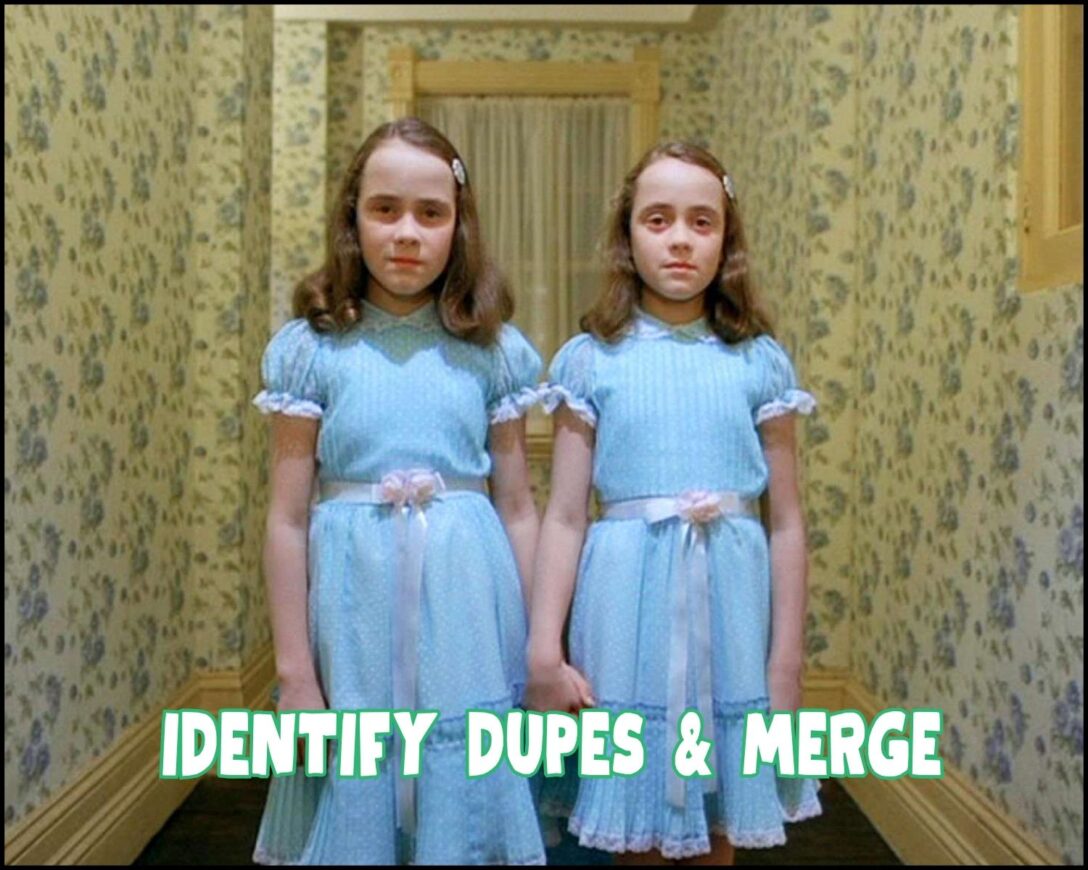
Action #3: Cloudingo Integration Node
Want to dedupe in real time?
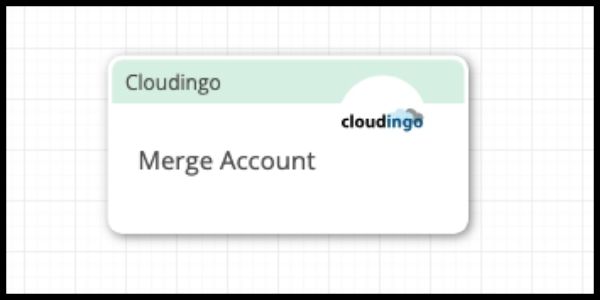
The Cloudingo Merge Account Node can deduplicate Accounts as they’re routed through your graph, reducing any need for manual triage.
Working together, LeanData and Cloudingo help:
- Speed-to-Lead: Eliminate duplicate records at the source and immediately route them to the right rep for follow-up.
- Maximize Rep Efficiency: Eliminate time wasted on manual data triage and record assignments.
- Improve Marketing, Sales, and CS Alignment: Eliminate dirty data that creates orchestration breakdowns across functions and inconsistencies in Salesforce reporting.
Out-of-the-box Salesforce deduping tools can’t do that.
Action #4: Preserving Specific Fields When Merging
Typically, when duplicate records are merged, there is one set of values that takes priority over the other. Newer data usually replaces older data.
However, what if your scenario is an exception to this rule?
For example, if a new Lead enters your CRM and reaches a particular sales qualified status, you don’t want a duplicate Lead, although newer, to override that status. You want the sales qualified status preserved.
LeanData allows users to preserve a specific value on a specific field during a merge. Using a simple true/false decision node, LeanData looks at a field on the duplicate record, determines if it meets the true/false criteria, and either preserves the field or updates the field on the Lead record.
Problem solved. Data integrity preserved.
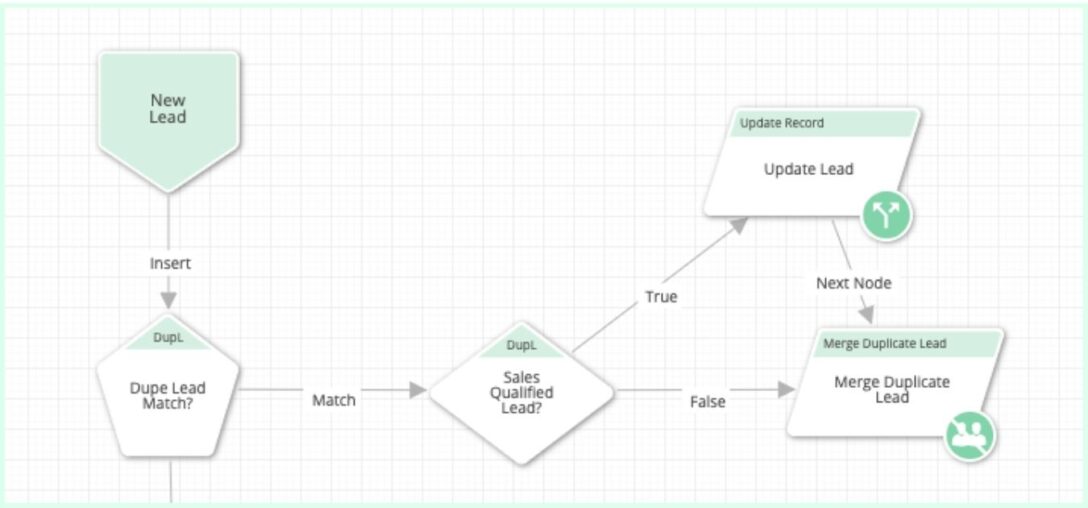
Action #5: Account Dedupe & Merge
Deduping and merging accounts is a process used by the LeanData revenue operations team.
Here’s the play:
- When a user creates a new Account in Salesforce, LeanData checks for duplicate Accounts.
- If LeanData identifies a duplicate, the new Account is routed to the duplicate Account owner.
- Using LeanData Routing Scheduler, a Cloudingo merge job runs daily at 12pm PST.
- The oldest Account becomes the “master” record.
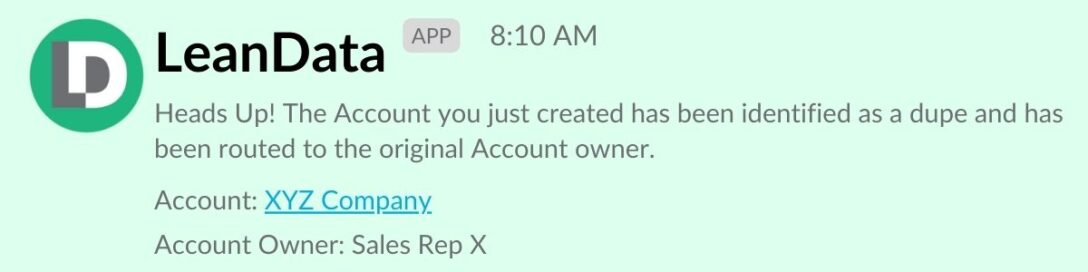
And here’s the bonus:
LeanData automation sends a Slack alert to the user who created the duplicate Account, letting them know about the merge.
Boost Salesforce Deduping Capabilities with LeanData
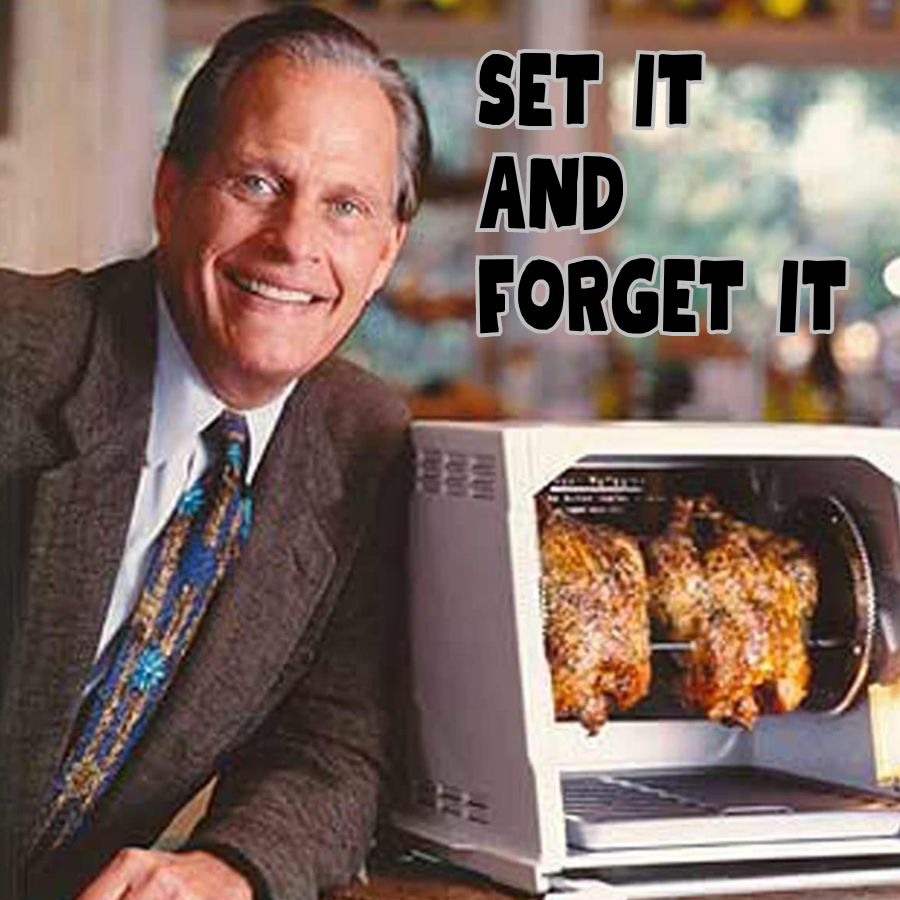
Sure, Salesforce has built-in deduping capabilities. However, it also has some limitations.
Specifically, Salesforce’s deduping algorithm is limited to a few fields (name, email, phone, and company name), and does not allow for mass merging, automated merging, or custom object merging.
Using LeanData’s deduping tools, users can set custom criteria, automate all kinds of deduping processes, and rest assured their data is being cleaned.