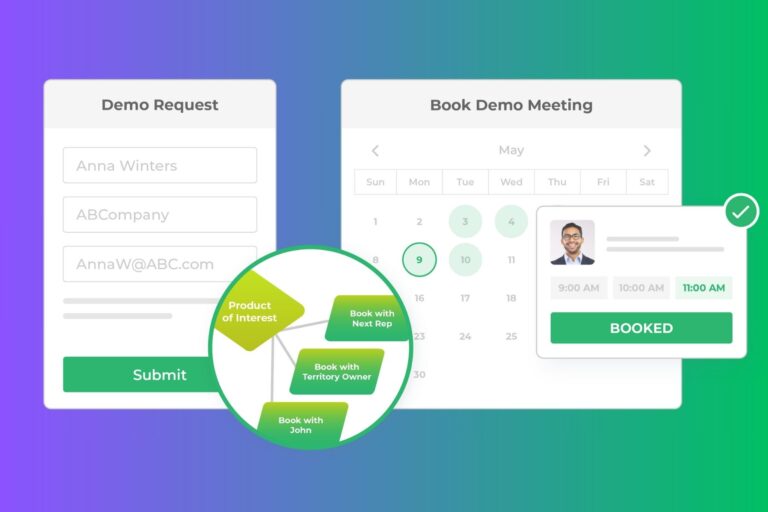Whether your new year resolutions involve decking the halls with time optimization, making employee productivity shine like tinsel, or simply providing a better customer experience than grandma got from Santa’s reindeer, scheduling software brings efficiency to a variety of scenarios.

Here’s why:
B2B buyers, made up primarily of Millennials and Gen Zers, don’t want to make appointments via email exchanges and definitely not over the phone. People want the experience of booking a meeting when it’s convenient for them, not you.
Likewise, your Sales team, Account Managers, Professional Services, and others have better things to do than participate in the back-and-forth ping pong of meeting scheduling.
So rather than forcing buyers, customers, or your employees to conform to an outdated scheduling process (because they won’t), offer an automated meeting solution that’s a win-win for everyone.
Here are six business use cases for scheduling software, with a little holiday musical twist.
Can you guess all six songs?
#1 Holly Jolly Sales Meetings

There’s no better use case for meeting automation than sales. Why not give prospects the power to schedule calls or product demos with your sales reps when the prospect is ready?
This reduces friction along the buying journey.
Likewise, give each of your sales reps a booking link they can send via email, place in their signature block, and display on their LinkedIn profile.
This allows reps to instantly share their availability and schedule meetings right on the spot.
#2 Client Consultations Are Comin’ to Town
One of the best ways to retain customers and prevent churn is to ensure they’re using your product to the fullest. Meeting automation enables customers to book consultation appointments with your Professional Services team.
Plus, for teams and customers working across different time zones, scheduling software can automatically adjust meeting times to the local time zone of each participant, avoiding confusion and scheduling errors.
Last, meeting automation tools can send automated reminders to customers as well as your staff, reducing the likelihood of missed meetings.
#3 Do They Know It’s Training Session Time?
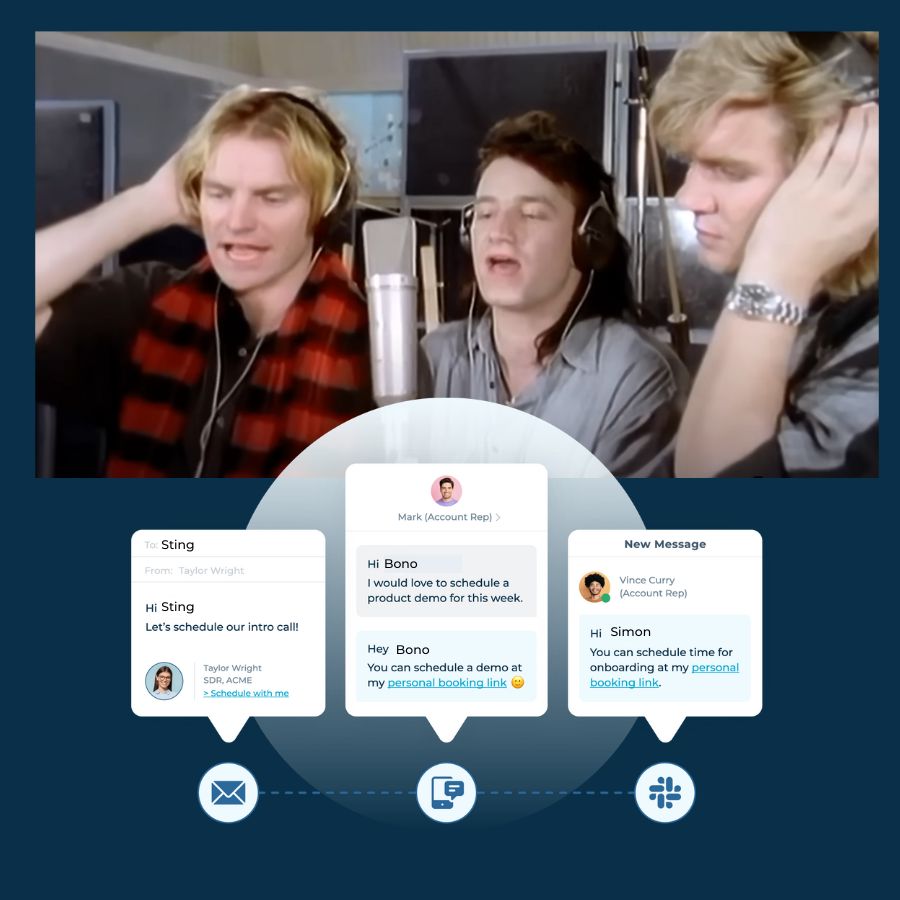
Meeting automation tools significantly improve the scheduling process for training sessions, certification courses, and workshops.
Scheduling software can streamline the availability of trainers and participants as well as automate invitations with session details.
These tools provide flexibility in scheduling options, accommodating different meeting durations and formats.
#4 It’s Beginning to Look a Lot Like Customer Support
Allow customers to schedule support calls or virtual meetings with customer support managers (CSM) for issue resolution. For maximum efficiency, use scheduling software that will match the customer to an account and automatically determine the best CSM to schedule with, based on your unique business logic.
This ensures customers will book an available time with the right CSM.
When sourcing scheduling software, look for a platform that integrates with your existing calendar system, like Google, Microsoft, and Apple. Additionally, automated meeting scheduling should integrate seamlessly with your Salesforce instance, as scheduled meetings should automatically be converted into events in the CRM.
Last, look to integrate automatic notifications from tech stack staples like Slack and Microsoft Teams.
#5 Demos Roasting on an Open Fire
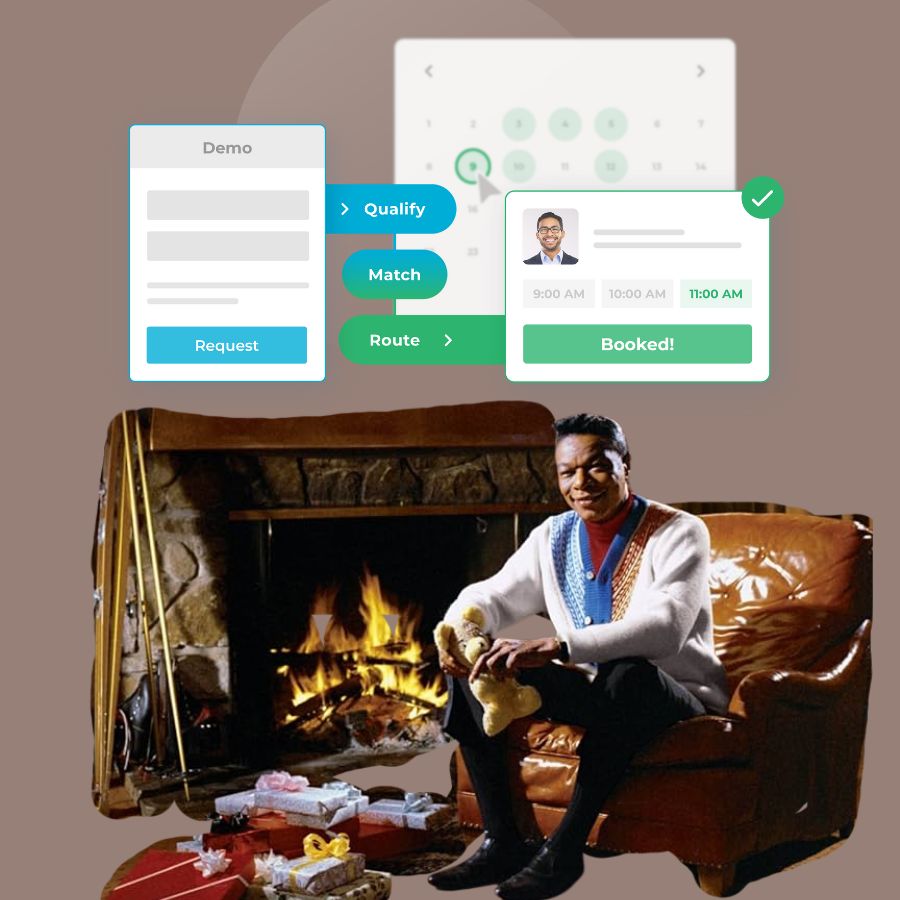
For inbound motions, the best scheduling software has the power to instantly qualify a lead, match it to an account, and schedule a demo from your web forms, landing pages, and “contact sales” CTAs.
Once the demo is complete, give your team the resources to schedule the next steps meeting right then and there.
If the next meeting requires a handoff to another representative, use a scheduling platform that includes a handoff feature for creating precise, friction-free experience.
LeanData’s BookIt Handoff allows employees like SDRs, BDRs, and other meeting schedulers to efficiently schedule meetings on behalf of other team members, including groups, directly from Salesforce Lead and Contacts.
#6 Oh There’s No Place Like Conference and Events
Automated scheduling tools are perfect for booking meetings during conferences or events.
In fact, LeanData’s Marketing and Sales teams used BookIt for Forms, our automated meeting scheduler, to book a whopping 223 meetings at two recent events.
Here’s a pro tip: create a landing page for each event and include your booking form on that page. Then, during the event, sales reps can use the landing page to book follow-up meetings. Include a field on the form for conversational notes that will bring context to future meetings.
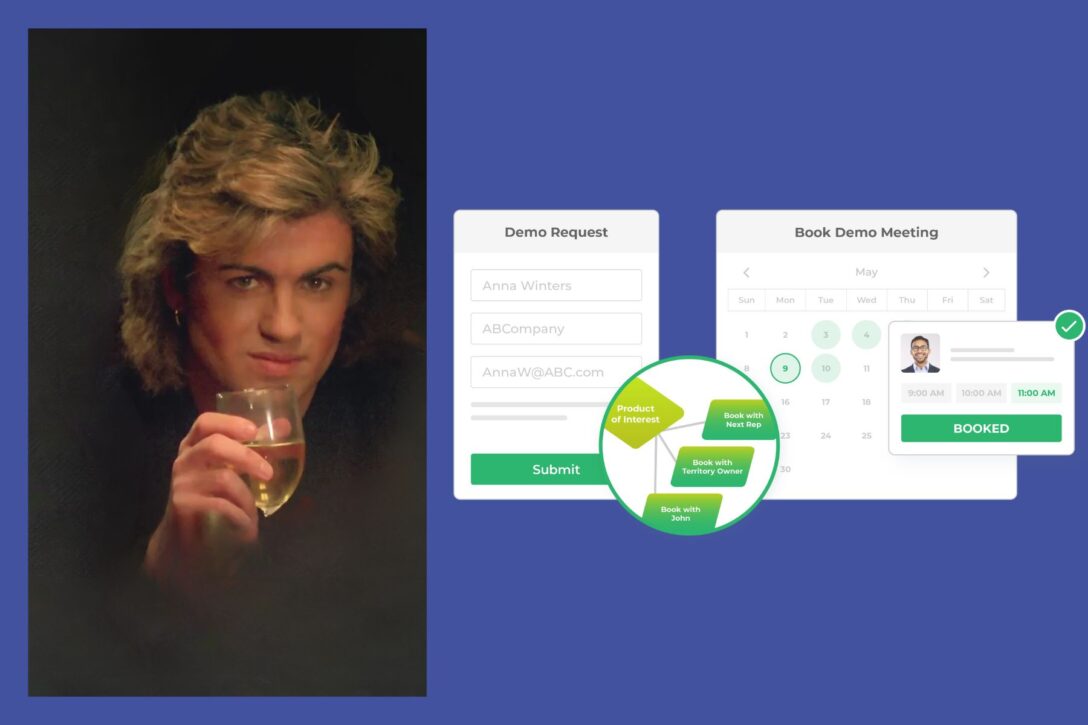
Your Last Christmas Without Scheduling Software
When you take a modern approach to meeting automation, you not only meet the preferences of B2B buyers, but also build efficiency and productivity into your internal teams. These six use cases expose holes in your processes that can be fixed today.
Let’s make this your Last Christmas without scheduling software.
Test Drive LeanData BookIt here: