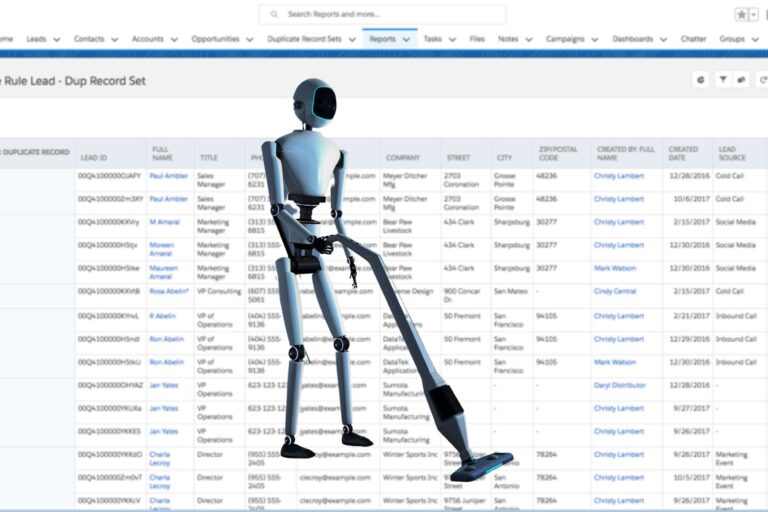What is Lead Matching & Why Does It Matter?
Lead matching is the process of linking a new lead to an existing record, such as an account or contact, in your CRM.
In Salesforce, leads and accounts aren’t automatically related. As a result, a new lead might duplicate information you already have, or represent someone from a company that’s already a customer.
Lead matching addresses this by identifying when a lead corresponds to an existing account or contact.
Matching leads to accounts helps avoid two big problems:
- Sales reps may inadvertently work a lead that belongs to an existing customer account or an active opportunity. Without matching, it’s easy for a rep to unknowingly pitch a current customer as if they were new, a mistake that wastes time and creates a poor customer experience.
- In account-based marketing (ABM) strategies, matching every lead to the right account is essential for coordinating outreach. Moreover, multiple stakeholders, or buying groups, are often involved in B2B deals, so Sales and Marketing need a complete view of all leads from the same company.
As a result, lead matching in CRM systems enables a holistic account view, giving reps the context to engage leads appropriately.
This article shows Salesforce users how to set up lead matching using built-in tools and LeanData to streamline lead management and boost sales productivity.

Challenges of Lead Matching: the Lead vs. Account Gap
Right off the bat, Salesforce’s data model creates some challenges: leads are separate from accounts and contacts. This means at any given time, you might have duplicate data.
As your lead volume grows, manually cross-checking leads against accounts becomes unsustainable.
For example, your team might encounter scenarios like:
- Duplicate Outreach: Two reps contacting the same company because one is working a lead and another is working an existing contact at that account.
- Missing Context: A lead gets assigned to a rep without them realizing the lead’s company is already a customer, so the outreach lacks context (or worse, violates territory rules).
- Lead Routing Errors: Leads tied to existing customers or open opportunities might be routed to a generic queue or wrong owner if not matched to the proper account.
Any of the above issues can result in a bad customer experience and lost productivity.
Salesforce Admins often try to fix this lead vs. account gap with custom code or ad-hoc processes. However, relying on Apex triggers or manual spreadsheet checks is often brittle and time-consuming.
As a result, organizations turn to more automated solutions to ensure leads are matched accurately and quickly.
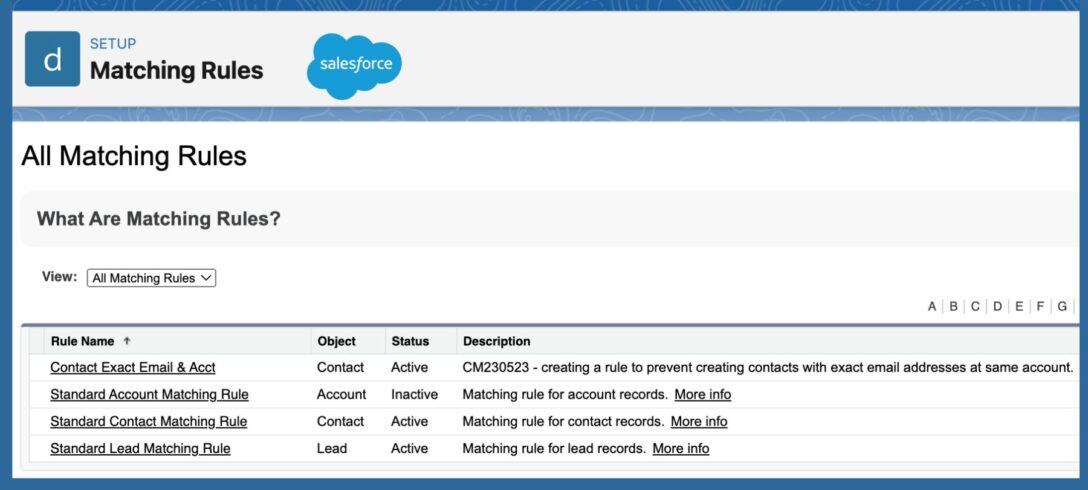
Salesforce-Native Lead Matching Features
Salesforce provides native duplicate management tools that can be configured for basic lead matching:
Salesforce Matching Rules
Salesforce comes with standard matching rules for leads, contacts, and accounts. These rules use algorithms (exact, fuzzy, phonetic matches, etc.) on fields like name, email, and company to identify potential duplicates.
For example, the standard rule will catch leads whose company name exactly matches an account name. You can’t edit the standard rules, but you can create custom matching rules to tailor which fields or fuzziness to use.
Common matching criteria include account name or email domain matches. Matching rules are activated in Setup, triggering Salesforce to evaluate new records against the rules.
Duplicate Rules
Once matching rules are in place, Salesforce duplicate rules determine what happens when a match is found. For instance, you can set a duplicate rule so that if a new lead matches an existing account, Salesforce alerts the user or blocks the save.
Another option is to allow the lead creation but flag it as a duplicate for review. For example, you might create a rule that any lead matching an account by company name is flagged and assigned for conversion.
Duplicate Jobs
Salesforce’s Duplicate Jobs (in Setup) can scan your database for potential duplicates in bulk. Running a duplicate job for leads vs. accounts can reveal leads that should be associated with accounts. However, this is more of a clean-up tool than a real-time solution.
Matched Leads Component
Salesforce offers a special Lightning component called “Matched Leads” that surfaces possible matches on Account records. This feature is only available to Pardot advanced users. The Matched Leads component will display leads whose Company name matches the account’s name. Further, this feature allows a one-click conversion of those leads to contacts on that account.
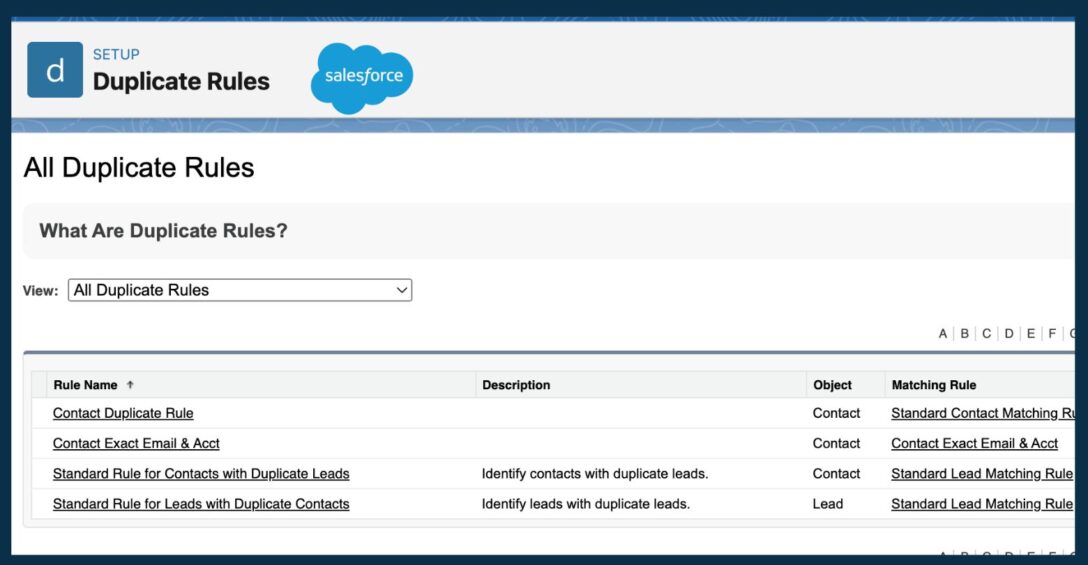
Tips for Setting Up Salesforce Lead Matching
- Enable and Customize Matching Rules: In Setup, review the standard lead matching rule. If your organization needs different logic (e.g., matching on phone number or a custom domain field), create a custom matching rule. For example, you might create a rule to consider two leads a match if First Name, Last Name, and Company are all exact matches. Test the rule on sample records.
- Configure Duplicate Rules: Create a duplicate rule for leads that uses your matching rule. Decide if you want to allow duplicates with an alert (so users can review and merge/convert) or completely prevent the duplicate. In many cases, an alert with the option to convert is user-friendly. For lead-to-account matching, set the duplicate rule to compare new leads against accounts (and possibly contacts) using the matching rule criteria.
- Use Reports for Visibility: As a supplement, you can create a report to find leads with the same email domain or company name as accounts in your system. This can catch any that slip through and help you decide on conversion or merging. Salesforce’s Duplicate Reports can also list potential lead duplicates.
- Train Users: Ensure your sales reps and data stewards know what to do when they see a duplicate warning or matched lead. For example, if a rep is alerted that a lead “may be a duplicate of an existing account,” they should know how to click View Duplicates or use the Matched Leads component to convert that lead.
By leveraging these native tools, you can cover the basics of lead matching in Salesforce.
However, as your organization scales or your routing rules grow complex, you may need a more powerful solution to handle lead-to-account matching seamlessly in real time.
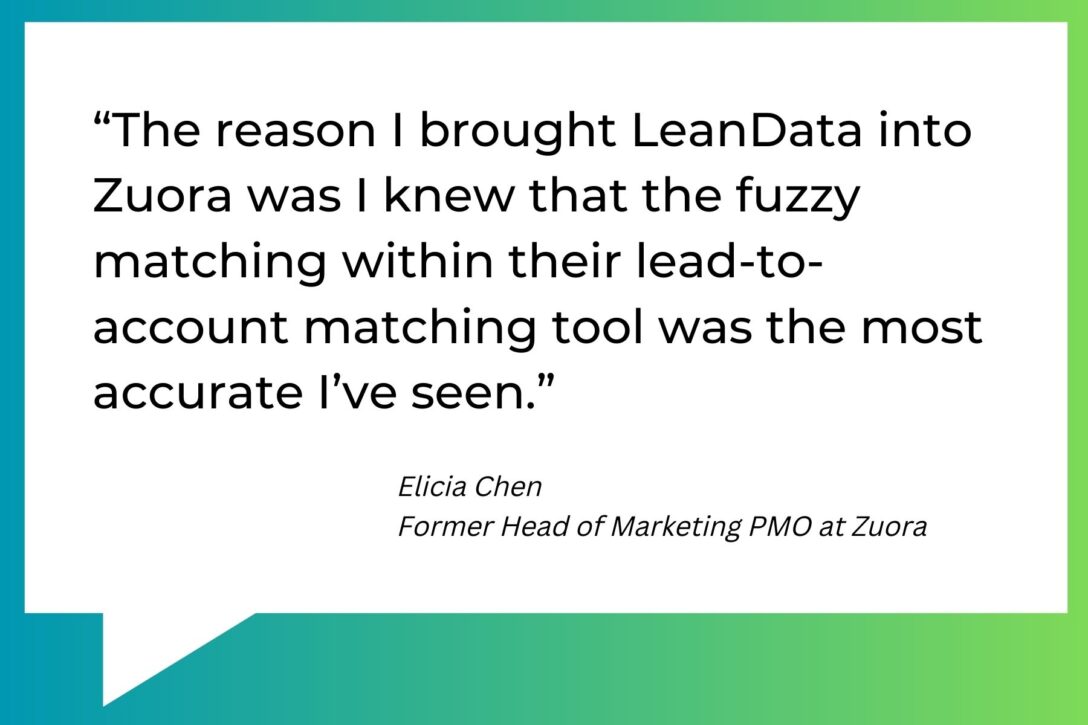
Going Beyond Native: Automated Lead Matching with LeanData
For advanced needs, dedicated solutions like LeanData provide automated, no-code lead matching and routing in Salesforce.
LeanData, a Salesforce AppExchange app, was a pioneer in this space and is widely used to improve lead management. In fact, LeanData consistently ranks as a leader in the lead-to-account matching category on G2.
So what does LeanData add beyond Salesforce’s built-in features? In short, it automates and orchestrates the lead matching process with a high degree of accuracy and flexibility.
Some key matching capabilities include:
- Fuzzy Matching Algorithm: LeanData’s platform uses a fuzzy matching algorithm to connect leads to accounts, looking beyond exact field matches. It is designed to look beneath the surface and match your leads based on multiple fields beyond basic email domains. In practice, this means it can catch variations in company names (e.g., “Salesforce.com” vs “Salesforce”) or email domains, and even use other data points like phone area codes or website URLs to improve match accuracy.
- Multi-Field & Custom Criteria: You can configure LeanData to consider custom fields or specific criteria when matching. It’s not limited to the standard Salesforce matching fields. For example, if you have a custom “Account ID” field on leads from a marketing system, LeanData can be set to use that for matching. This flexibility ensures higher match rates and alignment with your business rules.
- Real-Time Matching and Routing: As soon as a lead enters Salesforce (or is created/updated), LeanData can instantly match it to an account in real time. There’s no need for nightly batch jobs. The moment a match is made, LeanData can also trigger next steps, such as routing the lead to the appropriate salesperson or queue. This speed is vital for speed-to-lead, ensuring hot leads get followed up quickly as a result of immediate matching.
- No-Code Orchestration: LeanData provides a visual, drag-and-drop interface to design lead routing flows. Instead of writing Apex code to assign leads, Ops teams build flows with nodes, one of which is a Lead-to-Account Match node. This is far easier to manage and adjust than custom code. Maintaining lead management through a drag-and-drop interface is simpler to use and visualize than long strings of Apex code. Operations users can adjust matching logic or routing rules by configuring the nodes, all without deploying new code. Additionally, LeanData includes audit logs and metrics, so you can see exactly how a lead was matched and routed, which helps with troubleshooting and optimization.
- Tie-Breakers for Multiple Matches: In cases where a lead could match multiple accounts (for example, the lead works at a subsidiary that could belong under two parent accounts, or a common name that matches several small businesses), LeanData lets you define tie-breaker rules. For instance, you might prefer the match with the account owned by the same region as the lead, or the account with the most recent activity. LeanData’s matching node can be configured with these priority rules to automatically pick the best account match. As a result, the platform handles ambiguity in a consistent way according to your business logic.
- Holistic Context and Conversion: Once a lead is matched, LeanData can tag the lead with the account information (e.g. add the Account ID on the lead, or populate a lookup field). This effectively connects the lead to the account record in Salesforce. It opens up possibilities like automatic lead conversion: some organizations using LeanData choose to auto-convert matched leads into contacts under the account if certain criteria are met. Even if you don’t auto-convert, simply having the account info on the lead record means reps see a full context (“this lead is associated with Acme Corp account”) and you can report on leads by account. Tagging relevant account data to matched lead records… opens the door to contextually rich segmentation and personalization in marketing campaigns, since you know which leads belong to which accounts.
- Native Salesforce Integration: LeanData is 100% native to Salesforce, which means your data doesn’t leave the Salesforce cloud for matching. All the matching processing happens within your org. This alleviates security and compliance concerns because, unlike some tools, it’s not exporting your lead/account data to an external service to do the match.
- Routing and Beyond: Critically, LeanData doesn’t stop at matching. It’s an end-to-end lead management solution. After matching, it can automatically route the lead to the right owner, send alert notifications, assign tasks, or update fields according to your configured workflow. This ensures no matched lead falls through the cracks. With LeanData, once a lead is matched to an account, you can immediately execute the next steps in one unified flow.
Furthermore, companies see significant ROI from automating lead matching and routing. For example, automating these processes can reduce the time Ops teams spend on manual lead triage by up to 80% and reduce Sales reps’ research time (figuring out a lead’s background) by 70%.
As a result, salespeople can focus on selling, and operations folks can focus on strategy rather than firefighting data issues.

How Lead Matching Works in LeanData’s Platform
To implement LeanData, install it from the AppExchange and configure its matching logic via the LeanData admin console in Salesforce. However, assistance from the LeanData Professional Services Team is recommended.
Here’s an overview of how lead matching works with LeanData:
LeanData Matching Node
In LeanData’s FlowBuilder, you insert a Lead-to-Account Match node into your lead routing flow. When a new lead enters this node, LeanData searches for account records in Salesforce that match the lead (using the fuzzy logic and criteria you’ve set). If it finds a match, it attaches the account to the lead (virtually, via tags/fields). If multiple matches are found, the node applies your configured tie-breaker rules to select the best account.
Custom Rules for Business Needs
You can refine how matching works. LeanData allows setting filters. For instance, only match leads to accounts that are in an “Active” status. This ignores accounts marked inactive or churned. Also, you can prioritize certain accounts. For example, match to a parent account first, then a subsidiary if no parent matches. These configurations ensure the matching outcome aligns with sales policies.
Real-Time Tagging
When a match is made, LeanData can update the lead record instantly. Typically, it populates a lookup field on the Lead (often called Matched Account or similar) with the account it found. It can also copy key account fields onto the lead (e.g., Industry, Account Tier) for quick reference. This happens in real time, so by the time a rep looks at the new lead, they can immediately see which account it’s associated with and all relevant firmographic info.
Next in Flow – Route or Convert
After matching, the lead continues through the LeanData routing flow. You might add a decision node: if the lead was matched to an account and that account already has an owner (like an Account Executive), route the lead to that Account Owner. If no match was found, maybe route it to a BDR queue for new business. LeanData lets you handle these scenarios easily. In some cases, organizations choose to auto-convert the lead to a Contact under the matched Account (especially if they’ve moved to a “contact-only” model). LeanData can facilitate that by triggering conversion at the end of the flow. The flexibility is there to design the outcome that suits your process.
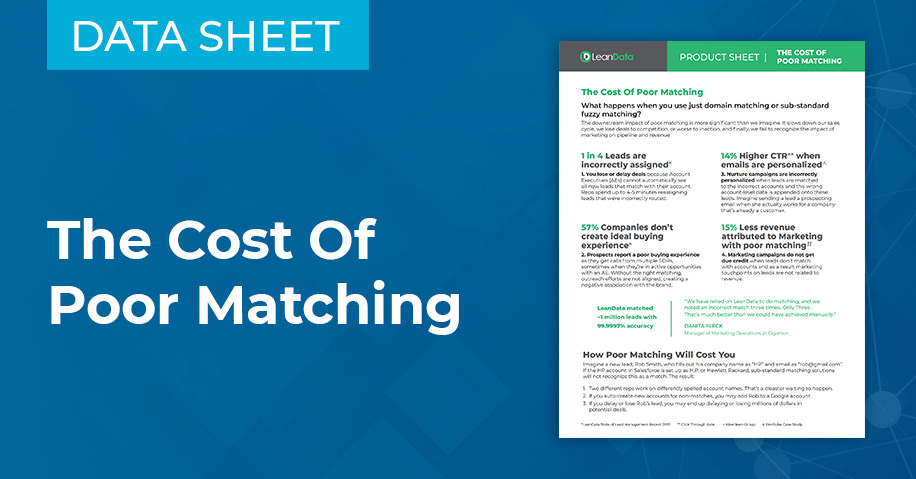
LeanData Matching is a Strategic Advantage
Using a solution like LeanData elevates lead matching in Salesforce from a simple de-duplication exercise to a strategic advantage.
It eliminates the tedious manual tasks, increases your Speed to Lead, and prevents costly mistakes in lead assignments.
While Salesforce’s built-in tools are a great starting point, many organizations find that complex go-to-market motions benefit from specialized solutions that handle nuances and scale gracefully.
Lead matching, when implemented correctly, ensures that every lead is routed in context.
What’s the end result? Accelerating response times and enabling a better experience for both your sales team and your prospects.